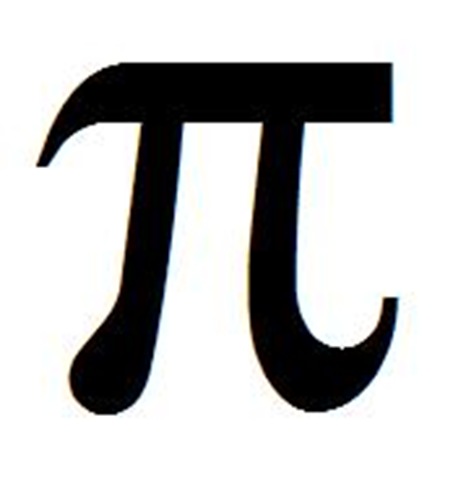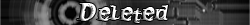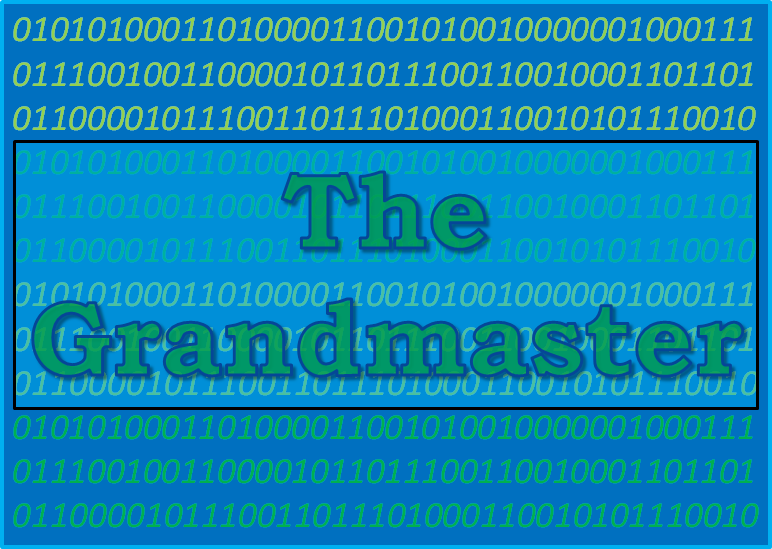|
Additional Info
|
I've had multiple people asking me for my mouse clicker because the old download link from sonny 2 is broken and also for tyrant's arena. So I'm going to upload it. Have fun! karma plox
http://www.easy-share.com/1914560793/Au ... licker.zip ^ Easy share file v Uploaded to site file. Check before you post, someone may have beaten you there. |
|
Additional Info
|
Here's the best and most convenient auto-clicker I've found so far:
http://www.mediafire.com/?pkam57frpdpp20g Just a press key to start clickin', press key to stop clickin'. |
|
Additional Info
|
Hey I know of a way better one but I didn't know how to make a new post so I'll say it here
Download it at http://autoclickextreme.com/download_fr.html I use it on caesary all the time |
|
Additional Info
|
I use Ghost Mouse. You can record mouse movements and clicks and replay them at varying speeds. I've used as an auto-clicker too since I can record my clicks and then play them again at a higher speed.
Download it at: http://www.ghost-mouse.com/ |
|
Additional Info
|
Thank for sharing!
|
|
Additional Info
|
what program have auto keyboard too?
|
|
Additional Info
|
http://www.garyshood.com/rsclient_old/
This is a auto clicker and a auto typer. all you need to do is adjust the speeds and itll go any speed. |
|
Additional Info
|
I use Mouse Recorder Pro 2. It records your mouse and keyboard, lets you edit the recording to make it go faster/slower and to add stuff, and it lets you play it more than once. It also has hotkeys, and probably some other stuff I don't know how to use :3
And another thing, don't you hate it when someone's signature looks like part of their post? |
|
Additional Info
|
If you've heard of AutoHotKey. it's a great program and you can write scripts for anything really :/ Clicking, botting, macros etc.
|
|
Additional Info
|
Which of these is like a macro recorder where you can input your own coordinates for the mouse, what to click, etc.. instead of having to do the motion first.
The way I'm speaking of cuts out all the time spent moving from spot to spot.. but you may need to put in some delays as this is instant mouse movement; even on slow speed setting. I'd hate to go and download every last one to find my favorite, but if it comes to that then I guess I must. |
|
Additional Info
|
Which of these is like a macro recorder where you can input your own coordinates for the mouse, what to click, etc.. instead of having to do the motion first.AHK you can set it to click at co-ordinates on your screen, or just spam clicks where ever your mouse is. |
|
Additional Info
|
If you really feel like getting fancy, get AutoIT.
I use that, and it's great. It requires some programming, but not as much as you would think. Just last night, I wrote a script that opens a window, you type in the number of times you want it to click, then you open the window and put the mouse over the button you want to click and press a key on the keyboard, then press GO in the program window. You can't click super fast, maybe 0.1 seconds between clicks, but it works when I don't want anyone to hear me clicking away at my mouse like a madman. |
|
Additional Info
|
*Necro'd*
First time poster, not very long time reader of this forum... I have AutoIt, and it's counterpart, yet haven't really delved very deep into it, from what I understand it's one of the most versitile auto'ing softwares available, IF, you can use it. I used to play with another auto'ing software called SIMBA ( http://villavu.com/ )that worked on a color scale, and was basically an over-lay client, that would click whatever color, at set intervals, and through an array of "scan(for color)s". Probaly solely because I had played with it more than AutoIt, I found it to be somewhat more userfriendly. Probably one of the biggest drawbacks was that it overrides user commands, execpt for the start/stop functions. Also requires a little investigating on another forum. However, as untalented of a script writer as I am, even I've written a simplistic basic auto'ing script in it. It was originally used for RuneScape, but as long as what you're playing has constant colors that you can identify, you can pretty much auto with it. |
|
Additional Info
|
randomperson Posted on: 03/17/2012 12:58pm Which of these is like a macro recorder where you can input your own coordinates for the mouse, what to click, etc.. instead of having to do the motion first. The way I'm speaking of cuts out all the time spent moving from spot to spot.. but you may need to put in some delays as this is instant mouse movement; even on slow speed setting. I'd hate to go and download every last one to find my favorite, but if it comes to that then I guess I must. |
|
Additional Info
|
I agree with above that Mur Gee is superb both in how easy to use it is and how effective it is.. |