Edit: Updates!
- Added location of Unity games for Firefox
- Added how to unhide Library folder for Mac
Purpose of this
Hey guys, I've been around here a bit using the hacks and all but I haven't posted before so this would be my first. I would like to contribute to the community as well and I saw an opportunity.
I'm currently using a Mac to play on Kongregate and I've been searching how to use the Sol. Editor on mac, where the files are located and among the top searches I didn't find one that really helped me and I had to dig into my system with a few guides to find them, so I hope this helps fellow mac users. If I'm doing anything wrong please do let me know ><
Also please do let me know if I can make any improvements, thank you :)
References & Links
These are some of the links which pointed me in the right direction and also teach some of the things to do already.
How to unhide Library folder for Mac (One of the comments) - http://answers.unity3d.com/questions/45050/where-unity-store-saves-the-packages.html
Guide to Sol. Hacking for windows - https://konghack.com/topic/8480-sol_hacking_guide
Guide to Basic Hacking With .Sol Editor: Hack Exorbis 2 - https://konghack.wordpress.com/2009/04/03/basic-hacking-with-sol-editor-hack-exorbis-2/
Finding Sol. files in Chrome - https://konghack.com/topic/8363-finding_sol_files_in_chrome
.Minerva Sol. Editor - http://apps.coursevector.com/minerva/#
Hacking with Sol. Editor
1. Location of files
Now for Mac, the location for the Sol. files are as follow
Google Chrome - Macintosh HD/Users/USERNAME/Library/Application Support/Google/Chrome/Default/Pepper Data/Shockwave Flash/WritableRoot/#SharedObjects/RANDOMLETTERS/
chat.kongregate.com
assets.kongregate.com
Firefox - Macintosh HD/Users/USERNAME/Library/Preferences/Macromedia/Flash Player/#SharedObjects/RANDOMLETTERS/
chat.kongregate.com
assets.kongregate.com
Unity Games (Firefox) - Macintosh HD/Users/USERNAME/Library/Preferences/Unity/WebPlayerPrefs/chat_2ekongregate_2ecom/
USERNAME being the username you chose for your account
RANDOMLETTERS for a bunch of random characters including numbers and alphabets
Now I believe that the Library path is hidden by default. To access it, you can manually go to the folder,
(With Finder in focus, from the top left hand bar click Go > Go to folder...)
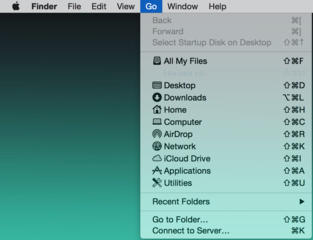
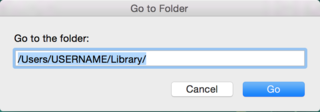
Or simply while the Go menu is open, hold the alt/option button and the Library path should appear.
UPDATE - How to unhide Library folder
Type in Terminal application
chflags nohidden ~/Library
which will un-hide the Library folder in Finder and other GUI applications. After this you might wish to hide the other directories in Library so that they won't show in Finder Searches etc.. To do that:
cd
cd Library
chflags hidden *
2. Method of hacking
2.1 Just replacing Sol. files
I know this is pretty much common sense but I'd just add it in anyway if it helps anyone.
Remember, you need to play the game for it to save a file before it will appear. And don't edit the sol file while the game is running.
First you need to search for the hacked/completed sol. files

I'm going to be using Rogue Soul 2 as an example, so I type that in and you get some results.
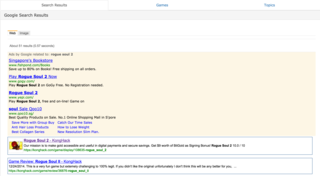
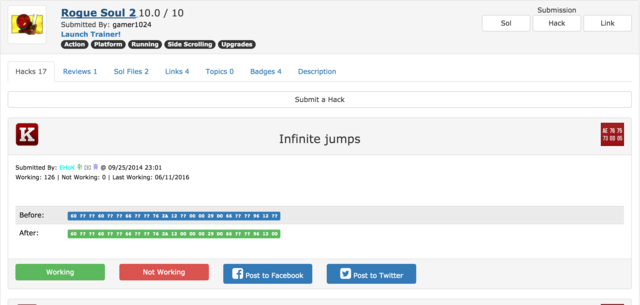
Go on to the Sol Files section
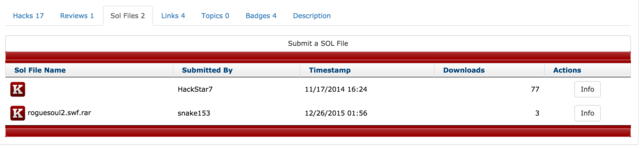
Choose the one you want
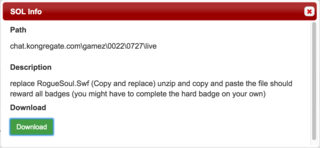
And really just follow the instructions. So you download the file, extract the data from the file and replace the file according to the location above and the instructions. And then you get your badges.

2.2 Manually editing the sol file
Remember, you need to play the game for it to save a file before it will appear. And don't edit the sol file while the game is running.
First you gotta locate the file. Here we already know the path, but if you don't you can try looking around in the relevant chat.kongregate.com or assets.kongregate.com until you find it, or do it by time stamp. (See which file is last modified)

Alright so from you here you open it up.
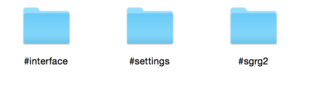
I went in to #sgrg2 because it made the most sense to me.
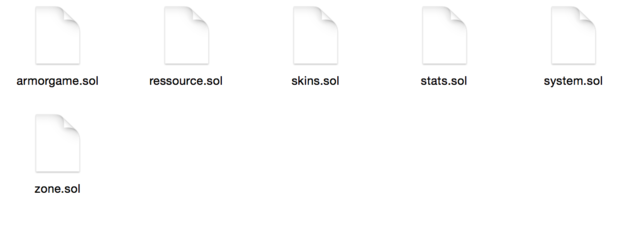
From here you can modify as many things as you like, but I'll be heading into Stats.sol

There's a badge for 5x kill combo so go in and look around
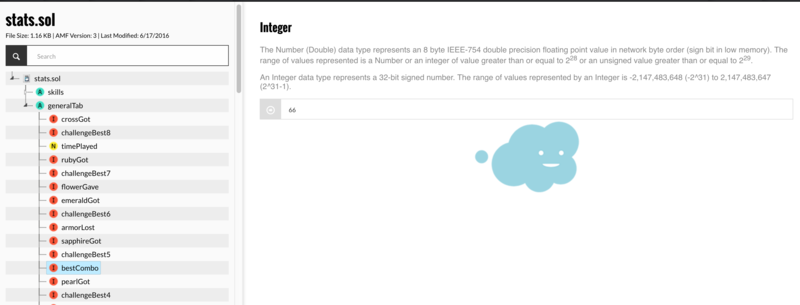
Find the field relevant to what you want to edit, over here I found the combo and I set it to whatever I like. Over here you can edit anything you want to make the game easier for you or simply just awarding you the badge, and you can explore the different sol files as well.
After that, make sure you SAVE and then replace the sol file.
THE END