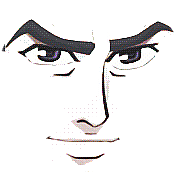[Help] [SOLVED] KHUT won't run, uninstall or reinstall
|
Additional Info
|
EDIT: Solved! With thanks to Zenwaichi: C:\Users\[computer account name]\AppData\Local\Apps and delete everything (except things of which you can clearly tell what they're from and have nothing to do with KHUT). Download setup, install and launch KHUT. De volgende fouten zijn aangetroffen bij deze bewerking. * [27-7-2016 09:43:48] System.ArgumentException - De waarde valt niet binnen het verwachte bereik. - Bron: System.Deployment - Stack-tracering: bij System.Deployment.Application.NativeMethods.CorLaunchApplication(UInt32 hostType, String applicationFullName, Int32 manifestPathsCount, String[] manifestPaths, Int32 activationDataCount, String[] activationData, PROCESS_INFORMATION processInformation) bij System.Deployment.Application.ComponentStore.ActivateApplication(DefinitionAppId appId, String activationParameter, Boolean useActivationParameter) bij System.Deployment.Application.SubscriptionStore.ActivateApplication(DefinitionAppId appId, String activationParameter, Boolean useActivationParameter) bij System.Deployment.Application.ApplicationActivator.Activate(DefinitionAppId appId, AssemblyManifest appManifest, String activationParameter, Boolean useActivationParameter) bij System.Deployment.Application.ApplicationActivator.ProcessOrFollowShortcut(String shortcutFile, String& errorPageUrl, TempFile& deployFile) bij System.Deployment.Application.ApplicationActivator.PerformDeploymentActivation(Uri activationUri, Boolean isShortcut, String textualSubId, String deploymentProviderUrlFromExtension, BrowserSettings browserSettings, String& errorPageUrl) bij System.Deployment.Application.ApplicationActivator.ActivateDeploymentWorker(Object state) Additionally, clicking "Uninstall" after selecting KHUT in Windows' regular program manager and CCleaner doesn't do anything./ De volgende fouten zijn aangetroffen bij deze bewerking. * [27-7-2016 09:47:19] System.ArgumentException - De waarde valt niet binnen het verwachte bereik. - Bron: System.Deployment - Stack-tracering: bij System.Deployment.Application.NativeMethods.CorLaunchApplication(UInt32 hostType, String applicationFullName, Int32 manifestPathsCount, String[] manifestPaths, Int32 activationDataCount, String[] activationData, PROCESS_INFORMATION processInformation) bij System.Deployment.Application.ComponentStore.ActivateApplication(DefinitionAppId appId, String activationParameter, Boolean useActivationParameter) bij System.Deployment.Application.SubscriptionStore.ActivateApplication(DefinitionAppId appId, String activationParameter, Boolean useActivationParameter) bij System.Deployment.Application.ApplicationActivator.Activate(DefinitionAppId appId, AssemblyManifest appManifest, String activationParameter, Boolean useActivationParameter) bij System.Deployment.Application.ApplicationActivator.PerformDeploymentActivation(Uri activationUri, Boolean isShortcut, String textualSubId, String deploymentProviderUrlFromExtension, BrowserSettings browserSettings, String& errorPageUrl) bij System.Deployment.Application.ApplicationActivator.ActivateDeploymentWorker(Object state) |