[Applies to Windows 10, possibly 8]
So, I believe some people might be having issues with deleting the Apps folder.
Well, don't worry, I've encountered this problem myself and I'm well aware of who the culprit is:
Smartscreen.exe is preventing you from deleting the Apps folder.
There's two ways of killing smartscreen.exe: Manually and via two programs.
Programs (if you're lazy to kill smartscreen.exe yourself):
Lockhunter: http://lockhunter.com/ (kills the program that's locking the folder but can also delete it)
IOBit unlocker: http://www.iobit.com/en/iobit-unlocker.php (if Lockhunter gives you shit and can't delete it but can delete it next time you boot your computer, try this instead. Tick the forced mode box to ensure the folder gets deleted)
Lockhunter:
Right now, there's nothing locking my Apps folder, but you should see smartscreen.exe locking it. Press "Unlock It!" then "Delete It!". If it can't delete it but can delete it on the next restart, it should give you that alternative option.

IOBit Unlocker:
Make sure to enable "Forced Mode" to ensure that no errors happen, then press the down arrow near Unlock and pick "Unlock & Delete". It will ask you if you want to proceed, just press yes and it should be deleted.
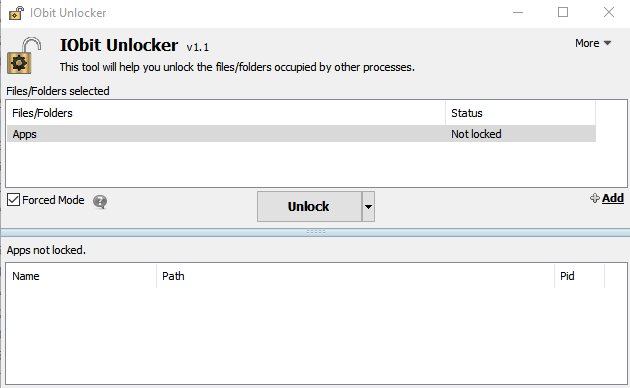
Manual:
Let's say you don't trust any of these and you would like to do this on your own.
In that case:
1. Head over to %localappdata%
3. Press CTRL+Shift+Esc (or CTRL+Alt+Del), then scroll through the process list. You should see Smartscreen.exe. Kill it.
3. Delete the Apps folder. If it's giving you shit that it can't be deleted, sorry, but I don't know what else could be locking it.
Hopefully this thread isn't too shit for you guys. Feel free to improve it.