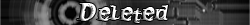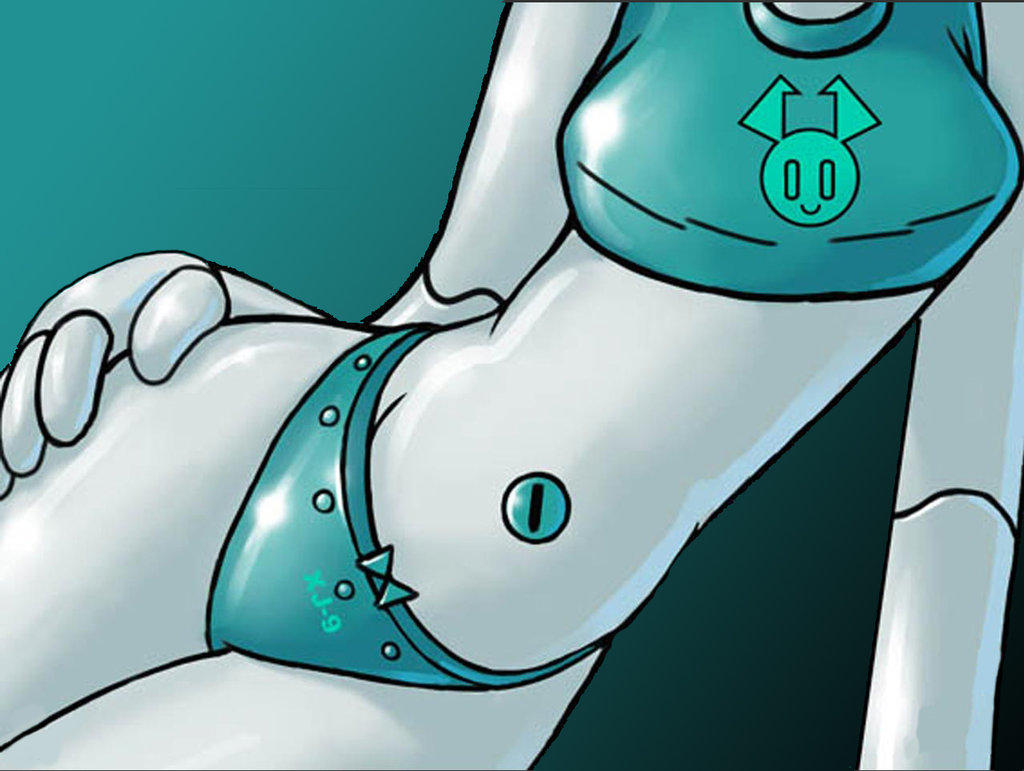A tutorial on how to find AppData manually?
-migrated-
|
Additional Info
|
Hi There, I know this will probably cause a flame war or you say that I am a noob by not being able to do this. I want to know how to find it manually. I can easily search AppData in the Search box on the start menu in Vista, but I wanted to know how to find this manually because sometimes I want to upload a file to mediafire.com or something like put an attachment, and I can't because I don't know how to find it manually.
Anyone help me with this. I don't know where to look. (broken image removed) |
|
Additional Info
|
C:Users*nameofuser*AppData
Most of the time you have to type in appdata on the browser because its hidden |
|
Additional Info
|
testing..
EDIT: w00t! I'm a SOL Hacker. |
|
Additional Info
|
The easier way is to make a shortcut to the 422nd2j9(unique numbers/letters) folder, the one right before kongregate.chat
So when you are searching for your files you just go desktop, kongregate file and boom you're in. |
|
Additional Info
|
start -> run -> %appdata%
This post was imported from an account that no longer exists! Previous Name: Anonymous |
|
Additional Info
|
Quote from: "praetor" start -> run -> %appdata% ". I can easily search AppData in the Search box on the start menu in Vista," He wanted to find it when you're trying to upload a file when you are unable to use that search feature. |
|
Additional Info
|
You can do the following:
1. Right click on the desktop and click New - Shortcut. 2. Type in %appdata% in the text box and then click Next. That will create a shortcut to the Appdata folder. However, I'd probably just create a shortcut to the chat.kongregate.com folder itself. Just create a new shortcut and browse through the folders to get to the chat.kongregate.com one. Save that on your desktop or something. ("C:Documents and SettingsusernameApplication DataMacromediaFlash Player#SharedObjectsrandomnumberschat.kongregate.com") Tookie  |
|
Additional Info
|
Thanks guys. (broken image removed)
|
|
Additional Info
|
Quote from: "one" I know this will probably cause a flame war http://www.youtube.com/watch?v=_QyYaPWasos lol idek why i still come here |
|
Additional Info
|
lol noobfag made me laugh
|
|
Additional Info
|
But did you manage to accomplish what you wanted to do?
Tookie  |
|
Additional Info
|
haha tookie ya been late on 2 of your post, the last one and when you mentioned doing a shortcut on the desktop.
He already said thank you for it working. |
|
Additional Info
|
Quote from: "skuff"
Hahahahaha (broken image removed) |