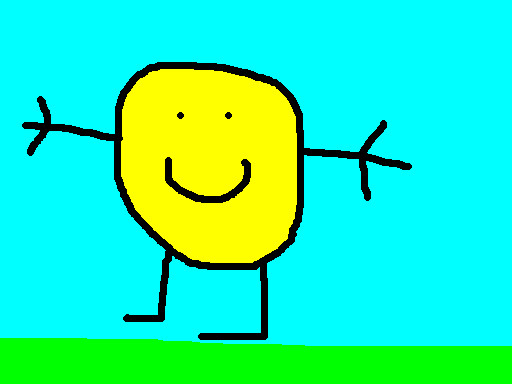Advanced Prehack: Flash
-migrated-
|
Additional Info
|
I will be using three SWFs in this tutorial. It makes it a bit more complicated, but it works, and that's all that really matters.
Step 1: Loader 1. Create a new ActionScript 2 document  2. Enter this in the first frame: Code: [Select] loadMovie("fold.swf", this);Save it as 'fold loader.fla' and export it as an SWF. Step 2: Download the game SWF: http://chat.kongregate.com/gamez/0000/3 ... e/fold.swf Tutorial: viewtopic.php?f=18&t=660 Step 3: GUI 1. Create a new ActionScript 2 document  2. Make a hack menu 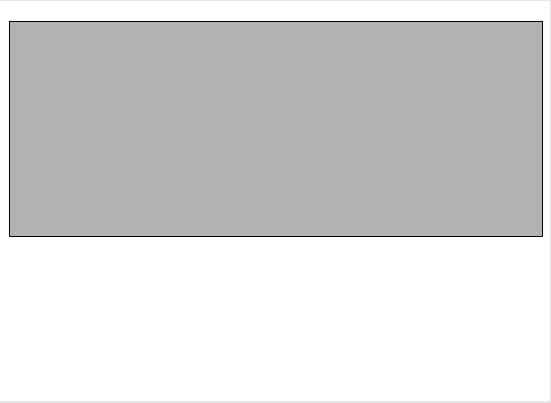 3. Convert it to a symbol (movie clip)  4. Change its instance name to 'innerHackMenu' 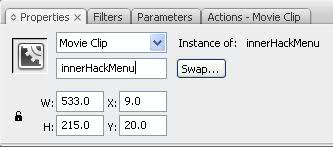 5. Make a button and convert it to a symbol (graphic) 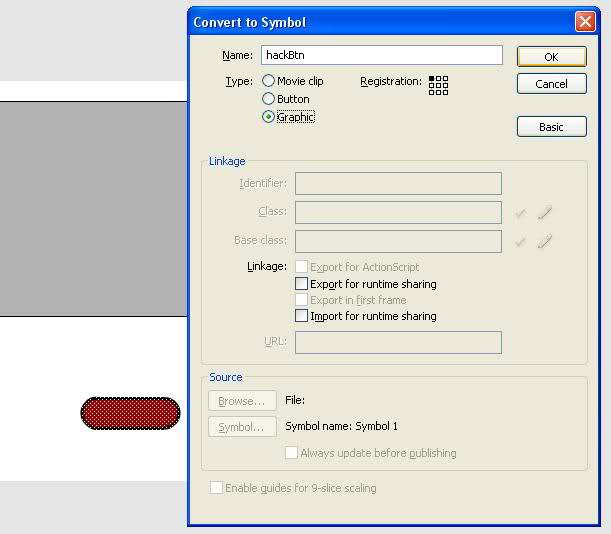 6. Make a text box (static), write 'Lives' and move it onto the button  7. Convert them to a symbol (button) and change its instance name to 'livesHackBtn'  8. Drag it onto the hack menu and make a new text box (input) (broken image removed) 9. Change the text box' instance name to 'livesHack_txt'  10. Make a drag bar or w/e it's called, convert it to a symbol (movie clip) and change its instance name to 'dragBar' 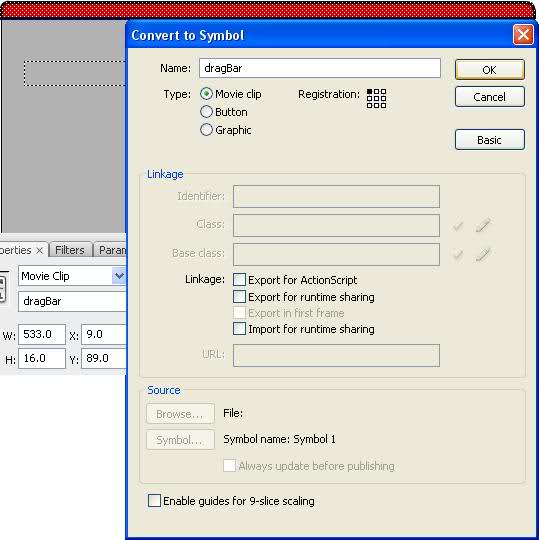 11. Convert everything to a symbol (movie clip) and change its instance name to 'hackMenu'  12. Make a text box (dynamic), write 'hide hacks', convert it to a symbol (movie clip) and change its instance name to 'showHide' (broken image removed) 13. Double click it, right click the timeline and insert a new keyframe  14. Change the text to 'show hacks'  15. Add the ActionScript below and save it as 'foldhacks.fla' and export it as an SWF Step 4: ActionScript Main timeline, frame 1 1. dragBar Code: [Select] hackMenu.dragBar.onPress = function(){2. livesHackBtn Code: [Select] hackMenu.livesHackBtn.onRelease = function(){3a. showHide Code: [Select] showHide.onRelease = function(){showHide, frame 1 and 2 3b. showHide Code: [Select] stop();Step 5: Misc. 1. Change frame rate to 36 fps  2. Move all three SWFs to the same folder and open 'fold loader.swf' 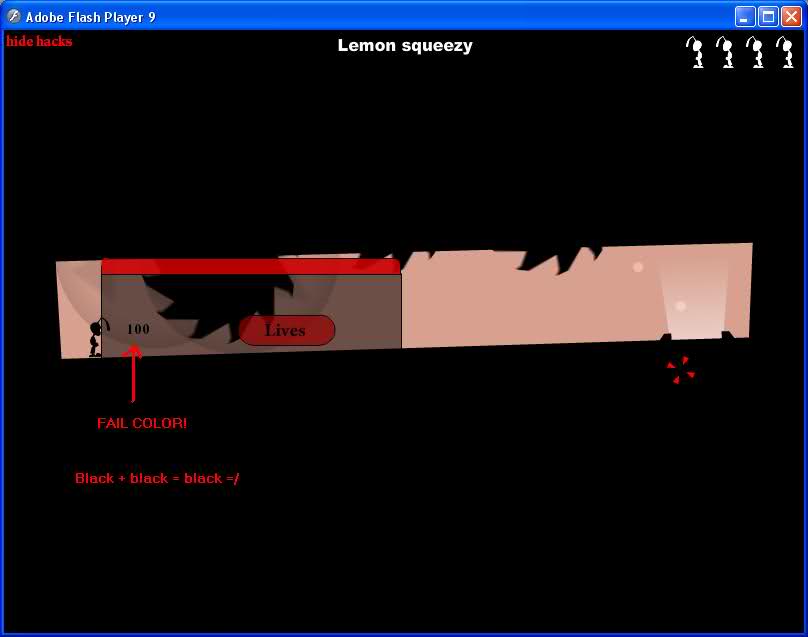 |
|
Additional Info
|
Outdated with as3 but, hey! Still a good tut!
|
|
Additional Info
|
Quote from: "hitandrun160" Outdated with as3 but, hey! Still a good tut!Not entirely outdated. There is a way to get around the security sandbox IIRC. |
|
Additional Info
|
Holy thread necromancy, Batman!
|
|
Additional Info
|
Quote from: "KongregateHack" Yeah, you can still use Code: [Select] var myLoader:Loader;Quote from: "zhaoli" Holy thread necromancy, Batman!At least someone might learn though. |