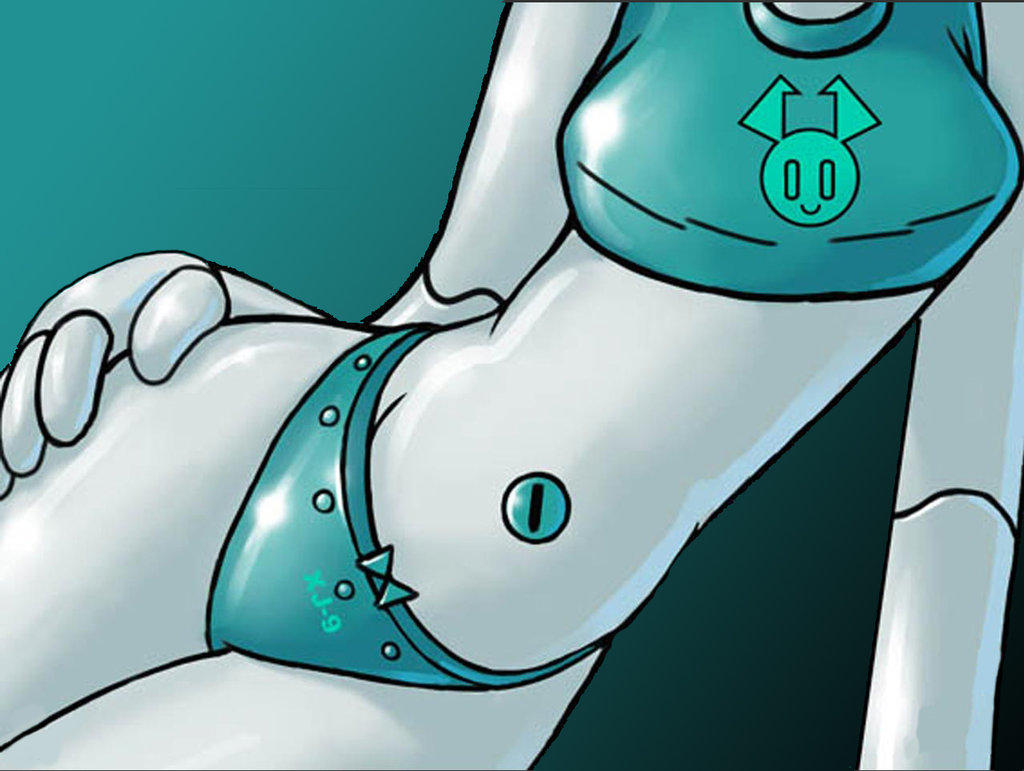|
Additional Info
|
[Part One of my .sol Tutorial. I will make the other video tomorrow and put it in the same topic. (broken image removed)] |
|
Additional Info
|
Going in useful links. TQ, One.
lol idek why i still come here |
|
Additional Info
|
wow so easy....great job..
|
|
Additional Info
|
Nice job. Hopefully, there won't be anymore "Wat's A SOL?!?!"
|
|
Additional Info
|
Yeah, I'm actually gonna do that video later tomorrow, and explain how to move them. I already have a video ( http://www.youtube.com/watch?v=T5zPNY408sI ).. but that one sucks...I'm planning on making anew one that zooms in and out for better quality.
|
|
Additional Info
|
nice, before i would just search folder after folder looking for a particular game. hated that.
|
|
Additional Info
|
Maybe add in the XP path? (broken image removed)
|
|
Additional Info
|
Yeah, but the problem is, I don't know where hey store files. I have never worked with .sol files in XP..so IDK how to do that. (broken image removed)
|
|
Additional Info
|
Dammit. I keep screwing up. =/
I already tried 5 times the video today and it always messed up. Once...my Camtasia studio crashed. FUCK Vista. |
|
Additional Info
|
I'm going to edit your post and add the xp path.
*Edit* Done, I added that the first one was only for Vista / 7 too. |
|
Additional Info
|
i found it fine with xp on here... thats cus im a god at finding stuff on this comp. nice vids! (broken image removed)
|
|
Additional Info
|
Awesome.
This will help a lot of people, I already knew how to locate and replace .sol files, but this is nice, for reference if someone asks something about it. This post was imported from an account that no longer exists! Previous Name: Traverser |