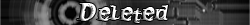Kongregate .NET AutoRater
-migrated-
|
Additional Info
|
Inspired by praetor's Kong VBS AutoRater I've made my own application(written on C#) with some improvements.
Requirements: 1) It is .NET application, so .NET Framework v2 or higher should be installed. 2) You should have IE browser installed. I've tested it on WinXP SP3 & IE 8, but it supposed to work with older OS and browser versions (at least WinXP SP2 and higher, IE 6 and higher I think). Report me if I'm wrong. 3) Program is using MSXML2 library V3. It is included into package, so there should be no problems. Report me if I'm wrong. How it works Program algorithm is similar to Kong VBS AutoRater , but there are improvements: 1) Program goes from the oldest games (http://www.kongregate.com/games?pdis=q5 ... &srid=last) to the newest to ensure absolutelly all games to be rated finally. It loads last page, rate games on it (which are not already rated), go to the previous page, etc. 2) After stopping work (rate limit reached or user closed application) program stores No. of page next to last rated page (No. is measured from the end of course) instead of storing already rated games. I know this is hardly understandable (broken image removed), but it is needed because new games are added to kongregate regullary and older games are moving on pages (even if measure from the end): disadvantage: redundant loading up to 29 flash games which were already rated (up to 33% of program runnning time is useless). It is about 2 minutes with default settings, so I think it is not critical. advantage: after several days (~25000 games on kongregate for today / 50 ratings per day = 500 days max in case that you have never rate a game) finally you will have absolutelly all kongregate games rated. BTW Program stops when server reports that rate limit is reached, so I suppose it to work correctly even if kongregate admins change 50 per day to 40 per day for example. 3) Program writes every step to log while it is running (I suppose one-sesion log is enough for such program). So you can see what it is doing. 4) Program has TimeoutToLogin, TimeoutToLoadRating, TimeoutToSubmitRating settings (file Settings.ini). All they are in miliseconds. Default values were tested for my 12 Mbit/s connection with no internet programs running. Change that values if you have low-speed connection. With too small TimeoutToLogin program will not login (broken image removed), with too small TimeoutToLoadRating program will rate again already rated games (update rating) and with too small TimeoutToSubmitRating program will report that rate limit reached before it is really reached (50 per day for today). So choose values wisely (broken image removed) 5) And of course program has auto-login if IE is not already logged in to kongregate (don't forget to change values in file Settings.ini). All suggestions and bugreports are wellcomed. Great thanks to praetor and his Kong VBS AutoRater. |
|
Additional Info
|
I am currently testing this with one of my old accounts. So far it is working brilliantly. Well done!
Here's a screen-shot: 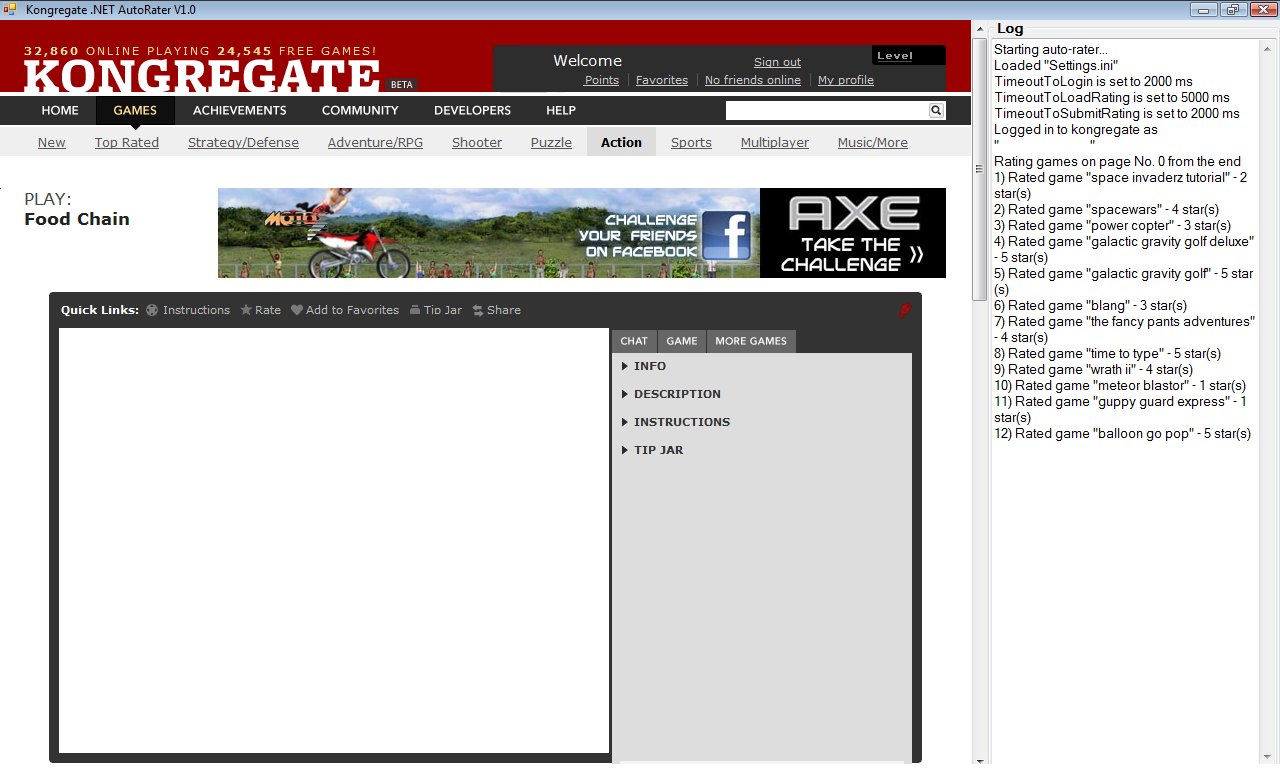 Tookie  |
|
Additional Info
|
That's definitely fake.
y u got nu naem o lvl in dat pix me tink u 4 1337 h4ck3r//? |
|
Additional Info
|
I really hope that's sarcasm I smell...
Tookie  |
|
Additional Info
|
Actually, that's sarcasm you see (broken image removed)
And so this can't be used with anything other than IE? |
|
Additional Info
|
Quote from: "RyusuiMan" And so this can't be used with anything other than IE?Well, C# build-in webbrowser component that I am using is actually a copy of IE that is currently installed in your system (of course IE, both of them are Microsoft products (broken image removed) ). At least IE6 comes with your Windows distributive, so if you havn't uninstalled it for some reason, program supposed to work fine. Maybe there are C# components which give access to Firefox of Chrome framework. I will try to investigate. But why it is so critical for you, what browser program uses? Working speed? Or already uninstalled IE? (broken image removed) UPDATE: Just found out C# wrapper for XULRunner - Mozilla runtime package that requires no browser. It will provide Firefox functionality. Tried to use it a little and found no problems. I think Firefox version will be ready this evening. But there is no visual difference between two program versions. Firefox version will have size about 9 mb (compressed) but supposed to run even without IE and Firefox installed (broken image removed) . |
|
Additional Info
|
Working speed.
After I started using FF, I absolutely abhor IE. It's slow and un-interactive. (broken image removed) |
|
Additional Info
|
Chrome really would be ideal for an auto-rater though. I dont really use chrome at all, but i do know that it is faster than FF and IE...
|
|
Additional Info
|
I have Safari, but rarely use it. I have Opera on my Wii, but I rarely play it anymore.
How do those two compare to the others? |
|
Additional Info
|
Note that im a Firefox user. This is simply because i LOVE my plug-ins and the customization that i can do with FF. However, in reading multiple articles on the internet, i have come to believe that Google Chrome is the fastest internet browser out there. I dont use it, neither do i have it installed on my computer. If, however, a program such as this used Chrome, i would gladly get it, just because i know it is faster. Is Chrome "better"? i suppose thats subject to personal tastes, but i would just say that Chrome is the fastest. And opera is faster than safari btw.
|
|
Additional Info
|
About Chrome/Safari version: unfortunately Webkit .Net component (the only I've found to implement Webkit engine functionality) doesn't support DOM at this moment. So my programming skill isn't high enough to write Chrome/Safari version quickly :oops:. Sorry. Maybe at weekend.
About Firefox version: I've faced some difficulties yesterday, hope program will be ready today. BUT, again, no visual and even minimal speed differences between two versions. IE component (webbrowser) and Firefox component (GeckoFX) doesn't implement full browser functionality, they may have many slow visual elements missed. More than that, if you want to speedup IE version and using other browser for internet surfing, you can uncheck "show pictures" and "play sound" chexkboxes in browser settings. That will make speed difference minimal. Using lightweight IE version doesn't obligate you to use IE for internet surfing. It is only require that you shouldn't delete IE after Windows installation (broken image removed) to run my autorater. And after all this I'm sure that running program 5 min or 5 min 30 sec (which actually might be with IE and Chrome for example) is almost the same. Take a cup of tea or have a lunch while program is running (broken image removed) . |
|
Additional Info
|
This works perfect, thanks (broken image removed)
But, how do I block the kong ads in IE8??? (the one in flash over the game)? And, can I block the game to, or will this destroy for the autorater? Edit: I got a problem, it stopped at 22 games rated (broken image removed) What should I change in the settings? Here's my settings: Code: [Select] Starting auto-rater... |
|
Additional Info
|
there is an IE extnesion that you can get. just google "block flash in IE" and you will find it.
|
|
Additional Info
|
Quote from: "lol xD" This works perfect, thanks (broken image removed) 1) Don't know if IE ad block extention will work in C# component too. I will try to investigate soon. BUT loading flash over the game or even loading game itself and loading rating (stars below the game) is not the same. It is two parallel proceses as far as I know. So it doesn't matter if you you are blocking flash or not, program should work even if game is not fully loaded (broken image removed). Important that rating have time to load. 2) Are you sure that you haven't rated some games (28 to be exact (broken image removed) ) by yourself that day? You can easily check it by looking on caption near kongregate rating stars when you get "rating limit reached" message in my application. If the caption is "You have already earned the 50 point maximum for ratings per day. Come back tomorrow to rate more!" - the limit is really reached for today (broken image removed) . If not - just increase TimeoutToSubmitRating (3000 for example). This should help. |
|
Additional Info
|
Requesting a sticky for this post as it's deserved I think (broken image removed)
|