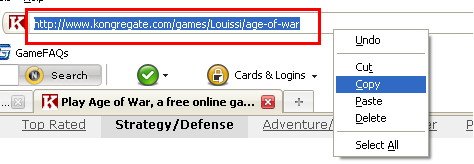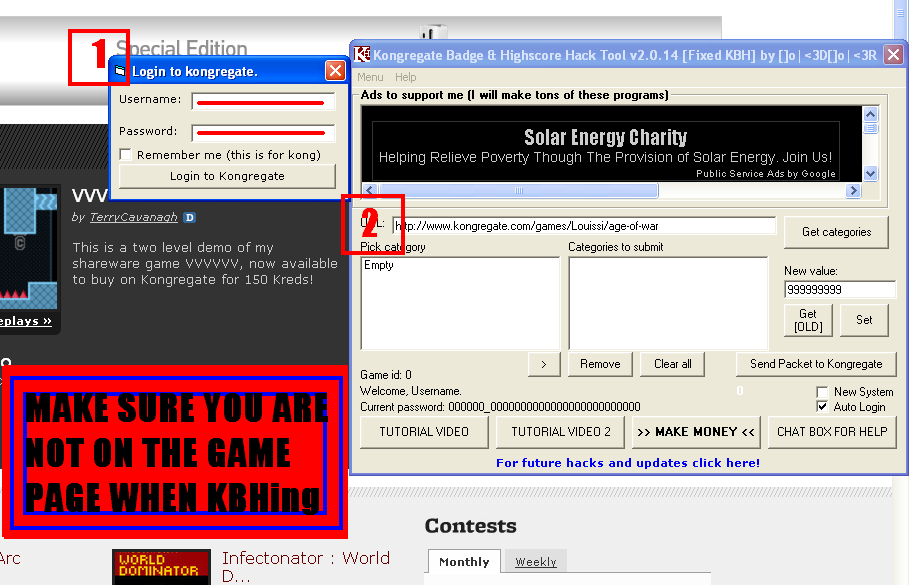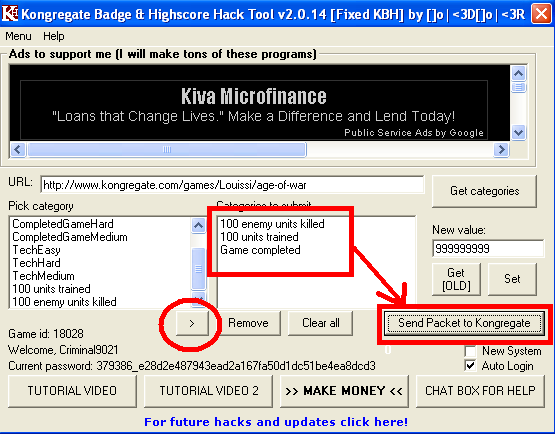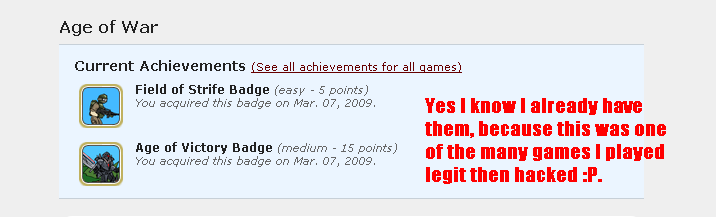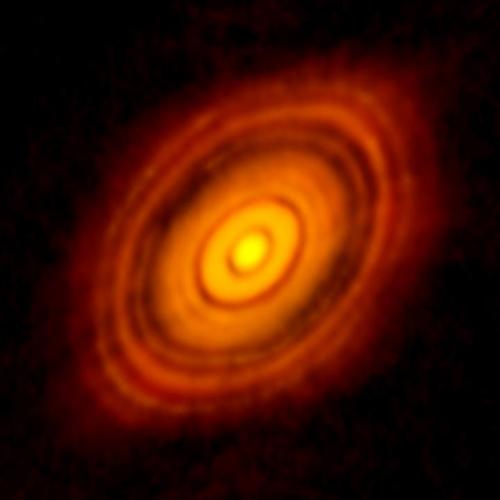|
Additional Info
|
Thread Index |
|
Additional Info
|
Cheat Engine - The main program we use for hacking/cheating. Learn to use this program and you will be good to go
CE - abbreviation for Cheat Engine AoB - Array Of Bytes. This is a type of variable scan that can be performed using Cheat Engine. For more information on this, please click HERE to proceed to the AoB/Array Of Bytes section of this tutorial. 4 Byte - This is a type of variable scan that can be performed using Cheat Engine. For more information on this, please click HERE to proceed to the Cheat Engine section of this tutorial. 4 Bytes * 1 - This means that you take whatever value you are looking for and multiply it by one. For example, if someone says that your health value can be found with 4 Bytes*1, and your game health is 100, that means you search for 100. 4 Bytes * 8 - This means that you take whatever value you are looking for and multiply it by one. For example, if someone says that your health value can be found with 4 Bytes*8, and your game health is 100, that means you search for 800. If your health is 200, you search for 1600. 4 Bytes * 8 + 6 - This means that you take whatever value you are looking for and multiply it by eight and then add six. For example, if someone says that your health value can be found with 4 Bytes*8+6, and your game health is 100, that means you search for 806. If your health is 200, you search for 1606. Double - This is a type of variable scan that can be performed using Cheat Engine.For more information on this, please click HERE to proceed to the Cheat Engine section of this tutorial. Double * 1 - This means that you take whatever value you are looking for and multiply it by one. For example, if someone says that your health value can be found with Double*1, and your game health is 100, that means you search for 100. If your health is 200, you search for 200. _root Variable - Just another type of variable that can be edited to manipulate a game, however, it takes quite a bit of knowledge to be able to do more than just a simple HP hack or something. If you really wish to delve into the world of Root Variables, insane hacker Ignored has written an incredible tutorial. See it here. _level0/: - This is what you type into cheat engine when looking for root variables. For example, if someone says that Health is a root variable and can be found with _level0/:playerHP , that means you would open Cheat Engine, change variable type to Text, and scan for _level0/:playerHP, then adjust its value accordingly. Rag - Ragnarok, an outdated and broken hacking program. Only used for .sol file editing now. .Sol - The type of file that games store on your computer for saves. KBH - Kongregate Badge Hack. A program that sends fake information to Kongregate so that you can easily get the Badges. |
|
Additional Info
|
Cheat Engine - As stated earlier, CE is our bread and butter. You need it for anything we do here outside of .sol file editing. If you dont have it, get it Here
Ragnarok - Ragnarok is a broken hacking method. Back in the day, Rag was a very useful tool. However, this is no longer the case. Rag is now only used to edit .sol files. Correct me if im wrong, but Rag is sometimes able to edit .sol files that other .sol editors can not open. You can get it Here. I had other versions, but I lost them. The original Rag board isnt up, so there is no access to older versions. KBH - Kongregate Badge Hack is a program that sends packets of information to kongregate so that you instantly get kong badges with absolutely no work. For many of us that have been here for a long time, this has proven to be more a curse than a blessing. However, it IS still useful and it still does its job if you have half a brain. You can download the program Here and you can find the official KBH thread Here. .Sol File Editor - There are a few of these out there, and honestly i dont know which is best. The one i personally use can be downloaded Here. Basically this program opens up a save file file from your game, and then edits it so that you can make it say whatever you want. For instance, if you saved your game and you had 80 health but wanted to have 100 health the next time you loaded up the game, all you would have to do is open the .sol file and edit it to SAY that you have 100 hp, not 80. Very simple, but amazingly, some people cant grasp the concept. |
|
Additional Info
|
Credit for this post largely goes to SomeOtherGuy. If you like this post, please, show him some love by thanking him and giving him Karma. Its a small gesture to show appreciation for his work. Click Here to increase his Karma (broken image removed)
Opening Processes:Click the "Process" button near "Edit" button and "Help" button. "Open Process Window" is a detached version of the dropdown list provided by the "Process" button. Do not use "Window List", because those processes are not 100% effective in finding values. Generally speaking, the one you will be looking for is near the bottom of the list. 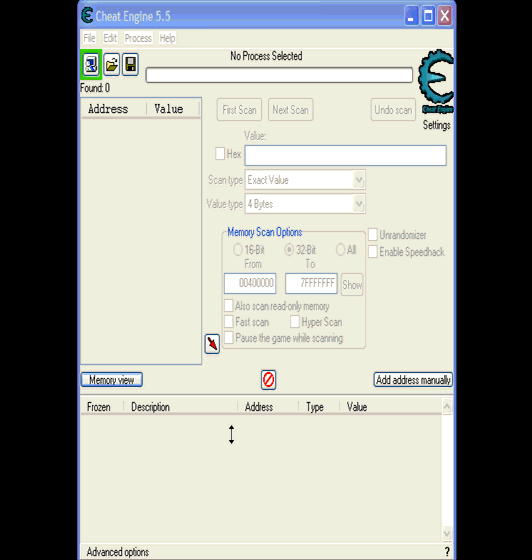 Some browsers such as Chrome or TheWorld will cause your windows list to look like this: 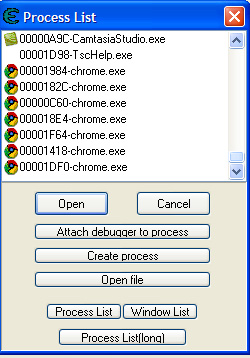 If you use a multi-threaded browser such as Chrome and TheWorld, then you must click the process that corresponds with the tab. The newest tab will be on top, so be sure to use that to your advantage, so that you don't have to hand-pick the correct tab to cheat. So, select this one: 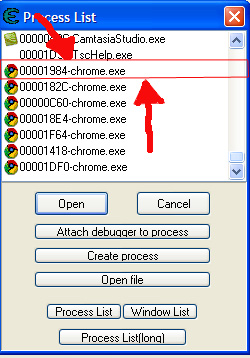 For the next part of this tutorial, please refer to the following picture. The colors in the picture correspond with the colors of the text that explain what that particular object is. 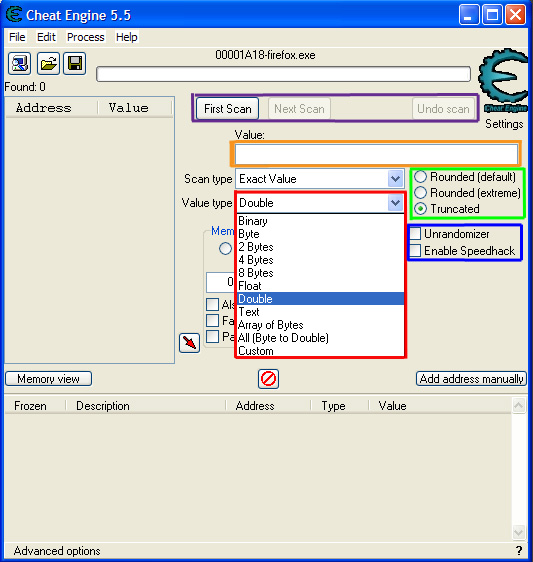 Scanning - Insert the desired number to scan, and then click "First Scan". "New Scan" resets the scan. "Next Scan" scans the addresses among the addresses found by the last scan. Avoid searching for 0, it's a very wearing process. Sometimes you have to multiply a value by 8, or add by a few to get it right. Types of values you will scan for: 4 Byte - The most common value you will search for. This is elaborated on further Here. Double and Float - Contains Decimals. Mostly used for Money (Strangely), Health, and EXP, etc. To search for a Double or Float value, Scan the same way as a 4-byte. Sometimes have to switch between Truncated, Rounded (Default), and Rounded (Extreme) and this will normally be posted by the user who found the hack. E.G. To scan for "98.48327" you instead scan for "98" and look for an address with the value "98.48327" Text - This is how you scan for _root variables, explained Here. They can also be used to edit text to say whatever you want them to say, if you find the right address. Array of Bytes -The most important and advanced technique you can do with cheat engine, precisely scans arrays so that you can replace those with your own to do whatever you want, such as instead of losing money when buying something, you would gain money. Also called Bytecode hacking. Change Value Type to "Array of Bytes", and scan for the AoB provided by a player. Unless specified, you should change all of the values you find to the outcome AoB (The one often indicated by a "=>" or a new line.) This is elaborated on further Here and then even further Here. All (Byte to Double) - A long method, but preferred. It technically saves time, so that you do less searches. This scans all values (Obviously) except for text and beyond. Should be used if the cheating method had not yet been found, and you're looking for one. This is EXCELLENT for people that are starting threads and wish to show some sort of effort before posting a bs "hax plz" post. Custom - A dangerous value type to scan, scans the same way as the others, except the scan style and type is determined by the code used. Really, you dont need to know about this because this isnt really used at all. Freezing Values - A relatively important thing. This causes your edited values to be unchangeable, meaning that if you changed your "Money" value to 10,000, it would not change unless you unfroze it. The problem with this is that if a value is frozen, and the game renders it a junk address and begins to change it, your browser could crash (If multi-threaded, then only that single tab will crash.) Of course, not all games will cause you to crash. Speedhack - Sometimes doesn't do anything when set >1, almost always works when <1. Helps a lot while scanning. Not completely foolproof. A better way is to download a program like Process Hacker to "Suspend" the process (Meaning to pause it) and scan from there. If you suspend the process for too long, the browser/tab might disconnect from the internet. (Probably from lack of packet sending/recieving.) Client Sided and Server Sided - Not having to do too much with CE, but it is important enough to be mentioned. Client side is the information that you have and (can) control. This is the case when you're playing in a single player game, or when the multiplayer game's developer decided not to make them server sided. Server-sided is the information owned by the game's server (Obviously), and cannot be edited using conventional means because they are not anywhere on your computer to edit. To edit server-sided information is to truly hack, and to truly hack is to truly break the law and is therefore NOT supported on this forum and never will be. Remember, cheating a game is not illegal. |
|
Additional Info
|
Frequently Asked Questions
What is an AoB? An AoB is an Array Of Bytes and looks like this: Code: [Select] 60 44 66 c0 08 66 ae 0c 2c 85 0d 60 6d 4f af 0c 02The AoB can be shorter or longer, it just depends on the hack. How do i use an AoB? Please refer to the tutorial below. Why are the AoB hacks not working? There can be a few reasons for an AoB not working. Normally, its due to the game being update. However, sometimes its due to User Error. You need to make sure that you enter the AoB before ever hitting a button in game. How do i make my own AoB hack? For a tutorial on AoB hacks, please refer to THIS thread. Step By Step Tutorial 1)Download Cheat Engine (If you dont know what it is or how to us it, go Here and then Here ) For a full guide on AOB hacking, take a look at pkedpker and maximillian's awesome guide. If you manage to master this, you'll put yourself in the company of some of the better hackers on this site. If you just want to use an AOB hack that someone else provided, it's simple. 1) Find the AOB hack. Chances are, if you're here, you'll find it here. For an example, we'll use the following AOB hack from "Mushroom Madness" (kudos to Derek) Quote Unlimited Ammo 2) Load up the game. DO NOT proceed past the initial screen/loader. Most games require that the game be freshly loaded into memory to apply the AOB hack - some even require you to apply the hack during the loader itself, which can get tricky as you try to do things quickly enough. CE's speedhack works well to help with that. 3) Start a search using "Array of Bytes" type of variable in CE. You want to search for the first value listed (in this case, 96 02 00 08 97 4e 51). AOBs are usually of sufficient length and complexity that you will only get one result, unless the operation occurs multiple times in the code. So you should only have to search once. Select your result (or all of them, if multiples come up) and add them to your CE variable list. 4) Change the value of your result(s) to the indicated value - in this case, 96 02 00 08 97 4e 02. You'll note that the arrays are nearly identical, the only difference being that the 51 at the end changed to 02. Be sure that you get all the changes, sometimes more than one value changes. 5) You're done, go ahead and play the game. One of the disadvantages of AOB hacks is that often, an update to the game will change the code enough that the AOB hack no longer works. If you're sure you've done everything properly - ESPECIALLY the part about searching for the AOB right after the game loads - then that may be the case. There is no easy way to make an incorrect AOB work, you'll either have to wait for someone to come out with an updated one, or learn how to do it yourself. (broken image removed) |
|
Additional Info
|
Credit for this post goes strictly to ChaoMing. If you like this post, please, show him some love by thanking him and giving him Karma. Its a small gesture to show appreciation for his work. Click Here to increase his Karma. |
|
Additional Info
|
Credit for this post goes strictly to Derek. If you like this post, please, show him some love by thanking him and giving him Karma. Its a small gesture to show appreciation for his work. Click Here to increase his Karma.
FAQ Q. Rag won't load my game/work correctly/work at all A. The cheating/hacking section of Rag no longer works since a previous Kongregate update. It's only use now is as a .SOL editor Q. Rag won't load/ I get an error A. Make sure that you have the Microsoft .NET Framework 3.5 installed (can be downloaded here). If you're still having problems, try another version. Q. Rag shows an error when opening a .SOL A. No program is perfect. If you get an error, you will have to try and edit the .SOL file using another .SOL editor. Example error:  Quick Use Guide 1. Load Rag and select the 'SOL Editor' from the top 2. Open your .SOL, using either the 'Scan for SOLs' option or the open file dialogue 3. Find what you want to change in the .SOL 4. Change the data 5. Save the .SOL by clicking on the disk icon More In Depth Tutorial[/b][/u] When you first open Ragnarok (Rag from here on out), the first screen you will see is the web browser. Since Rag no longer works properly, this is pretty much useless.  Rag is mostly used as a SOL editor, since it is capable of editing AS3 .SOLs (which use the AMF3 standard if anyone is interested). Rag's SOL editor can be accessed by pressing the 'SOL Editor' tab at the top.  SOL Editor Interface Once you load up the SOL editor, the following screen will be displayed. I will explain which parts are important and what they do (the coloured boxes correspond with the coloured text below).  This is where all of your kongregate .SOL files are displayed once you have used the 'Scan for SOLs' button. Rag searches for .SOL files in both the 'chat.kongregate.com' folder and in the 'kongregate.com' folder. This list is also used to pick which .SOL file you want to edit (assuming you're not using the 'open file' button). Once you click on a file, it is displayed in the file tree below. The file tree displays all of the data that is contained within the currently selected .SOL file. Clicking the small '+' next to an entry will drop down the contents of that entry. Clicking on an entry will display information about it to the right. Information about the entries of the .SOL are displayed here. This typically includes the name of the entry and any information associated with it, both of which can be changed by entering new information into the text boxes. The information displayed changes depending on the data type of the selected entry. The different data types and what they look like are discussed further down the page. Above the entry information are a series of tabs, which display the data type of the currently selected entry. This allows you to identify the data type and therefore what data you can enter. Menu Buttons There are a number of different actions available in Rag, which can be accessed by pressing the buttons below the navigation tabs, as shown below (the coloured boxes correspond with the coloured text below).  The 'Scan for SOLs' button is used to search for .SOL files located within either of the main kongregate folders. Any .SOL files found in these folders are added to the display below the button, where they can be scrolled through and clicked on to edit. The image of a file is used to browse for and open a .SOL file that is stored on your hard-drive (instead of just in the kongregate folders). Because it uses a file browser dialogue, it can be faster to load a .SOL that you know where it is stored rather than searching through the list from the SOL scan. The image of a disk is used to save the currently selected .SOL file. The image of the two green arrows is used to refresh the currently selected .SOL file. This is useful to see any changes that you have made through the game (when you save it) which can help identify what the entries mean. The 'Swap SOL' button is used to replace the currently selected .SOL with another one of your choice. This is useful if you don't know where a .SOL file is saved and need to replace it with one you have downloaded. There is no confirm option so make sure that the .SOL you have chosen to replace is the right one, or else you will lose it. Data Types There are three main data types that you will often encounter and be able to change: Number, String and Boolean.  The number data type can only contain numbers (including decimals). The information displayed appears as above; the 'Number Value' box is where you enter the data and it will only let you enter numbers. 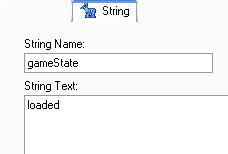 The string data type can contain any text, which includes letters, numbers and symbols. The information displayed appears as above; the 'String Text' box is where you enter the data and it will let you enter pretty much anything.  The boolean data type can either be a true or false value, which is represented by a tick box. If the box is ticked, the value is set to true; if it isn't ticked, the value is set to false. Adding and removing entries New entries will sometimes need to be added. New entries can be added to any entry that has '+' next to it by right clicking on the entry, going to 'Add Child...' and then selecting the data type that you want to add.  Removing entries is done in a similar manner. You right click on an entry and then select 'Remove Variable' to delete the selected entry. Be aware that there is no confirmation, so if you accidentally delete an entry, you will have to add it back in. (broken image removed) |
|
Additional Info
|
Frequently Asked Questions
What is a .sol? A .sol is a game save file. Where does it go? This can vary depending on your operating system. For XP Users, it will belong here in one of the sub folders in here: Code: [Select] C:Documents and Settings*USER*Application DataMacromediaFlash Player#SharedObjects*RANDOM NUMBERS AND LETTERS*chat.kongregate.comHow do i find the .sol location of a game if a location has not already been posted by someone else? When i try to open the .sol file, an error message comes up and the .sol file never gets opened. Why? Sometimes when you try to open a .sol file, a message like this will appear:  All this means is that the .sol file is protected in some way. Its possible that some other .sol file editor will be able to .Sol Files (Save Files) THIS IS NOT A GUIDE ON HOW TO EDIT .sol Files, THIS IS A GUIDE ON HOW TO IMPORT/EXPORT .sol Files FOR OTHERS TO USE. For a guide on how to edit .sol files, refer to the Ragnarok post. This is a guide on how to use .sol files for manipulative purposes. It's not that hard, you just need access to your chat.kongregate.com folder located here: Code: [Select] C:Documents and Settings*USER*Application DataMacromediaFlash Player#SharedObjects*RANDOM NUMBERS AND LETTERS*chat.kongregate.comAlso, some games are stored in kongregate.com, but this is rare. Code: [Select] C:Documents and Settings*USER*Application DataMacromediaFlash Player#SharedObjects*RANDOM NUMBERS AND LETTERS*kongregate.comNote: This is for XP users only. If someone could message Aerelyte with the .sol file locations for Windows 7, Windows Vista, and any other OS, it would be appreciated. In this guide, you MIGHT need AdBlock Plus for Firefox, or some alternative to find the game's .sol location. Sadly, I do not know of any. I say "MIGHT" because usually people on the forum will post where the .sol goes. You also need a save in the game you wish to hack, or the game's folder will not show in the chat.kongregate.com folder as there is no saved data. Background .sol Files are save files stored on your computer. Kongregate accesses these files to load your saves. Some .sols are encrypted and cannot be edited by most .sol editors. We manipulate .sol files so that the game requirements are met and the badges are given almost instantly or after a certain action. Steps I will be using the most recent .sol file attached to a forum post. (Which will be tookie's DuckLife .sol) Also in this guide, I will be using * as wildcards, which will be a placeholder of your current situation. Importing another user's .sol: 1) Let's start by actually downloading the .sol: download/file.php?id=398 and save that to a random folder, in this screenshot, I specifically made a folder in my Hacking Folder to hold .sols (my folder is messy (broken image removed)) 2) Once the .sol is downloaded, we need to find out where to put it. Go to the actual game and wait for the game to load. Left-Click on the ABP Icon in the top-right or bottom-right corner (or wherever you it's Icon at) to open up the "Blockable Items" menu. Type in the search box "chat.kongregate.com". At LEAST 1 entry will show if the game is loaded, and you have to look at the link to see where the .sol is. Once you find where the .sol is located, exit the game (go back a page, do NOT be in the game, this is mandatory!) Example: DuckLife gameframe is loaded through: */gamez/0007/3523/* , so that's where the .sol is located. 3) Open C:Documents and Settings*Application DataMacromediaFlash Player#SharedObjects*chat.kongregate.comgamez0073523liveducklife_kong.swf and also open up the place where you saved the .sol. 4) Now, as easy in 1 simple motion, drag the edited .sol into the game folder, and you will be notified if you want to modify the file, click Yes. There! Now that you have tookie's .sol as your .sol, go back into the game and start it up and load the save. Everything should be different as you are now playing what tookie was playing. Simple no? Was that hard? .sol hacking is not that hard, it's just repetitive as you constantly have to download the .sol, put it in your folder, and so on. Exporting your .sol for others to use: Now, if you don't want to be a leecher and want to support the community, you can export your .sol for others to use. This is not hard, it's actually easier to share it than it is to import it. Let's say someone posted a topic of a game you've already beaten, and that user wants hacks or saves as he is lazy. Let's give him what he wants because we're nice like that (broken image removed). 1) Open the game and find the .sol location using ABP. 2) Go to the location in the chat.kongregate.com folder and find the .sol. 3) Once you've found it, reply to the post and click "Add Attachment", and go to the location of the .sol. 4) Upload to the thread. To really help others, add the location to where you put the .sol. Was that hard... honestly and truly, was that any harder than uploading? This was only a few words, and Importing was almost like typing a novel! Well, now that you've supported the community, give yourself a pat on the back and +Karma yourself; you've done a good and bad deed (good for supporting, bad for hacking :evil:). Well, thank you for reading my guide, I hope this has helped a lot of people in their quest to supporting! Ciao! |
|
Additional Info
|
A Note From Aerelyte - I realize that the purpose of this thread was to provide the most basic of the basic hacking information and most of you probably wouldn't consider this to be basic. However, i think this is something that can be very useful, plus i didn't have anything really to write on Root Variables and i didnt really wanna leave them out either. So, i put this here from ignored. His original post and his really in depth guide to root variables can be found Here.
Step-by-Step You probably don't care about how these variables work, and you just want to know how to add them to Cheat Engine. Here is a very simple step-by-step that I hope you can follow along with. The values you get will be different from the ones in this example. Step 1, Find your variable name: You have discovered on the forums that tactical points are tracked with the root variable _root.tactical. Step 2, Search for the variable: In CE set the Value Type to Text, and search for _level0/:tactical. If you get more than one result you will need to do the remaining steps on all of them until you get the right location. Add the address to your list. 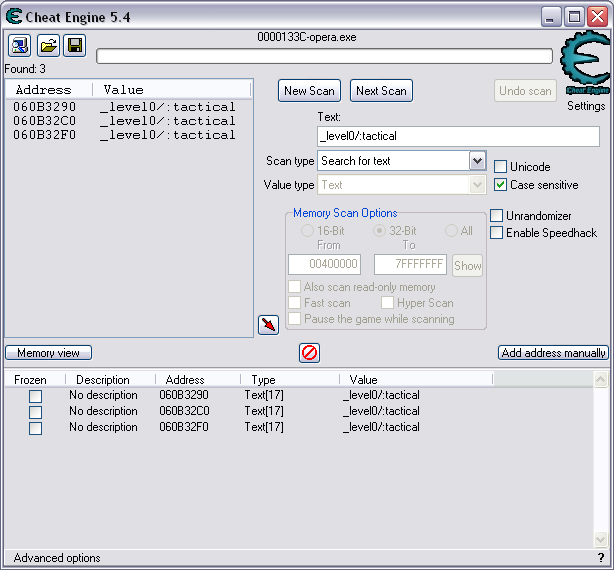 Step 3, Search for a pointer referencing this string: Reverse the order of the bytes of the address. If the address for _level0/:tactical was 060B3290, then the bytes are 06, 0B, 32, 90, the reverse order would be 90, 32, 0B, 06, and the reverse address would be 90320B06 (This is what reversing the address means in each of the next steps). Do a New Scan, set the Value Type to Array of Bytes, and search for this reversed address. You should only get one result that has an address that probably ends in a C. Add this to your list. 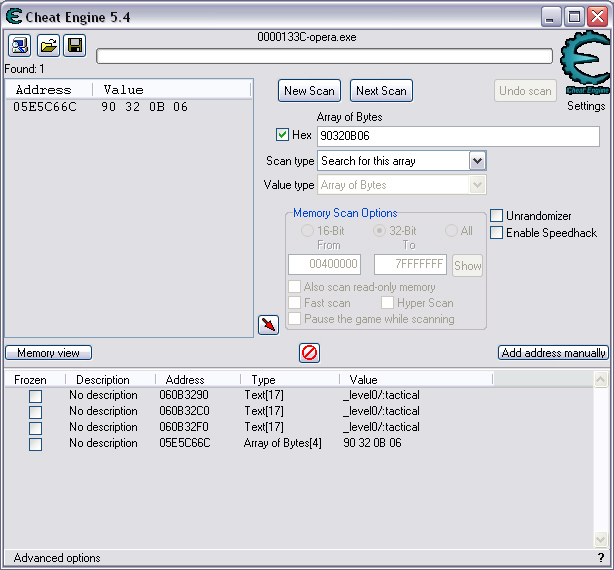 Step 3, Find the root variable: Subtract the address you found in the previous step by -07 (Hex). To do this you can use Windows Calculator. Put the calculator in scientific mode, and then Hex. Type in the last two digits of the address you found (6C), then type -7, and hit enter. This will return 65. Reverse this address from 05E5C665 to 65C6E505. Do a New Scan, set the Value Type to Array of Bytes, and search for this reversed address. You should get one result that has an address that ends in an 8. Add this to your list. 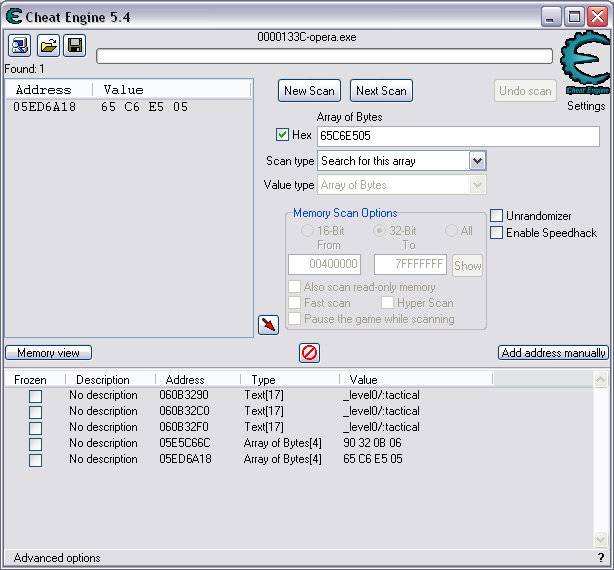 Step 4, Search for the pointer to this root variable: Change the last digit of the address you got in the last step from an 8 to a 7, and reverse it. So our 05ED6A18 address becomes 176AED05. Do a New Scan, set the Value Type to Array of Bytes, and search for this reversed address. You should get one result. Add this to your list. 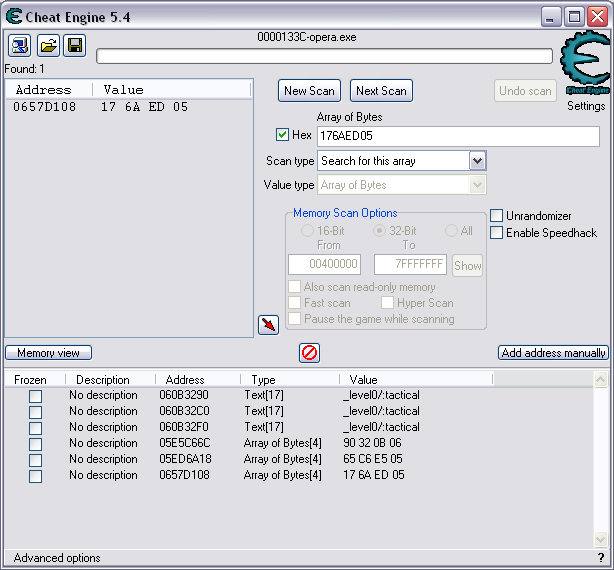 Step 5, Add the new address as a pointer: Copy the address of the result we got in the last step (0657D108). Click on the Add address manually button. Check the Pointer box. Paste in the address. Set the offset to 05. Click OK. 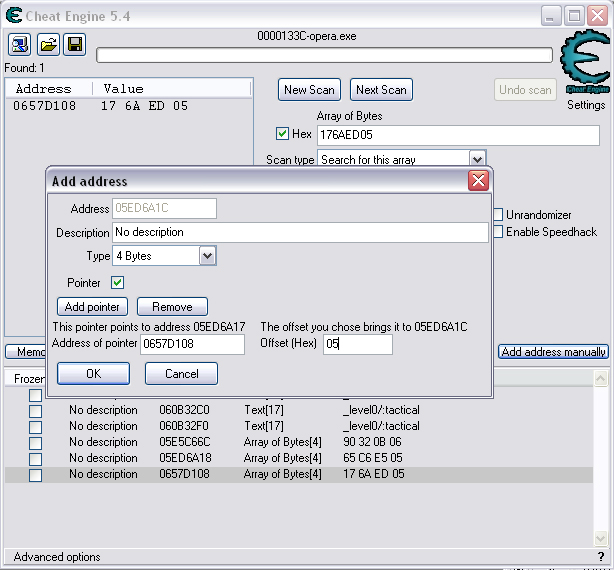 Step 6, Change the value as you see fit: You now have a 4-byte pointer that will always be pointing to the value of _root.tactical. You can set this value to whatever you like, and lock it. Then feel free to play the game how you'd like to. 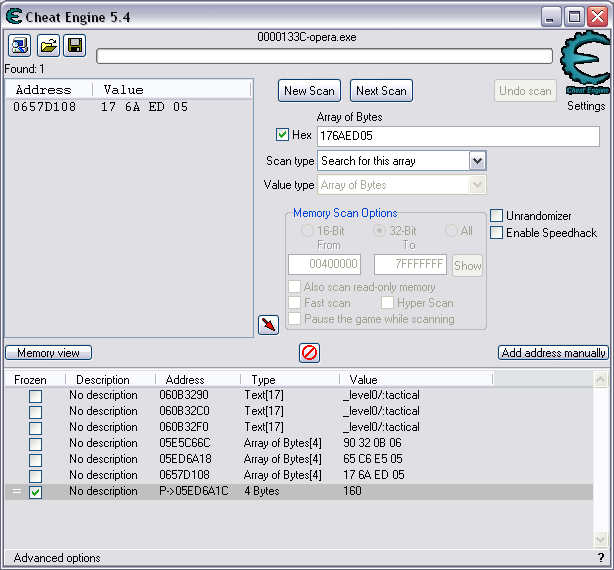  Advantages and Disadvantages The disadvantages to this is that root variable hacking is much more difficult in Cheat Engine than other tools, and usually .sol file hacking or using Ranarok would be a better option. AS2 will eventually be replaced by AS3, and this information will become obsolete. You need to know what the variable names are, which will require other tools depending on how good you are with Cheat Engine. Working with more than one value is difficult. Games that don't pause can cause issues with tracking down values (though you can still do process pausing with third party tools). The biggest advantage I see to this is that you can now find any root value in memory at the start of the game without having to do searches for changing values. For this reason root variables can be more useful, and easier to hack than normal variables. It provides an alternate way of doing things for people experiencing problems with Ragnarok, or who want to do some more advanced memory hacking. |
|
Additional Info
|
Im going to open this up for a short time. Is there anything that anyone feels COULD be added to this? Did i miss anything?
|
|
Additional Info
|
Aerelyte
No matter what I do I can't get anything to show up when I do a scan. I try every process and made sure it was set on array of bytes. Help! |
|
Additional Info
|
It seems like you intended to hyperlink the parts about how to find AOBs but they are not, thus i can not find the guides to how to find AOBs.
|
|
Additional Info
|
Your links for downloading ragnarok don't work and google isn't helpfull.
TIM gave us, who don't have avatars, these crappy alien things. I protest with ponies. |
|
Additional Info
|
Quote from: "idontno" Your links for downloading ragnarok don't work and google isn't helpfull. Ragnarok doesn't work anymore.  |
|
Additional Info
|
Quote from: "idontno" Your links for downloading ragnarok don't work and google isn't helpfull. Uber late reply: Sorry, but the original ragnarok website is no longer up and running. I, however, have kept a version of ragnarok available to download on my mediafire account. I have updated the post to reflect what I've just said. Quote from: "mr frogger" It seems like you intended to hyperlink the parts about how to find AOBs but they are not, thus i can not find the guides to how to find AOBs. Sorry, but if you notice: my post was made nearly two years ago... i simply dont remember where i was trying to point to. While its unfortunate, hopefully you can find your answer in the Tutorials and FAQ section. |