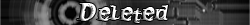Using and making Auto-Assemble entries
-migrated-
|
Additional Info
|
1) Making a new Cheat Table:
1) First of all, you will need an Array of Bytes. Learn how to find it here. 2) Use Cheat Engine 5.6+ (older versions won't work). Click here to download the last version. 3) Open Cheat Engine and select your browser (or Flash Player) process by clicking on the top-left button which has a small computer. 4) Press Ctrl+M to open the Memory Browser. 5) Press Ctrl+A to open the Auto-Assemble Window. 6) Copy and paste the following code: Code: [Select] [enable]7) The folowing line have to be edited with the array that is going to be scanned:Code: [Select] aobscan(AddressOfAoB, 62 43 68 ?? 61 74 ?? 72 ??)(broken image removed) The following line have to be edited with the array of the value.:Code: [Select] db 62 43 68 65 61 74 65 72 7EImportant: Do not remove the "db" thing. The array is right after it.9) Count the bytes of your array. In this example, each one has 9 bytes. 10) Convert this byte count to hexadecimal (9 in hexadecimal is 9) and modify the folowing lines: Code: [Select] fullaccess(AddressOfAoB, 9)Code: [Select] mov ecx, #911) Click on File >> Assign to your current cheat table12) Close both Auto-Assembly Window and Memory Browser 13) In the cheat table, you'll see a little box with the description "Auto assemble cheat". Double click it's description to change it to whatever you want like "[EN1] Unlimited Jump". 14) If you want to add more cheats, go back to the step 4. 15) Save your cheat table by clicking on the top-left button which has a small floppy disc. 16) It's done. Learn how to use it. 1) Using a Cheat Table: 1) Use Cheat Engine 5.6+ (older versions won't work). Click here to download the last version. 2) Open Cheat Engine and select your browser (or Flash Player) process by clicking on the top-left button which has a small computer. 3) Open your cheat table by clicking on the top-left button which has a small folder. 4) Check and uncheck the boxes of the cheats you want until they become uncheckable. 5) Go play. by bCheater~ v2.0: Rewritten and aprimorated script. Not using memcpy anymore. Using rep movsb with full access. |
|
Additional Info
|
Easier Version.
Code: [Select] [ENABLE] |
|
Additional Info
|
auto-assemble w/ wildcard http://forum.cheatengine.org/viewtopic.php?p=5230682
|