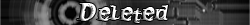Site Lock?
-migrated-
|
Additional Info
|
I want to download games and play them offline but there's always a message that reads, "No way, use the internet". How can I modify the code and break the lock? There're tons of them that I have.
And how do I make a dcr game load on computer as an individual file? I opened it in firefox, the game screen popped up but the loading bar remains 0%. Can I decompile it and add a play function or something? it works on a site but freezes when i run the downloaded dcr from my computer. |
|
Additional Info
|
Which games are you talking about? Each sitelock is different. Links to specific games or the gaming site will help.
|
|
Additional Info
|
Alright more or less when you have a game that has to be loaded from a specific website the only way to play it from somewhere else is to download the .swf file, decompile it, then find the code inside of it that locks it to that certain domain name and either change it to the .swf files location on your computer or remove the code completely. Then you recompile it, you're jut making a "prehack" with the website protection code modified or removed. Here's a link to a tutorial on how to make a "prehack" we can't really help further.
viewtopic.php?f=30&t=677 As for the second question, when you download the .swf file and it doesn't work and just loads forever you either have to skip a frame to get it to start or another possibility is that the .swf file you have is just a preloader that loads the main games .swf file inside of it. As with before the only method I know is decompiling it and looking to see where the actual games .swf file is located on the server. I believe your questions are answered to the best of any of our abiilities so I'm going to lock this topic. Just know we can't really help you modify the .swf file, you'll need to find the code and change it yourself or remove it from the game and that's pretty much it. |