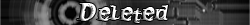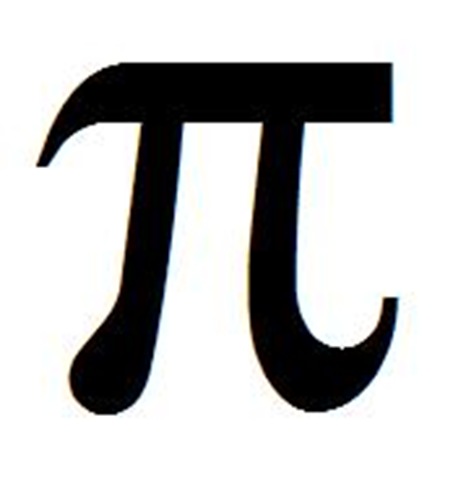Browsers compatible with Cheat Engine?
-migrated-
|
Additional Info
|
I read that Chrome isn't compatible. I used Firefox 3.5 for a long time and it always worked, when I upgraded to 4.0 it seems to not work anymore, the same with IE 9..
So is Firefox 3.5 the only compatible browser, or are there others? Opera? Safari? Thanks. |
|
Additional Info
|
Uhh... been using CE with Chrome for a long time. It's just a pain finding the right process...
|
|
Additional Info
|
Quote from: "Usaio" It's just a pain finding the right process...No...it's not. Just select the chrome.exe that's right after rundll32.exe |
|
Additional Info
|
Woot! Both those comments deserve Karma.. Too bad mine's too low to affect others =/.
So instead, here's a cookie: (broken image removed) |
|
Additional Info
|
You can use Cheat Engine with every browser out there, unless your browser doesn't run flash(given you wanna use it to hack flash games).
On FF3.6+, select plugin-container.exe. On Chrome, do what Zirak said. On IE, I have no idea because I don't use that piece of shit =D |
|
Additional Info
|
step 1
on chrome open a new tab, type about:memory (broken image removed) step 2 locate the "Plugin Shockwave Flash" process PID and copy/paste it to windows calculator (broken image removed) step 3 switch the calculator to Hex to convert the PID (dec to hex) then open the respective process in CE (note: in this case 3988 decimal is F94 hexadecimal) (broken image removed) and there you go correct chrome process to search flash mem |
|
Additional Info
|
It definitely works fine with 4.0 been using Firefox 4.0 and CE without problem here.
|
|
Additional Info
|
Mystery Solved. Locked.
|
|
Additional Info
|
Quote from: "kimimaro" step 1 OR...you can select the chrome.exe that's right after rundll32.exe Seriously...posted this several times already. Even in the Chrome tutorial. step 1 Double click the chrome.exe that's right after rundll32.exe (broken image removed) step2 Eat cake |
|
Additional Info
|
Quote from: "Zirak" OR...you can select the chrome.exe that's right after rundll32.exe Quote from: "kimimaro" step 3 I see no rundll32 in this second picture... Check before you post, someone may have beaten you there. |
|
Additional Info
|
Fine. For Chrome version >=10. But Chrome auto-updates, so unless you're a complete idiot you'll have it. It's probably an old pic.
|