[Sticky] Downloading All Kinds of Swfs
-migrated-
|
Additional Info
|
Part 1: Regular Swfs
This is a tutorial about how to download regular swfs. If you need to extract an swf, then check out Part 2: Extracting Swfs. For this tutorial, I will use the game "Nuclear Plant" as shown below. In this tutorial, I will use several tools: Ad-Block Plus, Swf Dump, Flash Player 11, Firefox, etc. I will post links to each as needed. (broken image removed) 1. First things first, if you don't have ad-block plus, you will need to get it. This requires Mozilla Firefox or Google Chrome. Ad-Block Plus for Firefox Ad-Block Plus for Chrome 2. Click on the Ad-Block Plus Button on the add-ons bar, then click "Open Blockable Items".  3. Next in the textbox, type in ".swf" without "" and, if you are playing on Kongregate, then click on the one that says "chat.kongregate.com/games/", but if you are playing on armor games, then click on the one that says cache.armorgames.com.  4. After selecting, right click on your selection and click "Open in New Tab". 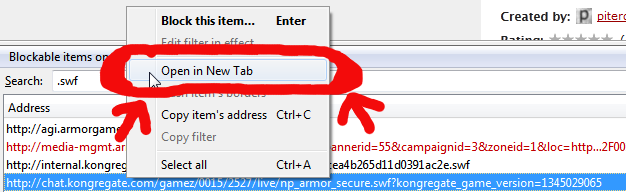 5. Next, click on the new tab and select the "File" button (or "Firefox" button) and click "Save Page As...".  6. Lastly, enter a name for the swf (or leave as default) and click "Save". 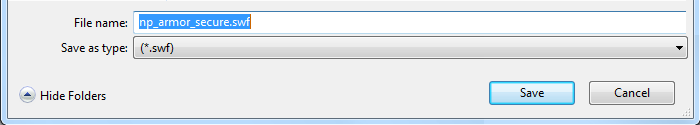 Part 2: Extracting Swfs OK, so lets say you used part 1 of the tutorial, opened the swf in Sothink and looked through the code. But wait, something is not right. This doesn't look like the code for (Insert Game Here). Well it looks like you need to extract an swf and that is what I will teach you to do today. For my example, I will use the game "Relic of War". 1. First things first, we need to pull up our game (In this case "Relic of War") and Click the Start Button.  2. For the rest of the tutorial, we are going to need SwfDump. Lucky for you, I've posted a working link right here under this step. SwfDump 3. Unzip the file and open the new folder. Then double-click on SWF Memory Dumper.exe to open up SwfDump. (broken image removed) 4. Click "Run".  5. Find the second "FlashPlayerPlugin" process from the top and click "Scan Process".  6. Now at this point you may notice that one of the swfs listed is the same size as the one you tried to download earlier. To find the one with the game in it you must look for one that has a bigger file size. (broken image removed) 7. To download one of the swfs, select the swf then click "Dump to Disk". You will find it in the same folder as "SWF Memory Dumper.exe". You may have to do some hunting to find the right one. For this tutorial, it's the one with 10.05 MB.  Thank you for using this tutorial and be sure to come back if you forget! |
|
Additional Info
|
Request Sticky - Will be updated as needed
|
|
Additional Info
|
I was convinced we have something like this stickied elsewhere. This forum is becoming a bit of a mess lately..
Anyway, Stickied, and adding link to "useful links and downloads" lol idek why i still come here |


