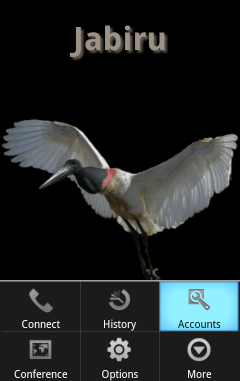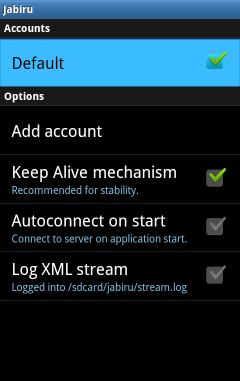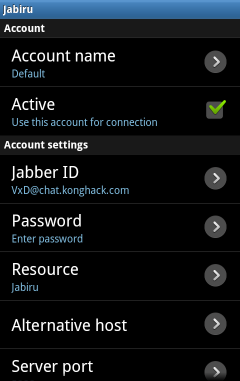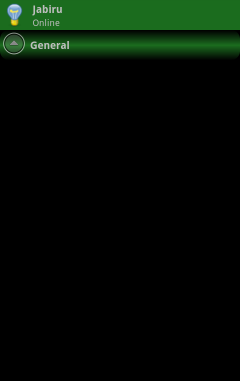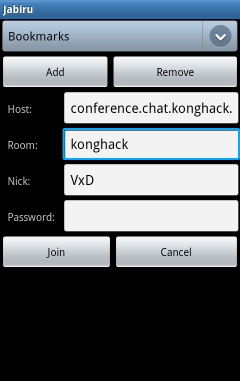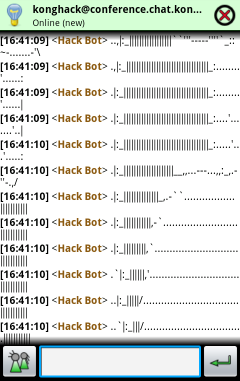|
Additional Info
|
Jabiru is an XMPP client I have found which can be used to connect to the chat on any Android devices running. It is far better than Xabber the other XMPP client on the android, purely because Jabiru allows you to private message people whereas Xabber doesn't.  |
|
Additional Info
|
Nice tutorial VxD! Now I wish I had a Smartphone :D |