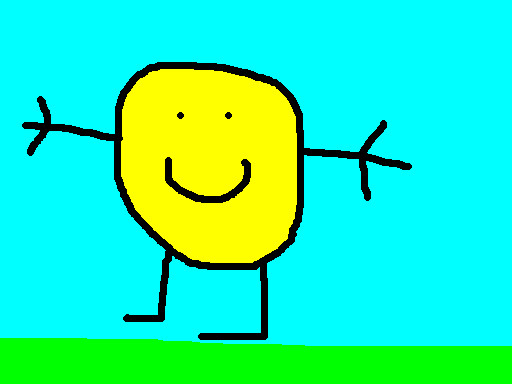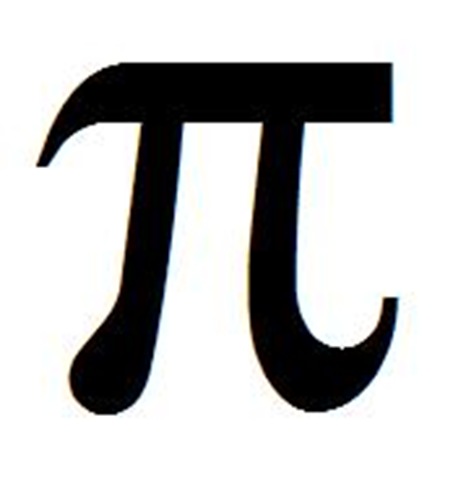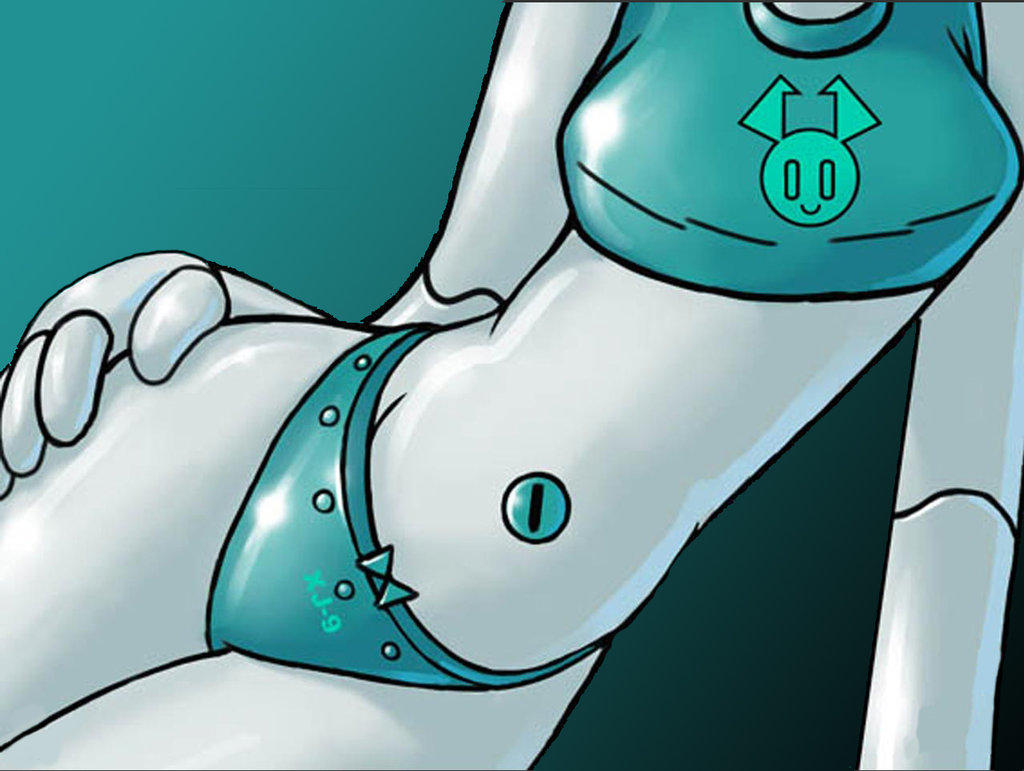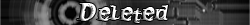Kongregate swf
-migrated-
|
Additional Info
|
Ok, I know you can get any games swf just by right clicking, clicking "page info", click media, them save the swf file to your computer. But this method never works on kongregate, the only things I could find that might be the game's swf file is "objects" with the name "gameshell" or something like that. Can anyone tell me how to get the games swf file from the kongregate version with API's?
|
|
Additional Info
|
|
|
Additional Info
|
Quote from: "KongregateHack" 1. Download and install Firefox. Video = + karma No video = -karma. Check before you post, someone may have beaten you there. |
|
Additional Info
|
Quote from: "Maximillian" Wrong... Code: [Select] if(video){ |
|
Additional Info
|
I have adblock plus but i can't find the block button on the game..
|
|
Additional Info
|
 |
|
Additional Info
|
How do you fins the .swf
i HAVE adblock plus bt where is that menu where you search ".swf" and you get all of them? |
|
Additional Info
|
view -> adblock plus blockable items (cntrl shft v)
This post was imported from an account that no longer exists! Previous Name: Anonymous |
|
Additional Info
|
SO, for example:
http://chat.kongregate.com/gamez/0005/2 ... 1249079658 How do I save that? I can't find it when I do right click> page info on the tab. How do I do it, sometimes it doesn't appear on the "page info" tab, Can you do it if that is the case? |
|
Additional Info
|
Well if you go to that link for me all I do is click save page as and I can save the .swf.
|
|
Additional Info
|
Thanks, it worked. (broken image removed)
|
|
Additional Info
|
Why don't you just use Opera? It stores absoloutely everything in the cache, so you can just edit the .swf right from the cache folder.
|
|
Additional Info
|
I have it...but it's ...eh, I just don't like it plus all the add ons you can get for FF...
|