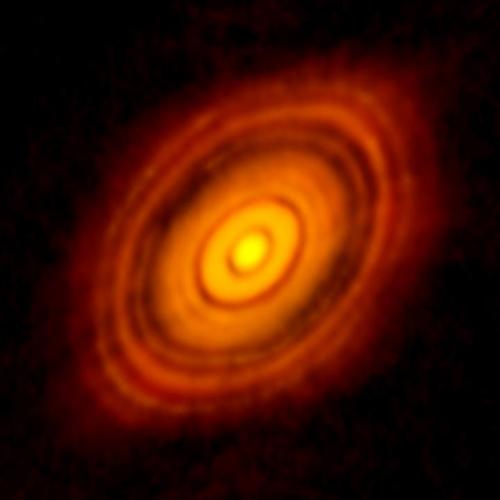Any easy way to find out what process is your game
-migrated-
|
Additional Info
|
>.> stupid char limit for subject. Is there an easy easy way to find out what process is your game if you're using google chrome? It creates like 8 processes. IE, Firefox, opera, and safari will not work for me so I'm forced to use google chrome, help?
|
|
Additional Info
|
Cheat engine sorts processes by how new they are, so if you open a game in a new tab, then the correct chrome process should be at the bottom of the process list.
|
|
Additional Info
|
Okay, this is kinda hijacking and off topic but...
Any easy way to find out where the .sol is located? |
|
Additional Info
|
It really depends on your browser, but for firefox the easiest way is to use the add-on adblock plus. Click on the icon and search for .swf. There should only be a few results and at least one should show the location. I know that there is another way involving right clicking on the page and looking at the page info or something like that. I also know a universal way, but it is a bit more complicated, if you really need it I can describe it.
|
|
Additional Info
|
Using google chrome I right click/inspect element on the grey part under chat, click the arrow on main game, click the next arrow, and next and next, and next, then the second <tr>, then gameholder, then game, then go to link in it, then rightclick/inspect element on the grey part of that, then div style, then object type, the 4th param name says something like http://chat.kongregate.com/gamez/0005/1712/live/, which is where the sol is located. (I did this using The Space Game Missions btw.
|
|
Additional Info
|
In firefox I just put the mouse over the "contact" in the buttom, that way it shows like: blablablabla.conntact.something?45689 and it is. 0004>5689
|
|
Additional Info
|
I have a slightly different way of searching for the sol.
1. Open the game and start playing. 2. Close the game (tab or browser) 3. Do a search in the chat.kongregate.com folder for the most recently changed file. That always seems to work for me, however sometimes it is prudent to search the entire Macromedia folder as some games don't always leave their sols in the chat.kongregate.com folder (like games that use a pre-loader like The Space Game). Tookie  |
|
Additional Info
|
I like to use the way tookie described, except I like to search with the program Everything because it runs in the background and searches basically instantly. Using this program I can usually guess the name of the .sol file, and if all else fails I search within the folders that tookie described.
|
|
Additional Info
|
You just need to convert the Shockwave process ID to the right Hex process ID in Cheat Engine.
1) Start playing your game. 2) Click new-tab, type 'about:memory' 3) Find the PID for 'Plug-in Shockwave Flash' 4) Bring up windows calculator in scientific mode, type in the PID number, and click the Hex radio button. 5) This Hex value will be the value next to chrome.exe you want to select in CE. If you reload the game, the PID will change. |
|
Additional Info
|
Quote from: "ZARZ" >.> stupid char limit for subject. Is there an easy easy way to find out what process is your game if you're using google chrome? It creates like 8 processes. IE, Firefox, opera, and safari will not work for me so I'm forced to use google chrome, help? Through cheat engine? When you click on the computer icon for the process list, on the mini window that pops up, click "Window List" to get the names of the windows. And click "Process List" if you want to go back to the process list. |