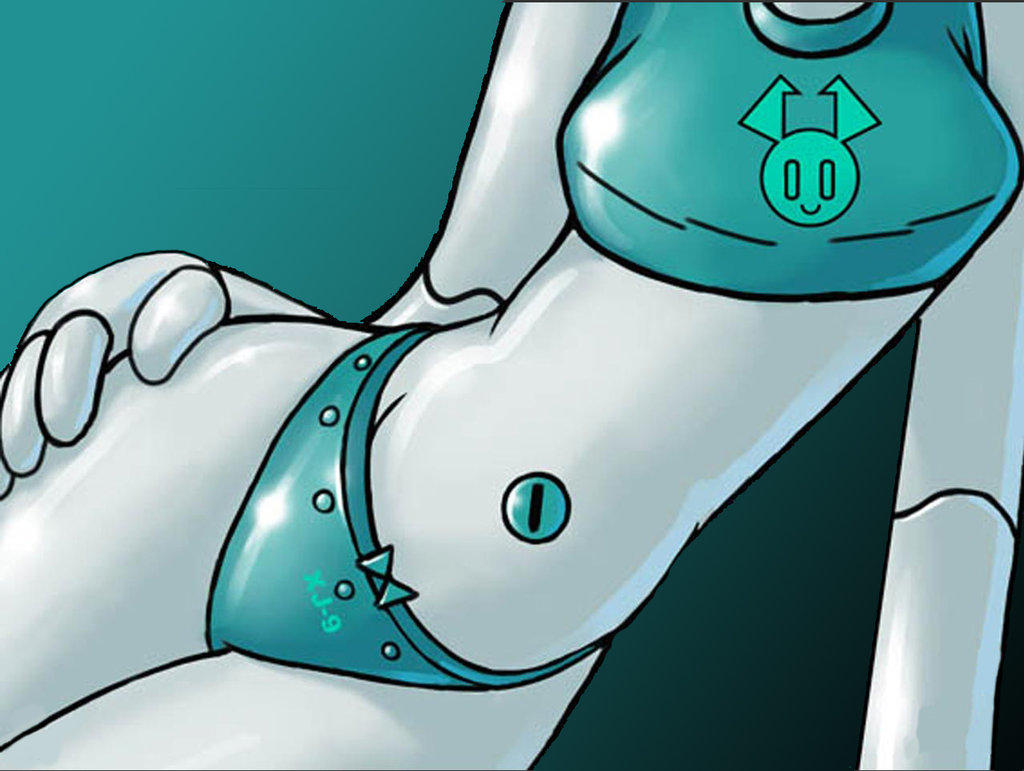Born of Fire TD
-migrated-

Wondering where the hacks are at? Register or Sign In to find out!
Wondering where the sol files are at? Register or Sign In to find out!
| Link | Submitted By | Actions | |
|---|---|---|---|
 |
Game On Kongregate | Smeye133 | |
 |
Game On Newgrounds | gates | |
 |
Game On Armor Games | blahblahman | |
 |
Game On Armor Games | Stalin15 |
Born of Fire TD-migrated-Last Updated: 03/13/2011 22:00 |
Sorry, there are no badges available for this game.
Game Dscription
Born of Fire TD, a free online Strategy game brought to you by Armor Games. Follow Sorgal, the Exiled Demon, in his crusade against Hells and Heavens. Born of Fire TD is a hybrid defense and RPG game, with elements that twist the rules of classic TDs. Seven heroes of four classes (demon incarnate, kitsune, king and shield-maiden) await your command in 40 battles. Slay monsters from the deepest pits of Hells to the fields of Heavens, using over 40 spells. Enjoy a detailed story of the sword&sorcery kind.
|
Additional Info
|
http://www.kongregate.com/games/piron/born-of-fire-td
I have tried to scan for all byte*1 for the skill points and happened to get 6 adresses that would reflect my skill points, tho when I change or freeze them, the game don't take it in count. Any ideas? EDIT: Scanning for double*1 truncated for hero's xp and changing it to 1,000,000 makes him lvl 99 and gives 98 skill points, wich is almost enough to get all the spells |
|
Additional Info
|
Enemies die instantly:
66 e5 06 24 00 0d 0a 00 00 29 => 66 e5 06 24 00 0e 0a 00 00 29 Doing stuff doesn't cost mana (change each of the 3 results manually): 66 a2 o8 d? 66 f3 0b a1 => 66 a2 o8 d? 66 f3 0b a0 You can always level-up unlocked skills: [first change] 66 fb 14 24 00 0d 05 00 00 => 66 fb 14 24 7f 0e 05 00 00 [second change] d2 66 97 0b 66 ac 0b c5 => d2 66 97 0b 66 ac 0b c6 No attack delay: 66 ab 0b 14 02 00 00 27 48 => 66 ab 0b 1a 02 00 00 27 48 Invincibility: 75 62 04 a1 4f e9 06 01 => 75 62 04 a0 4f e9 06 01 No auto-heal or area-heal (for monsters): [first change] 66 df 0a d3 a2 68 df 0a => 66 df 0a 47 a2 68 df 0a [second change] 66 e0 0a d3 a2 68 e0 0a => 66 e0 0a 47 a2 68 e0 0a No resurrection: 5e e5 0a 66 e5 0a 24 00 af => 5e e5 0a 66 e5 0a 24 ff ad --- I'll do the rest whenever. edit: I didn't actually test anything as I'm under a serious lack of can-be-arsed time. At any rate, it can't do anything gamebreaking, but if one doesn't work, just PM me and I'll see what I can do. |
|
Additional Info
|
How do you use the hacks
|
|
Additional Info
|
Quote from: "macdon42084" How do you use the hacksRead the Hacking FAQ This post was imported from an account that no longer exists! Previous Name: phreneticus |
|
Additional Info
|
Do these AoB's still work?
I've been trying them all night but with no success. |
|
Additional Info
|
Quote from: "jammoca" Do these AoB's still work?Just tried them, they still work. Make sure you select "plugin-container.exe" in CE. This post was imported from an account that no longer exists! Previous Name: phreneticus |
|
Additional Info
|
I've never heard of using "plugin-container.exe" before.
I'm still not getting any results. Here's what I'm doing ... 1) Loading up game (using FIREFOX) and going no further than the initial loader page 2) Loading up CE and opening FIREFOX with CE 3) selecting Array of Bytes as my Value type 4) pasting one of the AoB's provided by Zirak and pressing New Scan .... but nothing. I've even tried loading up 'plugin-container.exe' instead of FIREFOX at stage 2 of my above list but still nothing. I've also tried doing these steps at pages after the initial loader page of the game, but still nothing. Any ideas what could be the problem? As I said before, I've never heard of 'plugin-container.exe' before. What is it? |
|
Additional Info
|
Quote from: "jammoca" Any ideas what could be the problem?I really don't know. It should work, no idea why it doesn't for you. Quote from: "jammoca" As I said before, I've never heard of 'plugin-container.exe' before. What is it? Quote from: "phreneticus" It's a new "feature" of firefox. It reduces the lag, since everything with flash is stored in a several process. Also, if your flash player crashes, normally your firefox crashed too, but now, only the "plug-in container.exe" crashes and to start it again, you just have to reload the page. This post was imported from an account that no longer exists! Previous Name: phreneticus |
|
Additional Info
|
Quote from: "jammoca" I've never heard of using "plugin-container.exe" before.If you have the most recently-updated Firefox, you'll find it. Plugin-container.exe is the newest way to stop Firefox from crashing along with the flash games. So if your flash game crashes, Firefox won't. You have to search for the AoB at the startup screen, you can't hit "Play" or "New Game" or anything like that unless the AoB needs to. |
|
Additional Info
|
Basically, it's a different process in which Firefox stores all of your plugins - hence the name plugin-container. So, if flash crashes, your whole browser won't crash along, only plugin container.
Are you pressing new scan or first scan? Anyways, you are doing something wrong. I just tried them and they work(well, not all of them, but still...) Something just occured to me right now....are you just searching for the AoB? Or are you actually changing it? |
|
Additional Info
|
whatever, two people have already said that. It's enough now.
Edit: I wanted to make a video where I show exactly what you have to do, but the driver of my new graphics card is incompatible with Camtasia Studio. Edit2: Had to remove my driver, I still had a few problems, but here it is. http://www.youtube.com/watch?v=BcaqSCDA7hY Damn.. I should have set the fps lower. This post was imported from an account that no longer exists! Previous Name: phreneticus |
|
Additional Info
|
I know. It's just that I started writing it before they posted, and when I finished they had posted. I didn't feel like deleting the whole thing =P
|
|
Additional Info
|
Thanks Phreneticus for the ce tutorial, but that's exactly what I've been doing anyway and still no result.
I've gone and updated my Firefox to the latest version, and still no good. Is there a chance that one of my settings, either in Firefox or in CE itself is different from yours? Have you tweaked a setting somewhere in the past? |
|
Additional Info
|
Quote from: "whatever" I just tried them and they work(well, not all of them, but still...) Which don't work? |
|
Additional Info
|
I don't know...I just tried one out to see if the game had been updated or if he/she couldn't find it because he/she was doing something wrong. Since it worked, I said that. Also, I think I ate a few words over there xD
|