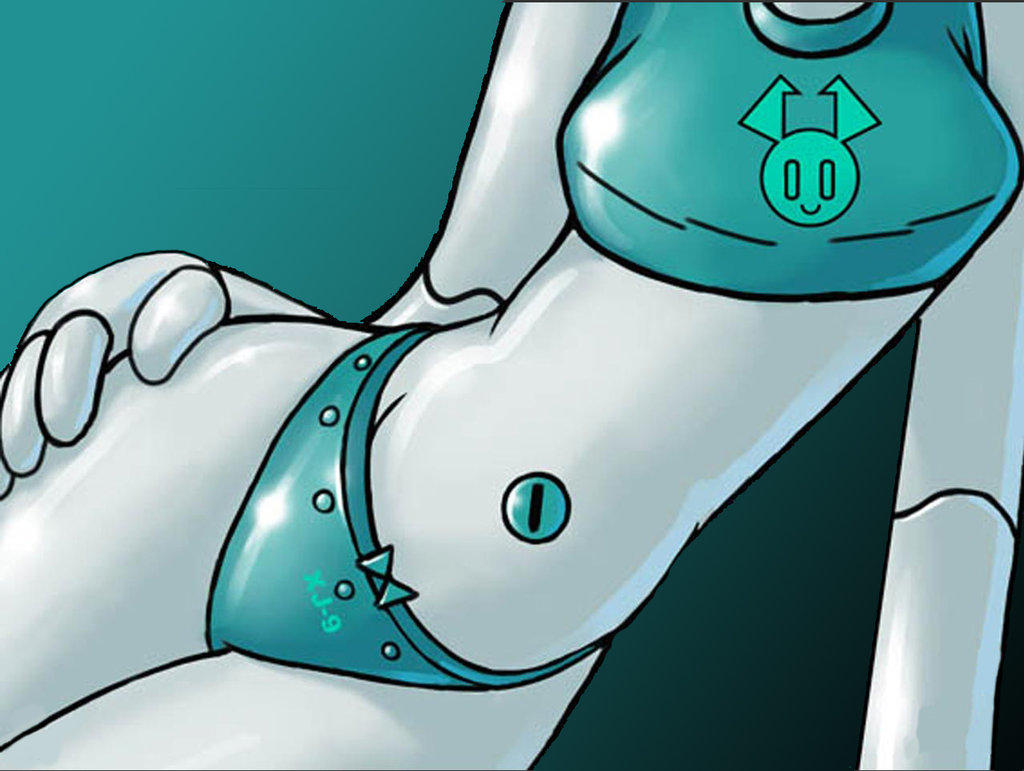Pixel Purge
-migrated-
|
Additional Info
|
Quote from: "HakHappy" Phren, can't find those AoB'sThat's because the game got updated, silly. Invicible (1.1.5, badges) 46 87 08 00 90 4f cb 08 01 46 87 08 00 02 4f cb 08 01 Ugradepoints increase on purchase (1.1.5, badges) 46 94 0a 01 90 4f bb 0a 01 46 94 0a 01 02 4f bb 0a 01 One-hit kills (1.1.5, badges) 5e ac 08 24 ?? 68 ac 08 5e ac 08 24 01 68 ac 08 5e f5 0a 24 ?? 5e f5 0a 5e f5 0a 24 01 5e f5 0a This post was imported from an account that no longer exists! Previous Name: phreneticus |
|
Additional Info
|
these are the AOBs i use together.
fire rate pro d0 66 ?? 08 24 00 0d 12 00 00 d0 66 ?? 08 24 00 0d 00 00 00 Invicible (1.1.5, badges) 46 87 08 00 90 4f cb 08 01 46 87 08 00 02 4f cb 08 01 Ugradepoints increase on purchase (1.1.5, badges) 46 94 0a 01 90 4f bb 0a 01 46 94 0a 01 02 4f bb 0a 01 One-hit kills (1.1.5, badges) 5e ac 08 24 ?? 68 ac 08 5e ac 08 24 01 68 ac 08 5e f5 0a 24 ?? 5e f5 0a 5e f5 0a 24 01 5e f5 0a and whenever i use all of them, nothing seems to die.. i dont know why.. |
|
Additional Info
|
Because I'm 100% sure I won't be able to update my AoBs, here's a guide how to make them yourself. These refer to my AoBs, and not phren's.
1. Download the game swf file using any method. 2. Open it in SoThink 3. On the 'Resources' panel to your right, open the Action folder. If you can't see the Resources panel, check to see if it's disabled in the View tab at the top. If it is, enable it. 4. Making the bullet hack In the Action folder, go to the Bullet file. Go to: function handleHit It should contain a simple switch statement, with a default case. Right at the end of the default case, you should see something like this: Code: [Select] environment.removeBullet(this);Great! Now, if we change the "this" part, the bullet won't be removed.Go to the Raw Data, and search for function handleHit Inside it, search for removeBullet. You should see something like this: Code: [Select] //60 fd 07 From that, we only need a small piece: Code: [Select] //60 fd 07 60 fd 07 4f e5 03 00 60 fd 07 d0 4f 93 04 01 d0, local0, if left undefined refers to "this"; you don't need to know the details about the word "this", but isn't that what we agreed to change? Now, let's escape the function before anything we don't want happening will happen. 60 fd 07 4f e5 03 00 60 fd 07 d0 4f 93 04 01 => 60 fd 07 4f e5 03 00 60 fd 07 47 4f 93 04 01 Now what will happen is the removeBullet function would've never occurred! Yay~ 5. Making the auto-fire and fire-rate hack: In the Action folder, go to the Player file. Search for Mouse.isDown. You should see something like this: Code: [Select] if (Mouse.isDown)Since there's already an explanation on if statements in the tutorial section, I'll skip the details and go straight to AoB making.In Raw Data, search for function update() (that is the function the statements we want changed are) Code: [Select] //60 99 03 60 99 03 66 98 0e 12 1c 00 00 d0 66 fb 08 24 00 0d 12 00 00 => 60 99 03 66 98 0e 12 00 00 00 d0 66 fb 08 24 00 0d 00 00 00 [hr:3ipd76u4][/hr:3ipd76u4] If you don't want to know how to do it and just want the AoBs, check the ends of point 5 and 6. Enjoy. |
|
Additional Info
|
here's a completed .sol, i have to admit that was some of the most fun i've had playing a game on kong in quite some time.
|
|
Additional Info
|
@two sheds jackson You can remove the swfstats.sol, the only thing it saves is the amount of times you have played the flashgame. In this case, 4 times. It has nothing to do with the game itself. Anyway, thanks for the .sol
This post was imported from an account that no longer exists! Previous Name: phreneticus |
|
Additional Info
|
Thank you for the sol file.
Congratulations! You just won the Master Trophy Collector Badge and 30 points! Master Trophy Collector (completed) Badge earned 50 trophies collected Congratulations! You just won the Bronze Chain Badge and 5 points! Bronze Chain Badge (completed) Badge earned 25x combo Congratualation! You just won the Gold Level Climber Badge and 15 points! Gold Level Climber Badge (completed) Badge earned Level 15 reached The sol did not give me the 'Half Million o' Killin' Badge ' though :? |
|
Additional Info
|
Quote from: "dandadude" Anyone got a working sol file?It's on the previous page. This post was imported from an account that no longer exists! Previous Name: phreneticus |
|
Additional Info
|
Quote from: "two sheds jackson" here's a completed .sol, i have to admit that was some of the most fun i've had playing a game on kong in quite some time.Don't see how you did it (broken image removed), but thanks. |
|
Additional Info
|
Quote from: "two sheds jackson" here's a completed .sol, i have to admit that was some of the most fun i've had playing a game on kong in quite some time. Sol is located in games>0009>1170. Thanks, like the other dude said, it works for all but the points badge. |
|
Additional Info
|
just use the AoB's but no invincible for the points badge... it's really easy.
|
|
Additional Info
|
aobs for 1.1.5 dont seem to work
|
|
Additional Info
|
nm i got some to work
|
|
Additional Info
|
Press space in-game to die (invincible otherwise):
29 60 f7 01 60 81 06 66 88 11 46 e6 0d 01 76 2a 11 0f 00 00 => 02 02 02 02 02 02 02 02 02 02 02 02 02 02 02 02 02 02 02 02 60 ce 08 24 00 0d 15 00 00 5e ce 08 24 00 68 ce 08 d0 66 8a 09 11 => 60 f7 01 60 81 06 66 88 11 46 e6 0d 01 02 02 02 02 02 02 02 02 12 It won't instantly kill you upon pressing space. Either hold the space key for several seconds, or hold the space key while hitting an enemy. |
|
Additional Info
|
Badge of the Day bump (broken image removed)
The .sol on page 2 isn't working, neither is your AoB, Zirak.. I didn't try the others. Could we get an updated .sol (broken image removed) ? Tysm. |
|
Additional Info
|
The .sol works fine. I just tried it and it worked, except for the third badge (the one that you have to score 500000).
|