|
Additional Info
|
Trainer Version: 0.1.0.36 x64 |
|
Additional Info
|
I am referring to this post: https://konghack.com/topic/9167-installation_requires_elevated_privelages#pid_77761
TL;DR: you don't need administrator to run the ClickOnce application, which is great!
|

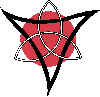


 ☜(゚ヮ゚☜)
☜(゚ヮ゚☜)