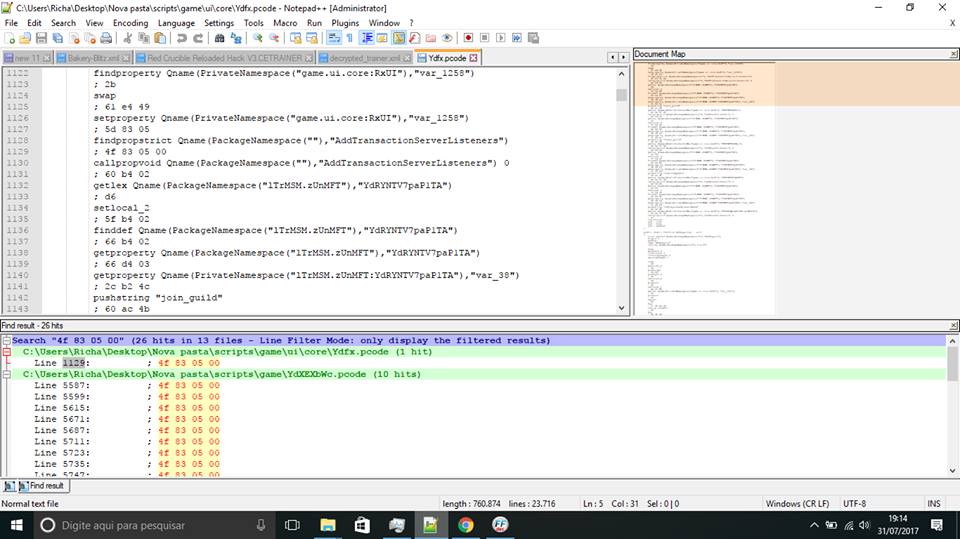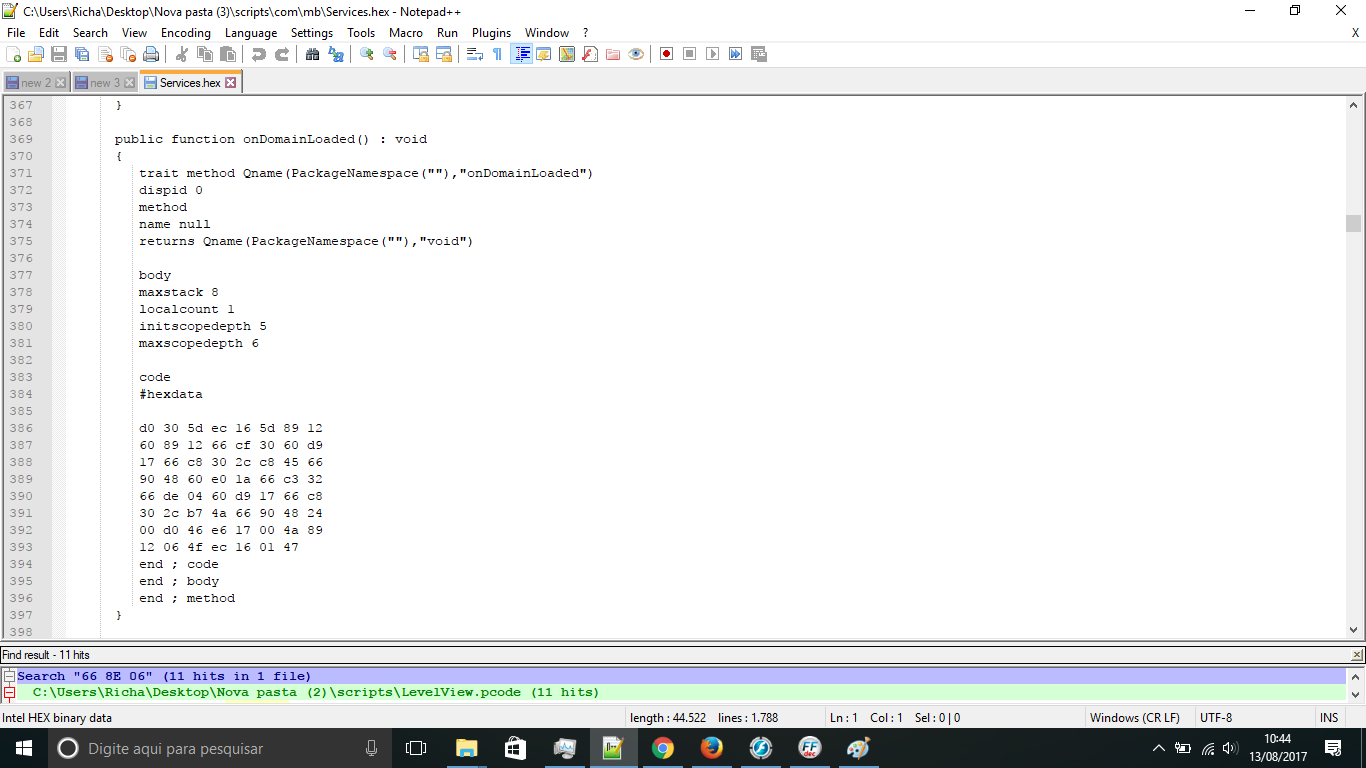Controle de batida F para exibir ENCONTRAR
Verifique "Expressão regular" no Modo de pesquisa, mas ignore a caixa Newline.
Digite isso
:; []. +
E clique em "Procurar tudo no documento atual".
Isso deve pegar todas as linhas que começam; E um espaço, e pegue o resto dos números e dígitos. Ele vai pegar outras coisas como "fim, método", se isso exzys, mas isso é muito mais fácil de limpar.
Agora, veja seus resultados de pesquisa. Clique neles uma vez, CTRL-A para selecioná-los todos, CTRL-C para copiá-los e colá-lo em uma nova janela.
Agora você tem o hex com um monte de Line?:; por toda parte.
Livrar-se deles com Pesquisa e substituição.
Pressione CTRL-H
Encontre isso:
Linha. +;
Substitua com - nada.
Poof, principalmente hexadecimal com um pouco de coisas para limpar.
Cool Notepad ++ tip, você pode pressionar Alt-Shift e clique e arraste o mouse para selecionar colunas. Isso pode facilitar as coisas em algumas situações.