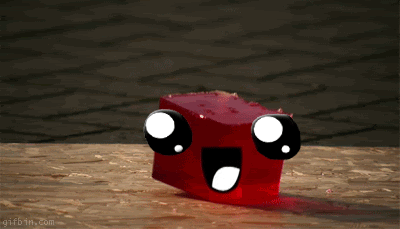Wondering where the hacks are at? Register or Sign In to find out!
Wondering where the sol files are at? Register or Sign In to find out!
| Link | Submitted By | Actions | |
|---|---|---|---|
 |
Play Idle Ants | Zenwaichi | |
 |
Game On Kongregate | idontknow02041989 |
Idle AntsLast Updated: 02/17/2018 19:30 |
Sorry, there are no badges available for this game.
|
Additional Info
|
|
Additional Info
|
bump. Hack improved |
|
Additional Info
|
When I do this following happens |
|
Additional Info
|
When in the instructions I said target gameiframe I did mean it. You were not supposed to skip that step https://developers.google.com/web/tools/chrome-devtools/console/#execution-context |
|
Additional Info
|
Maybe it`s asking too much but can you make a video walktrough or maybe a link to some pictures? |
|
Additional Info
|
i got this (only pasting the first part cause there is a lot of it) but i don't really understand how the important values are stored so i'm not sure how to edit it usefully |
|
Additional Info
|
to be honest I didn't try it myself goku, it's the first time I see the decrypted save :P |
|
Additional Info
|
the explanation helped, got it to work, then lost interest a few minutes later, rip |
|
Additional Info
|
okay i got the first part working and i figured out the second part but the loading of the edited save back in didn't seem to work |
|
Additional Info
|
when you are done modifying the save you paste var importString = LZString.compressToBase64(JSON.stringify(tempSave)); localStorage.setItem('save',importString),copy(importString);
after you press enter the savestring to paste in the game import/export screen will be in your clipboard. You literally have to select the import box in game, paste to it and click the import button. The changes will go live. |
|
Additional Info
|
i'm thinking this is missing a command to take the clipboard information and put it into 'tempsave' |
|
Additional Info
|
too bad the console api doesn't have anything like that lol. That's all I can do leveraging the console api, I've had in mind to turn this snippet into a full fledged script that manages visual elements for ease of use but there doesn't seem to be much interest and I haven't really felt like it. |
|
Additional Info
|
A bit complicated to understand at first, but it works perfectly fine. Thanks a bunch! |
|
Additional Info
|
Works great thanks |