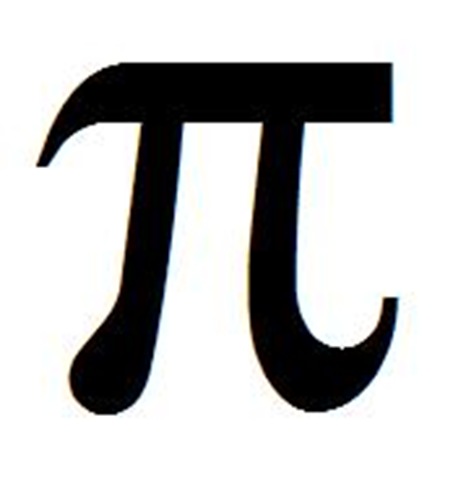Location of KBH Download?
-migrated-
|
Additional Info
|
In the midst of the two forum changes, the link to where to download KBH and WPE Pro has disappeared. I can't find any topic on it, and the Kongrehensive Guide doesn't mention it. Anybody have it handy?
***If you have problems with KBH do the following Do a regsvr32 command in the cmd... Copy the .OCX file to C:WINDOWSsystem32 Start. Run. cmd regsvr32 C:WINDOWSsystem32MSWINSCK.OCX After that you should get a dialog box that says "DllRegisterServer in C:WINDOWSsystem32MSWINSCK.OCX succeeded." Run. Happy hacking. Creds go to eloody |
|
Additional Info
|
Apologies we had it up on the box.net, I'll see if I can hunt andrew down to get it off him
Alternatively, ask pdker Check before you post, someone may have beaten you there. |
|
Additional Info
|
Everything you need for KBH:
http://www.box.net/shared/6ke4f5nnqa Yes, you need to download ALL of those files. This also includes WPE pro. |
|
Additional Info
|
http://cumgregate.com/dl/KBH/ has the most recent version (1.4).
1.1 = http://rs422.rapidshare.com/files/205923626/KBH_v1.1.exe 1.2 = http://rs662.rapidshare.com/files/207051269/KBH_v1.2.exe 1.3 = http://rs782.rapidshare.com/files/208130838/KBH_v1.3.zip (zip) 1.4 = http://rs707.rapidshare.com/files/210100000/KBH_v1.4.exe EDIT: Ninja'd ! Tookie  |
|
Additional Info
|
Thank you all so much!
|
|
Additional Info
|
it keep saying on vista MSWINCK.OCX *sorry misspelled* is missing but it is in the same map as everything else i tried all versions but it keep saying that file is missing someone can please tell me how to fix this
|
|
Additional Info
|
Make sure it's in the same folder as the KBH exe file.
When you start the program, instead of double clicking on KongBadgeHack, drag the MSWINSCK onto the KongBadgeHack and drop it there (as if you were moving it into another folder). This has worked for me. |
|
Additional Info
|
Quote from: "Pyrum" Make sure it's in the same folder as the KBH exe file. for some dumb reason i can't drag it into kongbadgehack because then it automatic start up and where can i find the folder from KBH |
|
Additional Info
|
I'm not sure I follow you - make sure all of the KBH files and the MSWINSCK.OCX are all in the same folder (where you originally extracted the KBH files). Then drag the MSWINSCK onto KonBadgeHack.exe and release it. It should automatically start up. If it then says the MSWINSCK is missing, you have a problem. Try downloading another copy of it elsewhere and try that one.
Hope that helps - out for the night. |
|
Additional Info
|
If that doesn't work, copy the file to the C:windowssystem32 directory...there's another thread around here.
Tookie  |
|
Additional Info
|
I had the same problem when we were on the other forums,put the file into the System32 folder AND right click on KBH and run as an administrator.
|
|
Level: 1
ADR Info
Additional Info
|
http://cumgregate.com/dl/KBH/
I'll mirror all copies of KBH that you guys want. I only have 1.4 in there now, but send me some files and I'll put them on!
|
|
Additional Info
|
All KBH files are available on our box.net account (version 1.1, 1.2, 1.3 & 1.4)
|
|
Additional Info
|
Do a regsvr32 command in the cmd...
Copy the .OCX file to C:WINDOWSsystem32 Start. Run. cmd regsvr32 C:WINDOWSsystem32MSWINSCK.OCX After that you should get a dialog box that says "DllRegisterServer in C:WINDOWSsystem32MSWINSCK.OCX succeeded." Run. Happy hacking. |
|
Additional Info
|
Quote from: "eloody" Do a regsvr32 command in the cmd... Can one of the mods or KH add this to the sticky about KGH? It's the best, most simple explanation yet for resolving the problems with KBH. Tookie  |