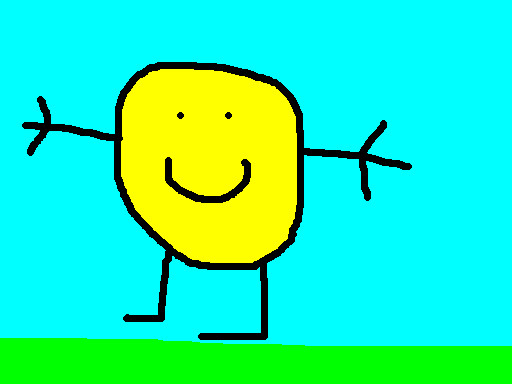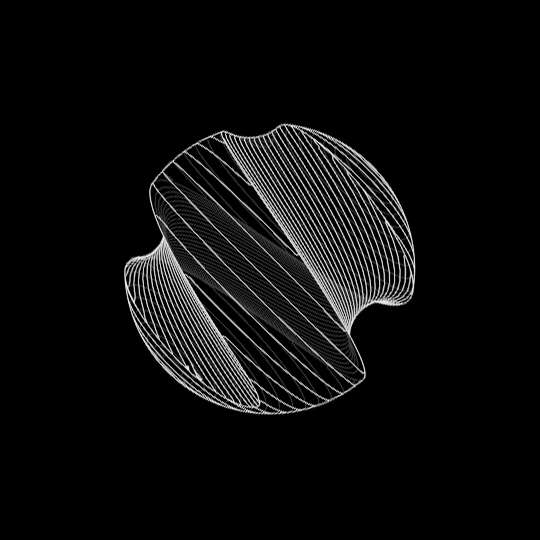How To Download A Game
-migrated-
|
Additional Info
|
I will use Stick RPG as an example in this tutorial.
Adblock Plus - download Click the ABP icon in the top right corner.  Enter '.swf' where it says 'Search'.  Right click and choose 'Open in a new tab' from the drop down menu. 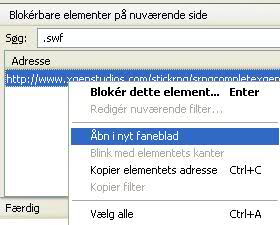 Press Ctrl + S on your keyboard to save the file.  Sothink SWF Catcher - download Click the green arrow in the bottom of the screen and select the game from the drop down menu.  |
|
Additional Info
|
Perfectly explained. I got the original SWF file of the Game i wanted in no time.
I noticed there were 2 SWF files for the game I tried. There is one which is 5kb and other one is 945kb. Obviously the bigger one is the one which contains all the files required. I guess the 5KB one just leads the real(945kb) one. I'm learning. (broken image removed) |
|
Level: 1
ADR Info
Additional Info
|
POST by KongregateHack
|
|
Additional Info
|
My technique:
- goto the site - right click - view source code - search for chat.kongregate.com/gamez... - copy that link (it's a .swf file) [Example: http://chat.kongregate.com/gamez/0013/3 ... 1325522923] - make a notepad file with <a href=insert link here.swf>h</a> - save the notepad file, open it with your browser - right-click the 'h', save as ... - You now have the .swf file (broken image removed) It's a bit more time consuming, but Ad Block Plus isn't working for me :p |
|
Additional Info
|
This process is very detailed, I will download the game, thank you for sharing.
|
|
Additional Info
|
So how do you save .swf's that serve as shells making object subrequests for the actual .swf's?
example: Transformice |