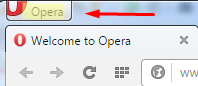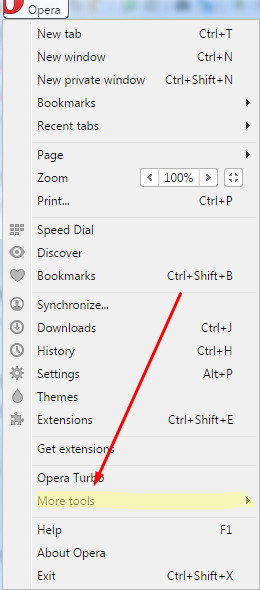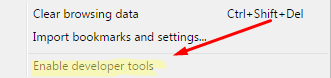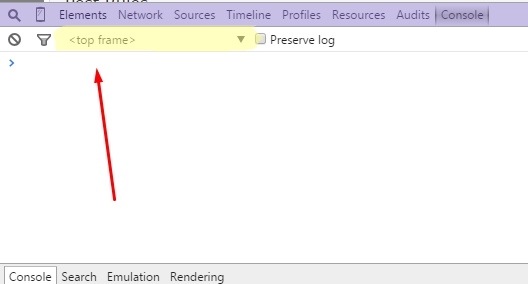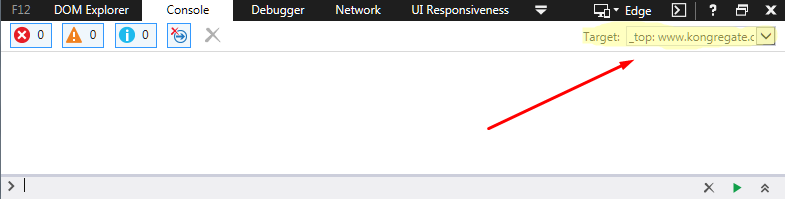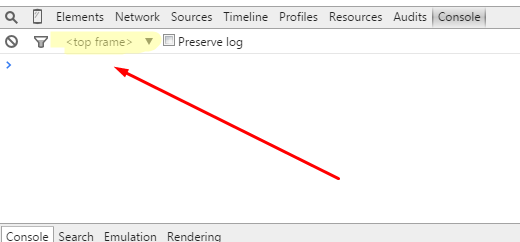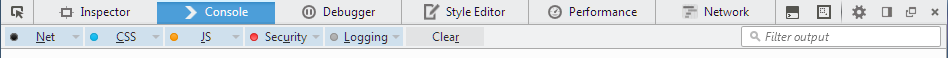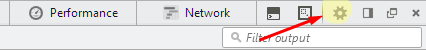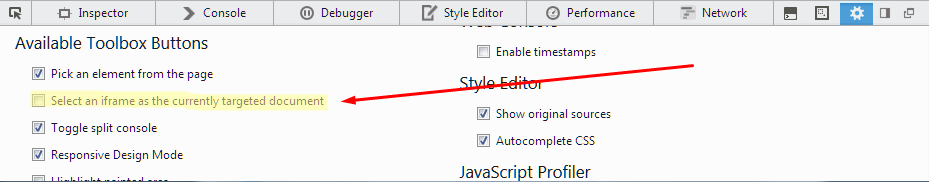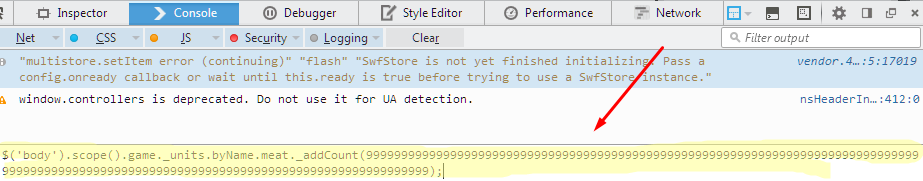|
Additional Info
|
As HTML (JS) based games continue to grow in numbers so will hacks using the developer console. The issue is that most people don't know what the developer console is, or how to access it so when they see something like:
You might not understand what he's talking about or where to input the code. This little guide will remedy this. Billy-a-dick, billy-a-dick tic tac |
|
Additional Info
|
Much appreciated. Do you have any tips for finding the correct iframe for the game? I've only used this a handful of times. How do you go about figuring what certain objects or items are labeled as? How do you know when you need to add that $body.scope$ jargon in the beginning as TIM did for the Swarm Simulator? One night in Bangkok and the world's your oyster. The bars are temples but the pearls ain't free. |
|
Additional Info
|
It's usually pretty obvious when you look in the dropdown list of iframes. There's a good chance "game" is going to be in there somewhere. If not, and you have trouble finding the right one, right click on the game and open the iframe in a new tab, then you won't have to worry about selecting it. |