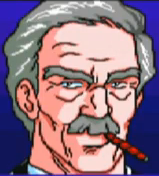I can't open the KH Trainer.
I renistalled turned off my antivirus etc. And I still get this.
PLATFORM VERSION INFO
Windows : 6.1.7601.65536 (Win32NT)
Common Language Runtime : 4.0.30319.18444
System.Deployment.dll : 4.0.30319.34244 built by: FX452RTMGDR
clr.dll : 4.0.30319.18444 built by: FX451RTMGDR
dfdll.dll : 4.0.30319.34244 built by: FX452RTMGDR
dfshim.dll : 4.0.41209.0 (Main.041209-0000)
SOURCES
Deployment url : file:///C:/Users/justin/Documents/KongHackTrainer%20(2).application
Deployment Provider url : http://trainer.konghack.com/x64/KongHackTrainer.application
Server : Apache/2.4.7 (Ubuntu)
Application url : http://trainer.konghack.com/x64/Application%20Files/KongHackTrainer_0_1_0_64/KongHackTrainer.exe.manifest
Server : Apache/2.4.7 (Ubuntu)
IDENTITIES
Deployment Identity : KongHackTrainer.application, Version=0.1.0.64, Culture=en-US, PublicKeyToken=0000000000000000, processorArchitecture=amd64
Application Identity : KongHackTrainer.exe, Version=0.1.0.64, Culture=en-US, PublicKeyToken=0000000000000000, processorArchitecture=amd64, type=win32
APPLICATION SUMMARY
* Installable application.
ERROR SUMMARY
Below is a summary of the errors, details of these errors are listed later in the log.
* Activation of C:\Users\justin\Documents\KongHackTrainer (2).application resulted in exception. Following failure messages were detected:
+ Exception occurred during store operation.
+ Access is denied. (Exception from HRESULT: 0x80070005 (E_ACCESSDENIED))
COMPONENT STORE TRANSACTION FAILURE SUMMARY
* Transaction at [7/30/2015 12:14:59 AM]
- Staging of a component file (KongHackTrainer.exe) did not succeed.
- Staging of a component (KongHackTrainer.resources.dll.genman) did not succeed.
- Staging of a component file (KongHackTrainer.resources.dll) did not succeed.
- Installation of deployment (http://trainer.konghack.com/x64/KongHackTrainer.application#KongHackTrainer.application, Version=0.1.0.64, Culture=en-US, PublicKeyToken=0000000000000000, processorArchitecture=amd64) did not succeed.
- Setting one or more of the deployment metadata did not succeed.
WARNINGS
* The manifest for this application does not have a signature. Signature validation will be ignored.
* The manifest for this application does not have a signature. Signature validation will be ignored.
* The manifest for this application does not have a signature. Signature validation will be ignored.
OPERATION PROGRESS STATUS
* [7/30/2015 12:14:47 AM] : Activation of C:\Users\justin\Documents\KongHackTrainer (2).application has started.
* [7/30/2015 12:14:48 AM] : Processing of deployment manifest has successfully completed.
* [7/30/2015 12:14:48 AM] : Installation of the application has started.
* [7/30/2015 12:14:48 AM] : Processing of application manifest has successfully completed.
* [7/30/2015 12:14:50 AM] : Found compatible runtime version 4.0.30319.
* [7/30/2015 12:14:50 AM] : Request of trust and detection of platform is complete.
* [7/30/2015 12:14:59 AM] : Downloading of subscription dependencies is complete.
* [7/30/2015 12:14:59 AM] : Commit of the downloaded application has started.
ERROR DETAILS
Following errors were detected during this operation.
* [7/30/2015 12:14:59 AM] System.Deployment.Application.DeploymentException (ComponentStore)
- Exception occurred during store operation.
- Source: System.Deployment
- Stack trace:
at System.Deployment.Application.ComponentStore.SubmitStoreTransaction(StoreTransactionContext storeTxn, SubscriptionState subState)
at System.Deployment.Application.ComponentStore.CommitApplication(SubscriptionState subState, CommitApplicationParams commitParams)
at System.Deployment.Application.SubscriptionStore.CommitApplication(SubscriptionState& subState, CommitApplicationParams commitParams)
at System.Deployment.Application.ApplicationActivator.InstallApplication(SubscriptionState& subState, ActivationDescription actDesc)
at System.Deployment.Application.ApplicationActivator.PerformDeploymentActivation(Uri activationUri, Boolean isShortcut, String textualSubId, String deploymentProviderUrlFromExtension, BrowserSettings browserSettings, String& errorPageUrl)
at System.Deployment.Application.ApplicationActivator.ActivateDeploymentWorker(Object state)
--- Inner Exception ---
System.UnauthorizedAccessException
- Access is denied. (Exception from HRESULT: 0x80070005 (E_ACCESSDENIED))
- Source: System.Deployment
- Stack trace:
at System.Deployment.Internal.Isolation.IStore.Transact(IntPtr cOperation, StoreTransactionOperation[] rgOperations, UInt32[] rgDispositions, Int32[] rgResults)
at System.Deployment.Application.ComponentStore.SubmitStoreTransaction(StoreTransactionContext storeTxn, SubscriptionState subState)
COMPONENT STORE TRANSACTION DETAILS
* Transaction at [7/30/2015 12:14:59 AM]
+ System.Deployment.Internal.Isolation.StoreOperationStageComponent
- Status: Installed
- HRESULT: 0x0
- Manifest: 9NWEOZ61.KOA.application
+ System.Deployment.Internal.Isolation.StoreOperationSetDeploymentMetadata
- Status: Set
- HRESULT: 0x0
+ System.Deployment.Internal.Isolation.StoreOperationStageComponent
- Status: Installed
- HRESULT: 0x0
- Manifest: KongHackTrainer.exe.manifest
+ System.Deployment.Internal.Isolation.StoreOperationStageComponentFile
- Status: Installed
- HRESULT: 0x0
- File: 64bitHelpers\ProcessSelector.exe
+ System.Deployment.Internal.Isolation.StoreOperationStageComponentFile
- Status: Installed
- HRESULT: 0x0
- File: KBH\KongregateBadgeHack.exe
+ System.Deployment.Internal.Isolation.StoreOperationStageComponentFile
- Status: Installed
- HRESULT: 0x0
- File: KongHackTrainer.exe.config
+ System.Deployment.Internal.Isolation.StoreOperationStageComponentFile
- Status: Installed
- HRESULT: 0x0
- File: KHTrainer.dll
+ System.Deployment.Internal.Isolation.StoreOperationStageComponentFile
- Status: Installed
- HRESULT: 0x0
- File: KHTrainerx64.dll
+ System.Deployment.Internal.Isolation.StoreOperationStageComponentFile
- Status: Installed
- HRESULT: 0x0
- File: kbh.ico
+ System.Deployment.Internal.Isolation.StoreOperationStageComponent
- Status: Installed
- HRESULT: 0x0
- Manifest: Microsoft.Expression.Drawing.dll.genman
+ System.Deployment.Internal.Isolation.StoreOperationStageComponentFile
- Status: AlreadyInstalled
- HRESULT: 0x0