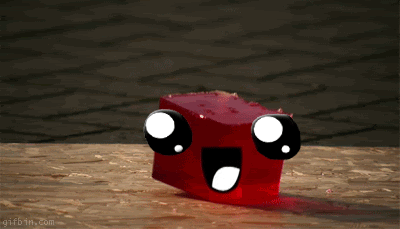I noticed the Ultra trainer's "Scan Browsers" feature was broken. After looking on the forums, I learned that kongregate has managed to break something, causing the titles to no longer display correctly.
Well, my solution was simple:
Write an extension to change the page name.
I've only tested this on kongregate, and on like 3 games. But the code should work for every game on the website. If it doesn't, please give me a link to the game.
Instructions:
- Download the chrome extension by clicking here.
- In Google Chrome, go to chrome://extensions
- Drag the downloaded crx file onto the page and press "add" on the alert that pops up.
- Play a game on Kongregate.
Before:
http://puu.sh/jNCDf/4f9ddb9e87.png < For some reason I can't link images off this website. So deal with that.
After:
http://puu.sh/jNCFO/ce3cd1cd78.png
By the way, the title can take a mintue to change as it waits for the page to finish loading.
Quick Edit:
I didn't realize that Chrome updated their anti-malware policies in the web store. Because of this, my extension is "malicious" to chrome simply because it isn't in the web store. First, that's just fucking ridiculous. Second, that's just a shitty way to make people pay to become a chrome developer.
There isn't any work around for this, as apparently the last time they enabled a work around, the actual malicious extensions would abuse it, so they removed it.
The only solution (Other than me putting it on the web store) is for you to re-install the extension every time you load chrome. If there was an alternate solution, I would provide you with it. But I can't seem to find any, anywhere.