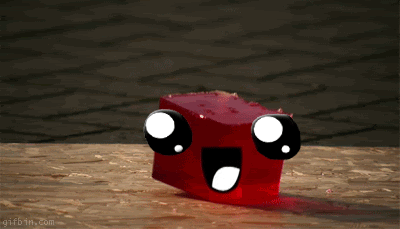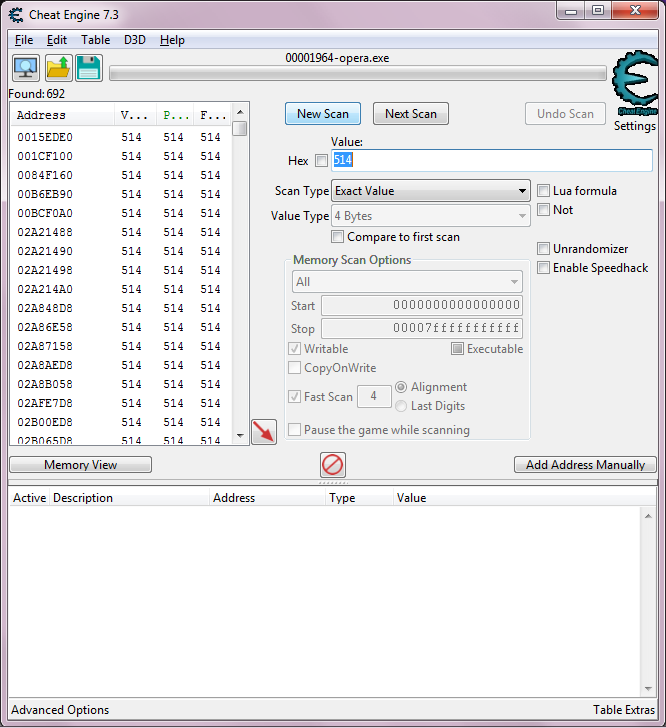Wondering where the hacks are at? Register or Sign In to find out!
Wondering where the sol files are at? Register or Sign In to find out!
| Link | Submitted By | Actions | |
|---|---|---|---|
 |
Game On Kongregate | Zenwaichi |
Happy CubeCheat Engine ValuesLast Updated: 12/20/2021 10:22 |
Sorry, there are no badges available for this game.
|
Additional Info
|
The following values are for the game Happy Cube which is a relatively new "Idle" resource gathering game on Kongregate. All values are found on a basic Cheat Engine version 7.1. |
|
Additional Info
|
Hey, I can't seem to get the values to be found. I'm using the new Microsoft Edge Chrome hybrid browser. I use the built in task manager to find the Process ID then convert that to hex and connect Cheat Engine to it, but it refuses to find the values. Is it a different process i'm supposed to attach it to, and not the one that says Tab: Play Happy Cube, a free online game on Kongregate? Thanks for the help if you can help. |
|
Additional Info
|
Strider18 Posted on: 07/14/2020 9:43am Hey, I can't seem to get the values to be found. I'm using the new Microsoft Edge Chrome hybrid browser. I use the built in task manager to find the Process ID then convert that to hex and connect Cheat Engine to it, but it refuses to find the values. Is it a different process i'm supposed to attach it to, and not the one that says Tab: Play Happy Cube, a free online game on Kongregate? Thanks for the help if you can help. |
|
Additional Info
|
I just can't get cheat engine to work. I remember you used to find your value, search for it, edit the ingame value and then search for the new value until you found the required one. Does it work differently with unity based games compared to flash? |
|
Additional Info
|
still works remember to open iframe subprocess / dedicated worker. Cheat engine version never makes a difference when looking for values |
|
Additional Info
|
Okay, so if I've got this right, I load cheat engine, sellect a process, find the game i'm playing and type in the initial value I wish to edit, 514 gems. I spend some gems to get another value and I search for that in the next search and it goes blank. |
|
Additional Info
|
yeah that is the gist of it, if it doesnt work the step you are most likely to have done wrong is opening the right process. If you check previous posts somebody shows a screenshot of a built in browser task manager that shows the process and the process id we mentioned. Not sure if opera has one too but that is what you should want, either that or trying all processes one by one. No idea how opera works |
|
Additional Info
|
Thanks man. I'll try that. |