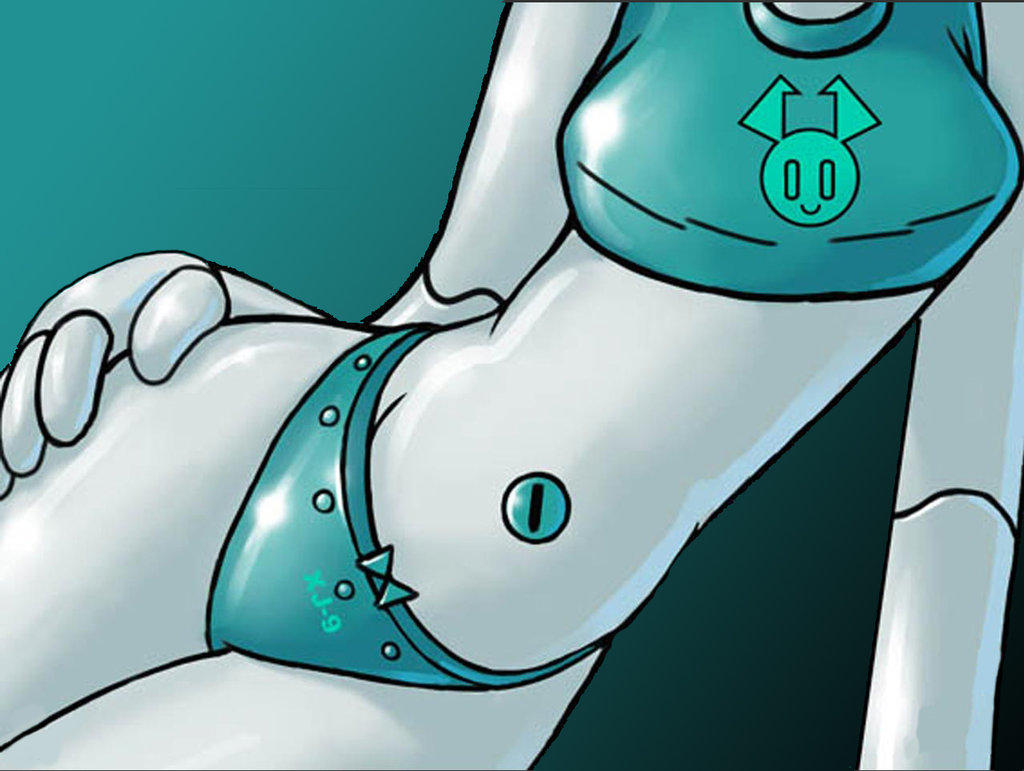{request} Ayumilove Hackerstory
-migrated-

Wondering where the hacks are at? Register or Sign In to find out!
Wondering where the sol files are at? Register or Sign In to find out!
| Link | Submitted By | Actions | |
|---|---|---|---|
 |
Game on Kongregate | Hack Bot |
{request} Ayumilove Hackerstory-migrated-Last Updated: 03/24/2010 12:59 |
Sorry, there are no badges available for this game.
Game Dscription
My version of hackerstory, inspired by Crovy's HackerStory. So whats the objective of the game? Its your story! You might want to achieve 3rd job or 4th job or...
|
Additional Info
|
Well I do not know how to hack this and I would like some AoBs or maybe someone could tell me how to hack it.
I have tried 4 bytes x8, no luck, and just scanning my money, no luck as-well. So if someone could help that would be nice. This post was imported from an account that no longer exists! Previous Name: Awesomedude70 |
|
Additional Info
|
i think you can .sol edit
|
|
Additional Info
|
Quote from: "Spellcater4" i think you can .sol editI'm still sort of new on that, I looked on the guide but I have windows 7 so I don't know where the .SOL file locations are but I am working on finding that out. This post was imported from an account that no longer exists! Previous Name: Awesomedude70 |
|
Additional Info
|
I don't know if this would work, but try using Windows 7's search thing to look up "chat.kongregate.com", it's a possibility it might find it, but I don't know if it will look in hidden folders. Worth a try to anyone with Windows 7.
|
|
Additional Info
|
Quote from: "ChaoMing" I don't know if this would work, but try using Windows 7's search thing to look up "chat.kongregate.com", it's a possibility it might find it, but I don't know if it will look in hidden folders. Worth a try to anyone with Windows 7.I already tried that. It did not work :| I am not sure what to do.. This post was imported from an account that no longer exists! Previous Name: Awesomedude70 |
|
Additional Info
|
You can edit the .sol and add 99999999999999 money and cash and fame easily.
|
|
Additional Info
|
Quote from: "zorphlak" You can edit the .sol and add 99999999999999 money and cash and fame easily.Not sure if you have been reading for those of us who have windows 7 (me) .SOL edit is not an option... This post was imported from an account that no longer exists! Previous Name: Awesomedude70 |
|
Additional Info
|
Quote from: "Awesomedude70" if the problem is just finding it, open run and search for C:Users******AppDataRoamingMacromediaFlash Player#SharedObjects idk if that would work (*****=username) if it's finding a working sol editor, can't really help u with that |
|
Additional Info
|
Quote from: "Spellcater4"
That is for vista don't know they are the same but i googled .sol editing for windows 7 and found: location (according to this website) PC-WINDOWS 7: C:/Documents and Settings/[user name]/Application Data/Macromedia/Flash Player/#SharedObjects and here is a link to another forum with the same problem: http://forums.xgenstudios.com/showthread.php?p=2848970 I hope this helps |
|
Additional Info
|
Btw guys i'm using windows 7 and it works perfectly. You just have to type the location in. Then search for it in the folder. I've been doing this without alot of games it's actually really fun and easier then looking for AoB's
|
|
Additional Info
|
In win7 just go to the first star being drive letter win7 is installed on, second being the account you use, then the third is different for every computer. Spellcaster was right, Win7 has more in common with Vista then with win xp.
*:Users*AppDataRoamingMacromediaFlash Player#SharedObjects*chat.kongregate.com |
|
Additional Info
|
So, essentially, Windows 7 is no different in directory structure than Windows Vista?
Tookie  |
|
Additional Info
|
I've tried going into users and going into my name, but application data is not there..?
This post was imported from an account that no longer exists! Previous Name: Awesomedude70 |
|
Level: 1
ADR Info
Additional Info
|
GAHH!!!!
First off, it's a hidden folder, so you will need to set your folder options to show hidden files & folders. If you can't figure out how to do that, why are you here? Second, if you want a fast way to get straight to the Application Data folder on ANY WINDOWS SYSTEM (XP+) Do the following Either click Start > RUN or hold the WIN KEY and press R while the key is held down (WINKEY+) This will open the RUN box. Enter the next line EXACTLY AS YOU SEE IT %appdata% There. That will take you to your app data folder, regardless if you can or cannot view hidden files / folders. All of you that can't get this far FAIL. For those of us that like to just Copy/Paste, select all of the code in the following box and paste it into your run box. Code: [Select] %appdata%/Macromedia/Flash Player/#SharedObjects
|