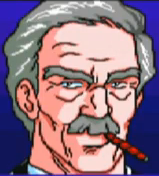|
Additional Info
|
Can anyone help me I am on windows 7 and have been using sol files for a while now and accidentally changed my settings from what they should be to a jZip, and now I can't seem to change it back or find out what it was originally. Before it looked like a little blank page and now it is a jzip file and I can't use that for kongregate and it has done this to all of my kongregate file, any help would be greatly appreciated.
|
|
Additional Info
|
rightclick, choose default program, (broken image removed)??, profit
I use this AoB tool to make all the AoBs I post. Try the online version if you dont feel like downloading it. |
|
Additional Info
|
Yes i did both of your suggestions already, but the problem is, I don't know what the default program is and I can't find it anywhere.
|
|
Additional Info
|
not that it really matters, but I have my default program for sols set to this program viewtopic.php?f=28&t=3423
I use this AoB tool to make all the AoBs I post. Try the online version if you dont feel like downloading it. |
|
Additional Info
|
Choose Default Program, and the choose the path where the jZip is. If you've followed basic stuff, it should be in C:Program Files
Just navigate to the root jZip folder and select its .exe I've no experience with jZip, but for WinRAR (yes I know, I'll switch to 7zip soon [7zip is amazingly good]) it's: C:Program FilesWinRARWinRAR.exe |
|
Additional Info
|
well in the end i just deleted jzip, and it went back to the default, but thanks for all the help, and when I reinstalled it it reverted back, so I'm just going to use winrar.
edit: now when I try open any sol file I get an error: the archive is either in unknown format or damaged. Clearly whatever I did originally was really bad and since I can't find what the sol default is I can't use sols with or without zip apps. |
|
Additional Info
|
You don't open .sol files independently...you may use editors (like Ragnarok's awesome sol editor or Minerva) to edit them.
|
|
Additional Info
|
I've never tried to open a sol file before, I've always just done sol swapping, I wasn't concerned about sol editing. But now I can't even sol swap.
|
|
Additional Info
|
Quote from: "fior" I've never tried to open a sol file before, I've always just done sol swapping, I wasn't concerned about sol editing. But now I can't even sol swap. You don't need any program to .sol swap. Just find where the .sol is located, delete that and then copy the new .sol into that folder. Remember to close the game before doing this. When the new .sol is in place, reload the game. The new .sol should now load.  |
|
Additional Info
|
Quote from: "VxD" You don't need any program to .sol swap. Just find where the .sol is located, delete that and then copy the new .sol into that folder. Remember to close the game before doing this. When the new .sol is in place, reload the game. The new .sol should now load. I know all of that and have been doing that for years, but ever since I extracted a sol file using jzip my sol default settings were ruined and none of my sol files allow me to access the games on kongregate, and even after deleting jzip the defaults were not reset. when I swap sol into the folder and open the game again it does not work, and this is true for games that I had swapped in the past as well as new games. I understand that this is very unusual but that is my situation. |
|
Additional Info
|
you may have a registry problem. try this reg file Ive made for you. to use the reg file, just double click it.
REMOVE .SOL from attachments filename, it wont let me upload reg files.... so instead of sol2.reg.sol rename it to sol2.reg I suggest making a back up first though. to do that: open regedit navigate to HKEY_CLASSES_ROOT.sol right click the .sol folder choose export from the drop down menu choose a filename make sure "export range" is set to "selected branch" click save. you may also find it useful to delete the shell folder from the .sol folder I use this AoB tool to make all the AoBs I post. Try the online version if you dont feel like downloading it. |
|
Additional Info
|
@kolonelkadat you are a true hero of the game! I'm followed you steps and just deleted the shell, and now it works again. I can't express how much you have helped me, and if I could give karma I would give it to you sir, I never even had to use the file you made because removing the shell fixed the problem, and I also didn't knwo where to put the file but anyway you fixed it and I am greatful. Thank you so much for taking the time to help someone you don't even know, people like you are AWESOME.
|
|
Additional Info
|
glad I was finally able to help
I use this AoB tool to make all the AoBs I post. Try the online version if you dont feel like downloading it. |
|
Additional Info
|
@kolonelkadat thanks again (broken image removed)
|