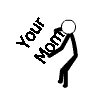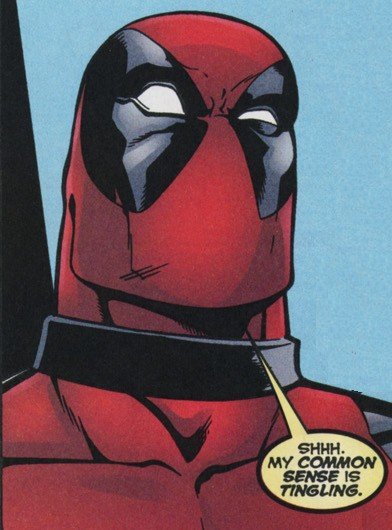|
Additional Info
|
This is what it gives me: |
|
Additional Info
|
i am also not able to install KUT. |
|
Level: 1
ADR Info
Additional Info
|
Turn off your antivirus and disable your firewall then try again.
|
|
Additional Info
|
Tried all that and nothing..... heres what it gives me when i try to download the trainer: http://imgur.com/Q1M7Zvl |
|
Additional Info
|
Yolo4202 Posted on: 01/02/2015 4:18pm Tried all that and nothing..... heres what it gives me when i try to download the trainer: http://imgur.com/Q1M7Zvl |
|
Additional Info
|
Tried again and still nothing lol i got everything downloaded hell it used to work just fine but it wont let me re-download it :/ had to delete it cuz it stopped running |
|
Additional Info
|
Same problem! http://imgur.com/Q1M7Zvl |
|
Additional Info
|
Im having the same problem how did you guys fix it? |
|
Additional Info
|
My friend is also having this problem |
|
Additional Info
|
same problem, |
|
Additional Info
|
I had some troubles installing it, but recently changed antiv and works fine. |
|
Additional Info
|
I had the problem, but I disabled antivirus and firewall and it worked. Also, I downloaded .net framework 4.5 first. The 32 bit needs .net framework 4, but the 64 bit needs both .net and C++ installed. |
|
Additional Info
|
Same thing happend with me. "If the world hasn't ended already, I'll pitch in to keep it spinning a little longer." |
|
Additional Info
|
i have the problem at the same time, then i tried disabled my firewall and anti virus. But it not work. Then i activated my hotspot shield and it work the trainer was installed. I think the problem was from the network or dns something 'bout it. I hope it works to you too all. Thanks |
|
Additional Info
|
I also get the same thing, I've deactivated AVG and my firewall but nothing, the installer seemed to work but when I go to the program it says: 'Application cannot be started. Contact the application vendor.' Edit: I uninstalled what was already installed and I tried to download and run the 32 bit version, even though I'm running 64 bit Windows and it worked. Not sure what's up with that but I'm running it now :) |