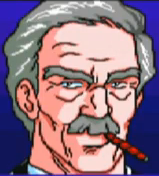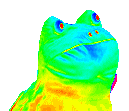|
Additional Info
|
Im not sure what is running on your pc, but this is really strange. something appears to be attempting to inject a dll into the trainer when you start it. [9212] DLL_PROCESS_ATTACH:[C:\Users\16choic1\AppData\Local\Apps\2.0\P6QVGVYT.BCO\E0A22A7V.O7N\kong..tion_0000000000000000_0000.0001_114f6440dc8f9d5f\KongHackTrainer.exe] I'm sure that there's an explanation but I dont know what it would be. It likely isnt a virus on account of it would be silly for a virus to be so verbose. but whatever it is may be interfering with the trainer in some way I use this AoB tool to make all the AoBs I post. Try the online version if you dont feel like downloading it. |
|
Additional Info
|
This reminds me about few months ago, When I tried to launch An fps game it never worked. It was because i had steam installed. When i uninstalled steam and launched the fps game. The fps game successfully worked. It was because steam was interferring with my fps game. However I do not know why. My conclusion is It could be steam is interferring with konghack's ability to perform its role. |
|
Additional Info
|
Try to re install maybe it will work |
|
Additional Info
|
i cant imagine steam injecting into every exe on a user's system to determine if its a game or not. even if you were running a game with VAC im 90% sure that they arent monitoring and hooking into other user processes since it is technically illegal. i remember they had to remove stuff like that from the world of warcraft's Warden.
|
|
Additional Info
|
maybe it's like, my razor cortex acting up? i mean, it's meant to stop useless processes to speed my computer up, so it might like, "scan" the computer to see which processes are deemed useless. the injection thing might be ike, razor cortex thinking that KHUT is useless. not too sure it is, though. |
|
Additional Info
|
I have been having the same issues, but the weird thing is that simply closing and re-opening everything seem to work, or just restarting my computer.... "seem" is the keyword, sometimes it simply doesn't work so i give up for the day and come back to it later, the only times it didn't work at all were things that were actually bugged. |
|
Additional Info
|
When i play the Ninjakiwi Games on the Ninjakiwi Website, the auto process search never works :( |
|
Additional Info
|
automatic game detection only works on kongregate and armorgames I use this AoB tool to make all the AoBs I post. Try the online version if you dont feel like downloading it. |
|
Additional Info
|
Had a vírus once that was around my pc, but wouldn't harm it much, was months coexisting with it, but when i installed kh i needed to take action and remove it (the virus) to finally be able to use kh properly :) |