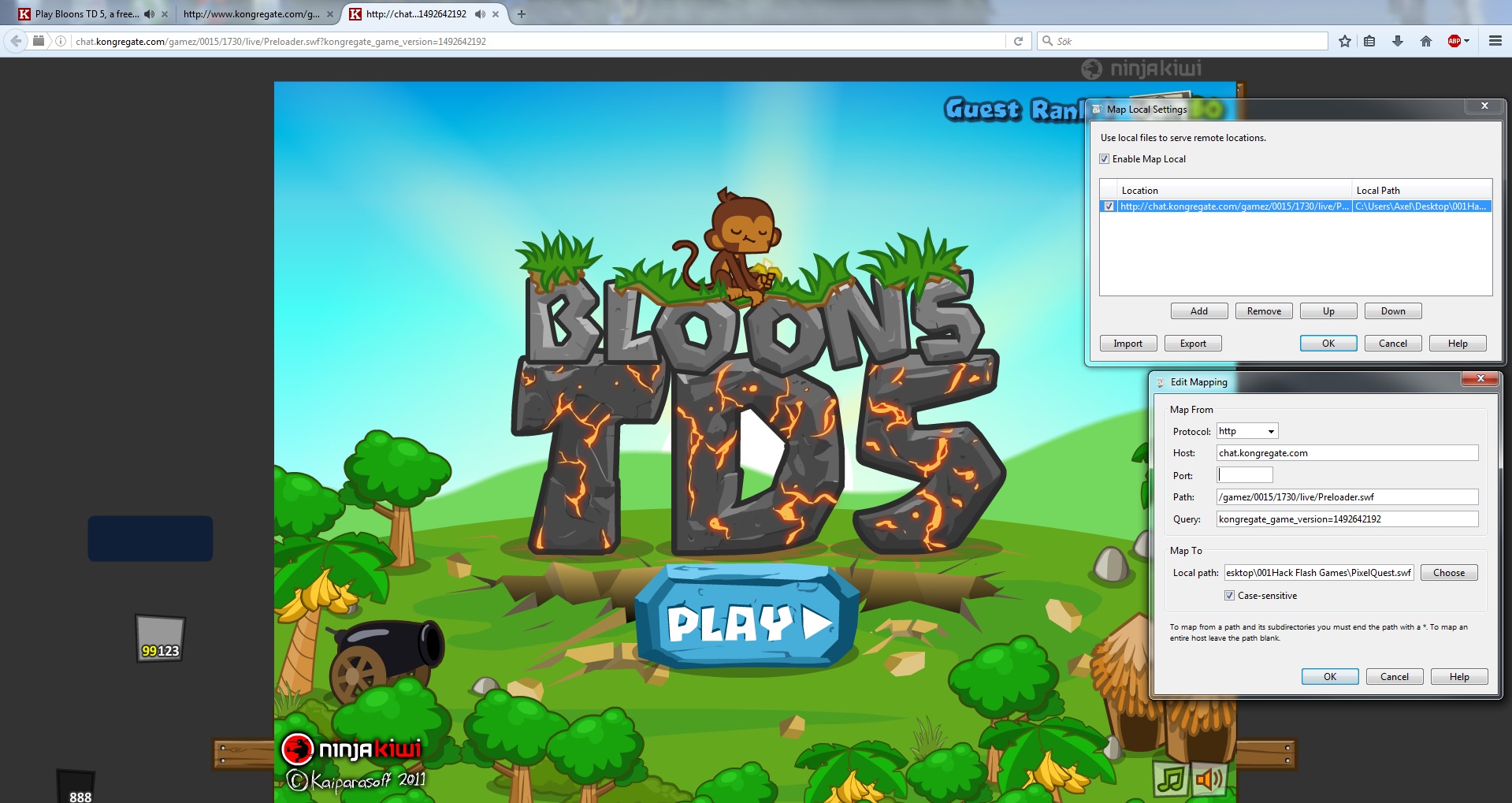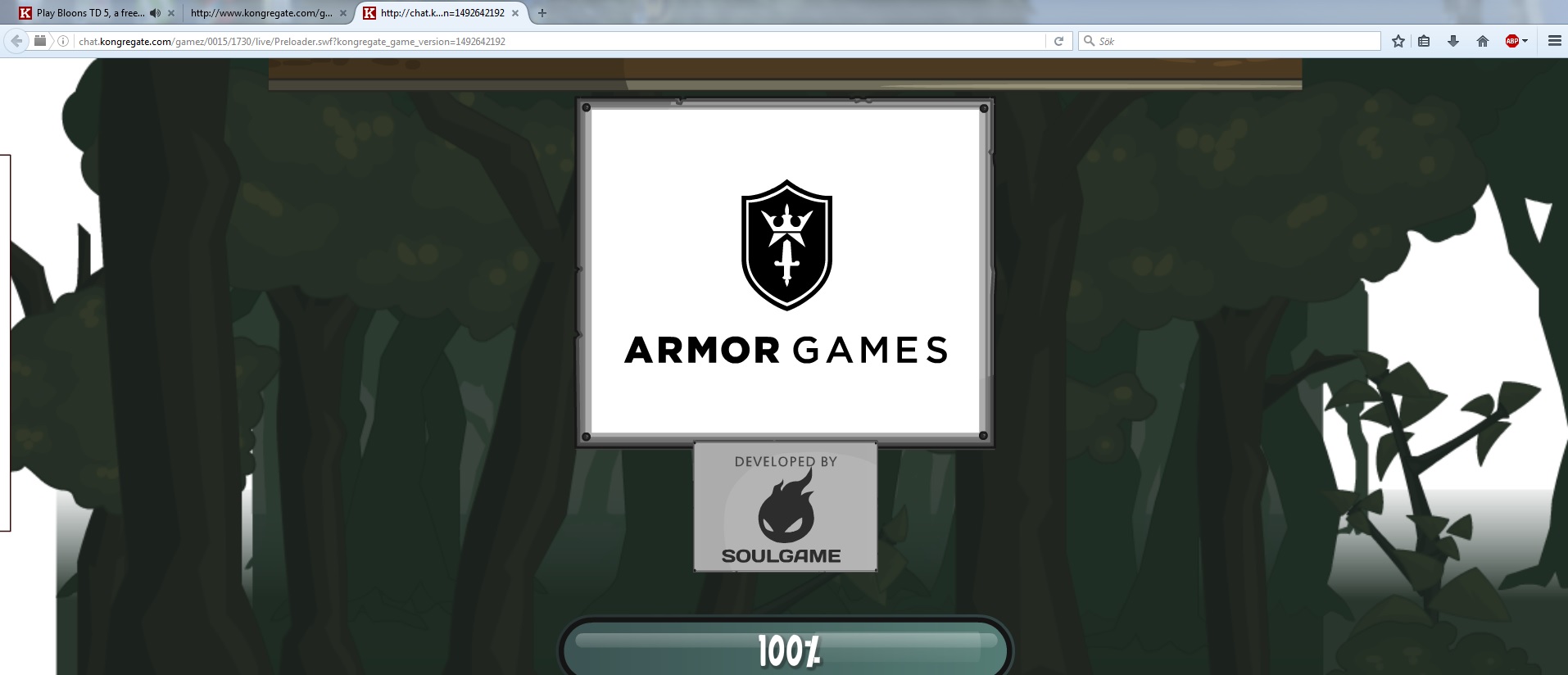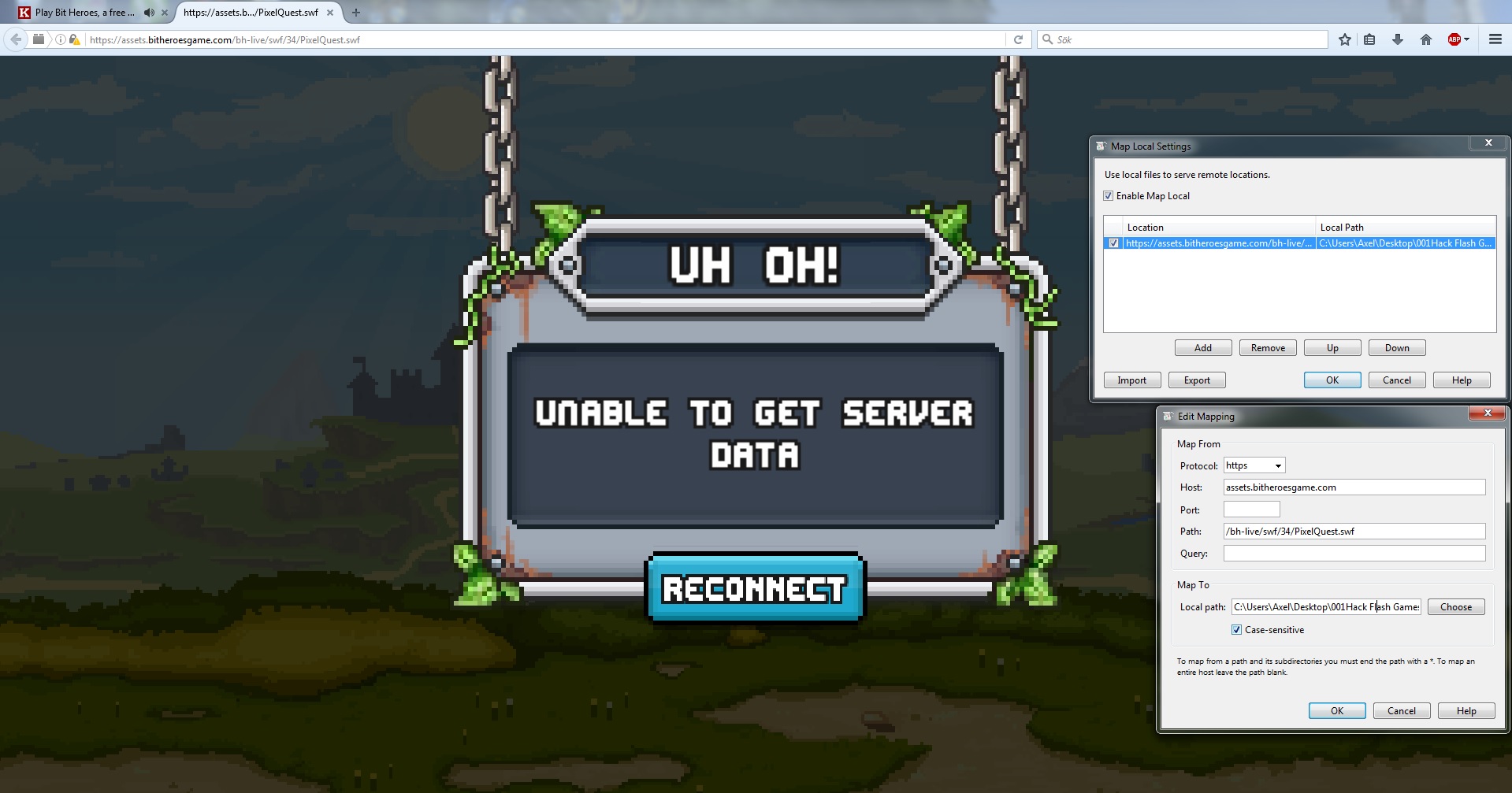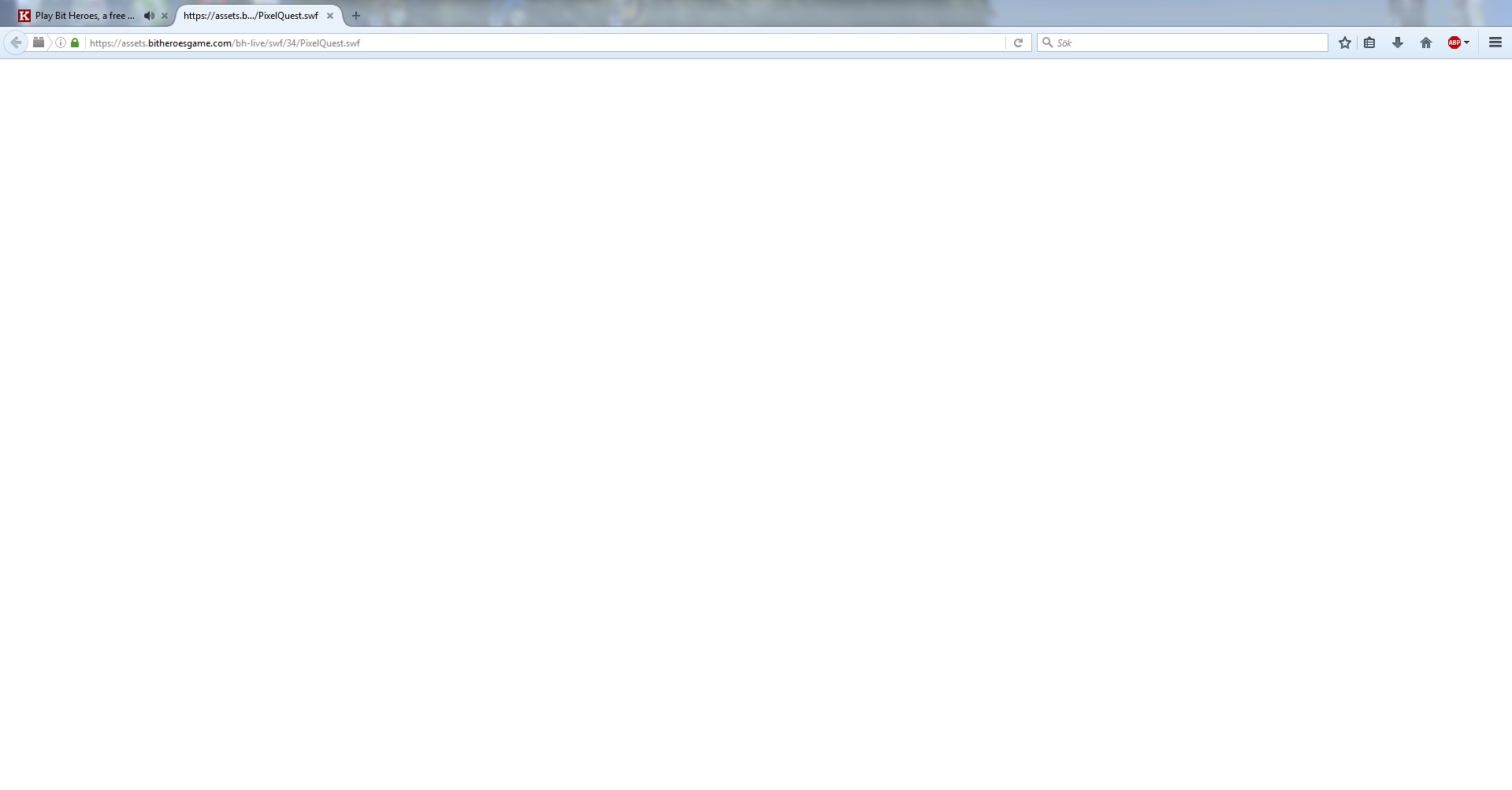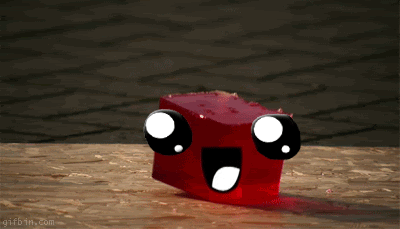|
Additional Info
|
Hey Konghack members! |
|
Additional Info
|
https://www.charlesproxy.com/documentation/proxying/ssl-proxying/ |
|
Additional Info
|
I've already enabled SSL-proxying and in the list i added * which should make me SSL proxy all host names... Which is obviously not working! Any other thoughts on what might be wrong? Maybe i could send you the link to see if you can get it to work? Just to make sure that it's me doing something wrong and not the website having heavier protection? |
|
Additional Info
|
You didn't provide important info like screenshots of charles intercepting https data for bit heroes anyways I'm betting on "you haven't done the certificate steps". |
|
Additional Info
|
Of course i've already installed the certificates! Otherwhise my broswer would have warned me about the website not being safe... I can provide you with the screenshots you need, if you can try to be abit more noob-friendly as i dont know what you're looking for :p |
|
Additional Info
|
Try editing some screenshots of your charles configuration/settings and firefox proxy settings in the first post and notify me. Or come in chat and look for me |
|
Additional Info
|
try accessing the swf through kongregate like the first one. im not quite sure how charles (or your browser) would handle that second request since youre trying to access the swf directly in that tab.
|