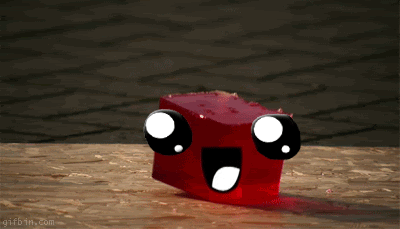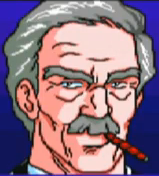|
Additional Info
|
Hi guys!!! sorry for my dumb question but i tried to figure it out alone but i don't get the way to make the injector script to work... Don't over do it. |
|
Additional Info
|
What browser are you using, if you're using Firefox then install the add-on called Greasemonkey  |
|
Additional Info
|
oh thanks! Now my chrome browser finally detected it....i was trying simply to add it from the download option, but chrome alwais rejected it... Don't over do it. |
|
Additional Info
|
Be sure to read this guide(especially the "let others do the work-Array of bytes" paragraph) |
|
Additional Info
|
Sorry to disturb again but i can't find to get it working with chrome...i mean, all steps of activating script is ok, but then Don't over do it. |
|
Additional Info
|
daniele117 Posted on: 06/23/2013 5:49pm Sorry to disturb again but i can't find to get it working with chrome...i mean, all steps of activating script is ok, but then  |
|
Additional Info
|
daniele117 Posted on: 06/23/2013 12:49pm Sorry to disturb again but i can't find to get it working with chrome...i mean, all steps of activating script is ok, but then I use this AoB tool to make all the AoBs I post. Try the online version if you dont feel like downloading it. |