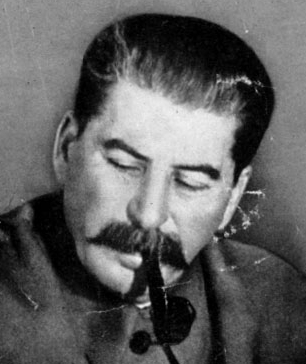|
Additional Info
|
So, I use FireFox Version 28.0 (According to "Programs and Features") with these addons; Hating the Soviet Union since 1924. |
|
Additional Info
|
First off, for security reasons, I'd disable the Java plugins and only enable them when needed. There are a fuckton of java exploits out there. Uninstall the Hotspot Shield since you don't use it anymore. You could probably disable the Intel plugins if you're not using them. |
|
Additional Info
|
hold down shift and then (double) click on your firefox shortcut to open it up in safe mode
|
|
Additional Info
|
By disabling, you mean "Never Activate", right? Tried that, didn't seem to work. Tried going Safe Mode, didn't work either. Hating the Soviet Union since 1924. |
|
Additional Info
|
Which ADP (Ad Block Plus) Filter Subscriptions are you currently using? I used to have a similar issue with Firefox, which I eventually discovered was partially due to the Filter Subscriptions I had selected / enabled. Also check custom filters. Back up your Browser cookies, sol files, etc, and clear out the cache and cookies. Select everything. |