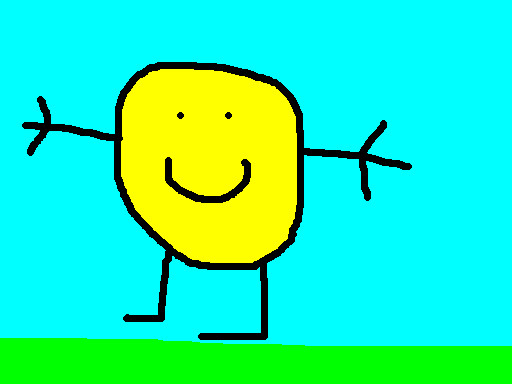|
Additional Info
|
On Windows, pressing Alt+Tab will bring up a preview of all of your open windows, and pressing Tab while holding in Alt will cycle through them. I'm sure most of you already know this, but did you know you can have the same effect in Firefox?
|
|
Additional Info
|
Cntrl+Shift+K opens what I call inspector mode into web console, Cntrl+Shift+J opens browser console.. huh.. says so right in the dev bar. which opens with Cntrl+Shift+i |
|
Additional Info
|
Ctrl+Shift+K for the Web Console and Ctrl+Shift+J for Browser Console* |
|
Additional Info
|
Change URL of new tabs. hack the planet |
|
Additional Info
|
I recommend VimFx if you want more keyboard shortcuts. |
|
Additional Info
|
KongregateHack Posted on: 03/07/2015 5:09pm I also frequently use Ctrl+Shift+T to reopen the most recently closed tab
|