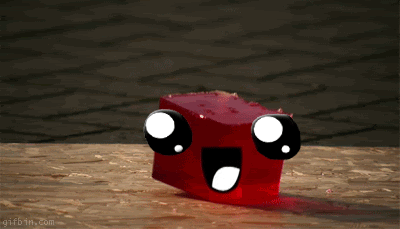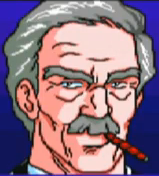|
Additional Info
|
Someone help me, i am trying to install the KongHack Ultra Trainer, but it shows this error message: http://prntscr.com/dc6uch |
|
Additional Info
|
I got this before. First install the latest framenetwork, then reboot your computer and install konghack. If that keeps happening, then I don't know what will help you to clear the problem your going through. |
|
Additional Info
|
Don't worked :( |
|
Additional Info
|
Operating System, antivirus software, .NET framework versions installed. Write those things |
|
Additional Info
|
in windows explorer, go to I use this AoB tool to make all the AoBs I post. Try the online version if you dont feel like downloading it. |
|
Additional Info
|
kolonelkadat Posted on: 11/28/2016 5:56am in windows explorer, go to |
|
Additional Info
|
kolonelkadat Posted on: 11/28/2016 5:56am in windows explorer, go to |
|
Additional Info
|
kolonelkadat Posted on: 11/28/2016 5:56am in windows explorer, go to |