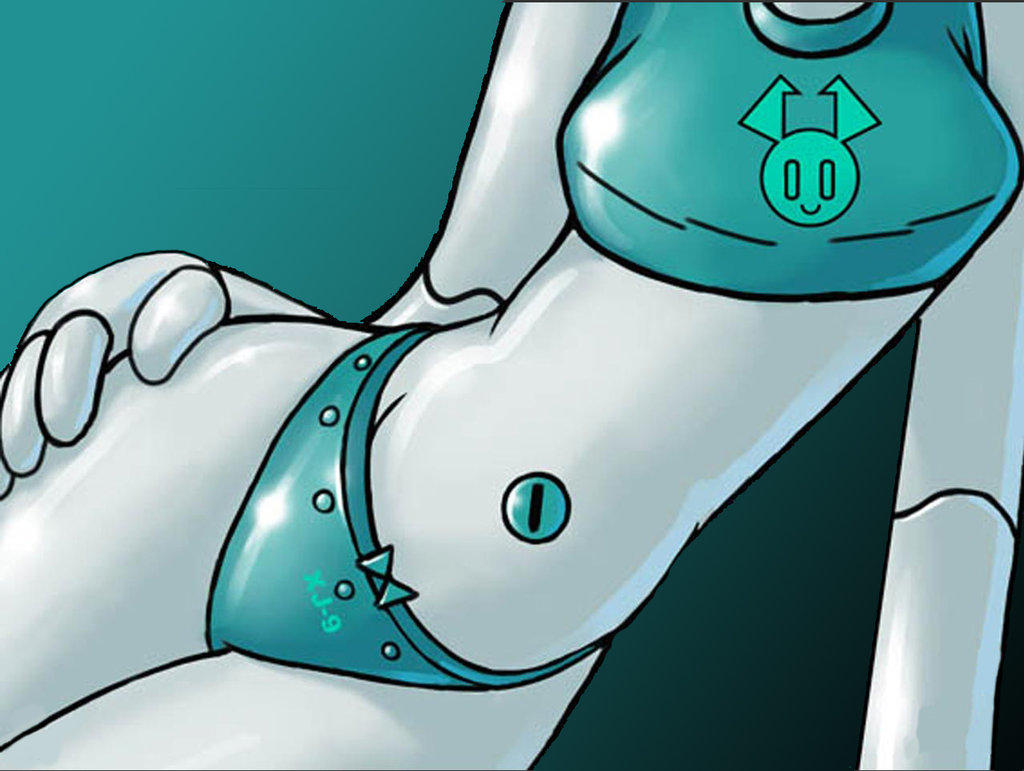GemCraft Chapter Zero
-migrated-

Wondering where the hacks are at? Register or Sign In to find out!
Wondering where the sol files are at? Register or Sign In to find out!
| Link | Submitted By | Actions | |
|---|---|---|---|
 |
Game on Kongregate | Hack Bot | |
 |
Game on Armor Games | ignored | |
 |
Game On Newgrounds | gates | |
 |
Game On Armor Games | Hideon |
GemCraft chapter 0Auto-PostLast Updated: 09/19/2012 02:29 | |
Gemcraft: Chapter Zero - Hacks-migrated-Last Updated: 01/17/2012 10:01 | |
GemCraft Chapter Zero-migrated-Last Updated: 09/10/2010 14:24 |
GemCraft chapter 0 - 80 pts. (new window)
| 5 | ||
Paying Your Respects |
||
| Activate a shrine |
| 15 | ||
Arcane Explosion |
||
| Defeat an arcane guardian |
| 30 | ||
Put on Your Robe and Wizard Hat |
||
| Reach a wizard level of 50 |
| 30 | ||
This is the Game that Never Ends |
||
| Complete the 78th map |
Game Dscription
GemCraft chapter 0, a free online Strategy game brought to you by Armor Games. Another Update. Changes in v. 1.2: Fixed total number of victory amulets in the level selector info panel (50 insteead of 60) Changed size and position of 'return to the map' and 'restart battle' buttons to avoid pressing them accidentally Grammatical/typo fixes Mana pool cost is limited to 95% of max mana Towers don't fire at invulnerable monsters anymore Overall visuals further reduced (->less lag with dozens of traps) if number of particles is set to zero in the options panel 'Max XP earned' field added to the in-game score popup panel Changes in v. 1.15: fixed gem create/combine prices when having the Forge skill fixed: after finishing the game, Beyond corruption mode was instantly available for levels without playing them in Normal mode fixed bonus XP for guardian amulets and Gem of Eternity level-up requirement fixed (had to be higher than the req xp, now it can be equal or higher to level up) possibly fixed the N key not always working issue reduced/faster trap beam vfx when the number of particles is 'none' or 'very low' experience shrines don't give score after monters in endurance mode anymore possibly fixed the level-relocking issue when loading a saved game Increasing range by combining high and low grade gems is back, with decreased gain Increasing firing speed by combining high and low grade gems is back, with decreased gain and with these limits: grade 5 and below: 100; grade 6: 120; +20 per grade above. final level 50k xp limit is removed levelselector stats info panel now formats the xp values ('1000000' -> '1.000.000') fixed lost/victory/journey amulet scores changes in v. 1.1: Adjustments to pure gem hues - now they should be more distinguishable. Fixed: sometimes levels remained locked after beating their prerequisite levels Copy-paste load-save feature added, now you can transfer your game to your other computer, or make backups Emergency saved games dump added in case the game generates any error while trying to save/load/auto-save Added shortcut key: press Q to speed the game up to 3x / back to 1x Fixed: selecting a monster when in gem creating mode made the game appear to be stuck in that mode Impossible-to-get shrine burst amulets taken out Increased bonuses for prismatic gems Possibly fixed 'preloader gets stuck at 99%' bug (couldn't reproduce the bug, so not sure) Possibly fixed 'gem special shrine freezes' bug Removed the score color coding (yellow/cyan) at the in-game header, because it didn't make any sense Fixed and tuned replenish skill modifiers Fixed: number of targets per shot for splash gems in traps Fixed: gem info panels said less pure/dual/prismatic bonuses than the actual values Increased target acquiring range for bouncing shots Amulets now show their xp values in their info panels In the map, level info panels now show if you have found a lost amulet on them. (every level has 0 or 1 lost amulet in it) Various text fixes Various fixes to the last level: -Gem of Eternity blast doesn't give score anymore -wave angering more than 20 times per wave doesn't increase the number of monsters, only their parameters -extremely high final level xps are reset on load Levels show their ids, making it eaasier to refer to them when discussing strategies for example Slightly increased splash radius for red gems Removed range and firing speed bonus when combining a high grade gem with a much lower grade gem changes in v. 1.02: fixed: game ending initiated even if losing the last level fixed: combining when not enough mana caused the dragged gem to be floating unselectably added restart button to the defeat panel fixed: shift + spell shotcut keys still didn't work Changes in v.1.01: (if you see v. 1.0 in the bottom right corner of the main menu, refresh the page) -Creating as much gems as possible with ctrl is back -Combining as much gems as possible with ctrl is back -Shift + keypress works (previously shift worked only when selecting spells with the mouse) -Towers always shoot at the closest monster to the wiztower, acquiring a new target before each shot (previously they selected their target by simply rolling through the list of monsters and stopping at the first monster found to be in range, then locked on to it until it was destroyed or run out of range) -Decreased difficulty for some of the levels -Disabled forcing the gem back to its initial position when dragged out of the screen. This introduced a bug, which is hopefully less annoying: if you release the gem outside the screen, the game will belive that you're still dragging it. (Flash Player 9 and 10 doesn't detect releasing the mouse when out of its area. If the folks at Adobe would fix it, the error will disappear from the game as well.) -Speed up button info panel text fixed Unleash your magic powers and fight your way through the wilderness to find what you have been searching for decades... The Gem of Eternity awaits you...
|
Additional Info
|
When i open the .sol with .sol editor, i get this:
 |
|
Additional Info
|
Arent those just as3 sols?(that rag can open or so?)
In any case it might be a good occasion for me to study the sol format. |
|
Additional Info
|
Quote from: "ZargWolf" Arent those just as3 sols?(that rag can open or so?) im not sure.. i removed ragnarok from my computer since i stopped using it. I mean... you can try doing it in Rag. but im not sure if it would work. |
|
Additional Info
|
oh, i just tried that mana hack right now for the first time. It doesnt work... is there a particular time when i need to do it? I've been doing them at the screen that says "play"
|
|
Additional Info
|
odd, maybe they changed the code again.
And yes, at "play". All it's supposed to do is make the mana pool upgrade cost 1 mana. |
|
Additional Info
|
Quote from: "TasteOfChaos" It Don't work in Rag, that's the Sol editor I use, I think it's more stable than the sourceforge one. lol idek why i still come here |
|
Additional Info
|
Ok.
Here's a simple sol editor republished. It was made in flash so it should be pretty much fullproof: Get it here Using it is less simple than classical sol editors because you cant actually directly access the file system. So to edit say, gemcraft's sol: find your giabGemCraftSaveData.sol file Start the editor, and press "load sol file" once, so that it creates a directory for itself(it'll fail, but no issue there) Then tut it(the .sol) in: %appsdata%MacromediaFlash Player#SharedObjects<yourflashid>localhost<pathtotheswf> (In my case for exmaple, D:LocalZargWolfAppDataRoamingMacromediaFlash Player#SharedObjectsGY2BF94JlocalhostLocalZargWolfDesktopEditor.swf ) Now, return in the editor, and type the name of the .sol without the extension in the "load box" (giabGemCraftSaveData in this case) And it should open it up fine:) Now I'll just need to find out how gemcraft's checksum is calculated and report it here/find a way to disable the checksum check. |
|
Additional Info
|
EDIT: oops, seems like it fails on gemcraft0's sol.
It was working on original gemcraft's:) Seems like I need to investigate a bit more. |
|
Additional Info
|
Quote from: "skuff" It Don't work in Rag, that's the Sol editor I use, I think it's more stable than the sourceforge one. Well i stopped using rag because i couldnt get it to save .sol files that weren't sent to the chat.kongregate.com folder. And i hope that eventually we can get to editing these types of .sol files... the ones that take FOREVER to do legit |
|
Additional Info
|
Let's get to real business!
DWSolJson This rar contains two binaries sol2json and json2sol that are both commandline. sol2json converts any .sol to a .json file, which is editable either with a text editor or any other editor of your choice. I usually run it with TidyJson to make the json look better. Code: [Select] tidyjson file.json>file.formatted.jsonAnyway, once you've edited and modified all you want in the .json, run it with json2sol, to convert it back to .sol. And you should have a working modified .sol. I know this isnt exactly super easy but I havent yet had the courage to make a gui for it. Now let me just get back to hijacking that checksum and we should have an edited sol with everything in no time;) |
|
Additional Info
|
dang... thats actually something i had never thought of. Just converting it to a different format, editing, then re-converting.
|
|
Additional Info
|
Sorry that the files in rar are big but the way I did them, made the exe's big:)
And sorry I havent checked checksum stuff yet, because of sleep and now work, but I'll be on it:) |
|
Additional Info
|
Just to say I havent forgotten. This game's a tad of a problem because it checks the saves first thing, making array of byte hacks of the checksum useless.(By the time y ou've done it, it already tried and failed to load the stream).
|
|
Additional Info
|
Okay I must have been completly drunk or too tired. This actually works fine
Disable checksum check(just do that one before clicking play): 07 AB 12 6F 00 00 => 07 AB 29 02 02 02 To edit the sol(modified a bit the tool to make it less painful to use): 1.Download soljsonedit.rar and extract it 2.Copy the sol to edit, in this case <pathtoyourflashsharedobjects>cache.armorgames.comgiabGcChapter0SaveData.sol in your folder with the freshly extracted files. 3.Drag and drop the sol on soljsonedit.exe 4.Now it'll tell you to press enter when done editing the .sol, but for easier processing, drag and drop the .json file that appeared in the folder on the clean.bat file. It'll reformat the .json file to look more readable. 5.Edit the .json file, changing whatever you want in it(you can edit it in your favorite text editor, from notepad to ultraedit, going through emeditor, whatever you like) 6.Press enter in the initial soljsonedit window 7.Copy back the .sol into the flash folder(make a backup of the original .sol, just in case) 8.Profit! Tested on gemcraft 0, and gave myself all amulets;) worked great^^ One thing to do to not have to redo the array of byte checksum hack everytime, is to save once you've loaded it once after hacking it, that way the good checksum gets written:) (For those curious, the checksum is calculated in a fairly simple way, it's basically multiplying all game vars after adding them a base value, and modded the result to a max value, one courageous enough could probably easily make a checksum calculator from the json, but why bother when you can just use the AoB in a min;)) |
|
Additional Info
|
brilliant! and easy to follow. (broken image removed)
|