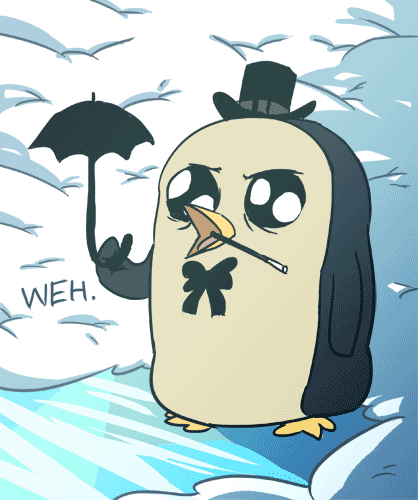|
Additional Info
|
Not sure if you know, or care, but if you are downloading .sol files here, or are looking for your .sol files when using an up to date google chrome web browser, you can find it here:
|
|
Additional Info
|
Oh my god. Finally, I was so confused. There was no kong folder in the usual place. Now I can go back to editting my sols again. |
|
Additional Info
|
yeah this has been written a few times in most of the tutorials, but nice effort. you helped at least one person
|
|
Additional Info
|
oh, well, I guess one is better than none. I apologise for waisting your time
|
|
Additional Info
|
Make that two ( OwO)b. |
|
Additional Info
|
oh, well, I guess one is better than none. I apologise for waisting your time |