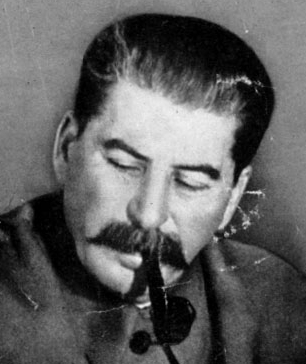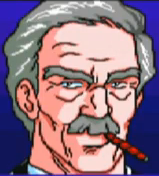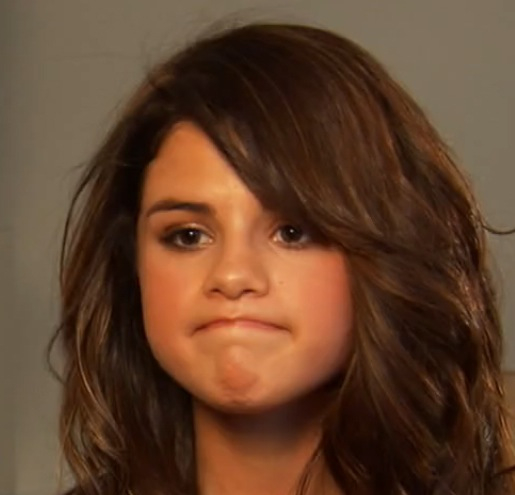|
Additional Info
|
I'm sure some of you know my PC got broken: http://konghack.com/topic/8842-computer_sucks_need_help Hating the Soviet Union since 1924. |
|
Additional Info
|
we'd need to know cpu architecture and socket type. ram type. powersupply type. If you tell me all that then maybe someone can help you. I cant either way because I dont know shit about computers, other than the one Ive got at my house. My mom put a couple of games on there and I play 'em. I use this AoB tool to make all the AoBs I post. Try the online version if you dont feel like downloading it. |
|
Level: 1
ADR Info
Additional Info
|
Yup. Post extreme details of what you have left. Great example is the fucking i-7 chips. There's at least 2 different sockets for that shit, and wouldn't you know, the i-7 I have doesn't fit any modern sockets. It was a 1 year deal, and they discontinued them and moved onto a different socket for the i-7. Spent $999 on a chip that, after the board died, is fucking useless...
|
|
Additional Info
|
Damn, I'd need to check my dead PC again then. Hating the Soviet Union since 1924. |
|
Additional Info
|
Just curious how do you know that just the mobo/gpu is broken? That seems like a really odd combo to break unless you physically hit the gpu and the pins connecting the 2 broke. |
|
Level: 1
ADR Info
Additional Info
|
Stalin15 Posted on: 06/25/2014 5:33am Damn, I'd need to check my dead PC again then.
MrFisherman Posted on: 06/25/2014 9:59am Just curious how do you know that just the mobo/gpu is broken? That seems like a really odd combo to break unless you physically hit the gpu and the pins connecting the 2 broke.
|
|
Additional Info
|
Here's a good place to do some research. Already set up for Euros. Quite cheap honestly. |
|
Additional Info
|
RGentle, that's actually Sterling Pounds. And last I heard, Newegg doesn't do foreign packaging. Hating the Soviet Union since 1924. |
|
Additional Info
|
kolonelkadat Posted on: 06/24/2014 6:27am My mom put a couple of games on there and I play 'em. |