Control Panel\All Control Panel Items\Administrative Tools\Event Viewer\
then in this program that opens
Windows Logs | Applications
look for a .NET error. it will look like
Log Name: Application
Source: .NET Runtime
Date: 11/23/2014 10:38:19 PM
Event ID: 1025
Task Category: None
Level: Error
Keywords: Classic
User: N/A
Computer: Brontornis
Description:
Application: KongHackTrainer.exe
Framework Version: v4.0.30319
Description: The application requested process termination through System.Environment.FailFast(string message).
Message: Illegal seek
Stack:
at System.Environment.FailFast(System.String)
at KongHackTrainer.UserPassCheck.CheckName()
at KongHackTrainer.Login.DoLogin()
at KongHackTrainer.Login.btn_login_Click(System.Object, System.Windows.RoutedEventArgs)
at System.Windows.RoutedEventHandlerInfo.InvokeHandler(System.Object, System.Windows.RoutedEventArgs)
at System.Windows.EventRoute.InvokeHandlersImpl(System.Object, System.Windows.RoutedEventArgs, Boolean)
at System.Windows.UIElement.RaiseEventImpl(System.Windows.DependencyObject, System.Windows.RoutedEventArgs)
at System.Windows.UIElement.RaiseEvent(System.Windows.RoutedEventArgs)
at System.Windows.Controls.Primitives.ButtonBase.OnClick()
at System.Windows.Controls.Button.OnClick()
at System.Windows.Controls.Primitives.ButtonBase.OnMouseLeftButtonUp(System.Windows.Input.MouseButtonEventArgs)
at System.Windows.UIElement.OnMouseLeftButtonUpThunk(System.Object, System.Windows.Input.MouseButtonEventArgs)
at System.Windows.Input.MouseButtonEventArgs.InvokeEventHandler(System.Delegate, System.Object)
at System.Windows.RoutedEventArgs.InvokeHandler(System.Delegate, System.Object)
at System.Windows.RoutedEventHandlerInfo.InvokeHandler(System.Object, System.Windows.RoutedEventArgs)
at System.Windows.EventRoute.InvokeHandlersImpl(System.Object, System.Windows.RoutedEventArgs, Boolean)
at System.Windows.UIElement.ReRaiseEventAs(System.Windows.DependencyObject, System.Windows.RoutedEventArgs, System.Windows.RoutedEvent)
at System.Windows.UIElement.OnMouseUpThunk(System.Object, System.Windows.Input.MouseButtonEventArgs)
at System.Windows.Input.MouseButtonEventArgs.InvokeEventHandler(System.Delegate, System.Object)
at System.Windows.RoutedEventArgs.InvokeHandler(System.Delegate, System.Object)
at System.Windows.RoutedEventHandlerInfo.InvokeHandler(System.Object, System.Windows.RoutedEventArgs)
at System.Windows.EventRoute.InvokeHandlersImpl(System.Object, System.Windows.RoutedEventArgs, Boolean)
at System.Windows.UIElement.RaiseEventImpl(System.Windows.DependencyObject, System.Windows.RoutedEventArgs)
at System.Windows.UIElement.RaiseTrustedEvent(System.Windows.RoutedEventArgs)
at System.Windows.UIElement.RaiseEvent(System.Windows.RoutedEventArgs, Boolean)
at System.Windows.Input.InputManager.ProcessStagingArea()
at System.Windows.Input.InputManager.ProcessInput(System.Windows.Input.InputEventArgs)
at System.Windows.Input.InputProviderSite.ReportInput(System.Windows.Input.InputReport)
at System.Windows.Interop.HwndMouseInputProvider.ReportInput(IntPtr, System.Windows.Input.InputMode, Int32, System.Windows.Input.RawMouseActions, Int32, Int32, Int32)
at System.Windows.Interop.HwndMouseInputProvider.FilterMessage(IntPtr, MS.Internal.Interop.WindowMessage, IntPtr, IntPtr, Boolean ByRef)
at System.Windows.Interop.HwndSource.InputFilterMessage(IntPtr, Int32, IntPtr, IntPtr, Boolean ByRef)
at MS.Win32.HwndWrapper.WndProc(IntPtr, Int32, IntPtr, IntPtr, Boolean ByRef)
at MS.Win32.HwndSubclass.DispatcherCallbackOperation(System.Object)
at System.Windows.Threading.ExceptionWrapper.InternalRealCall(System.Delegate, System.Object, Int32)
at MS.Internal.Threading.ExceptionFilterHelper.TryCatchWhen(System.Object, System.Delegate, System.Object, Int32, System.Delegate)
at System.Windows.Threading.Dispatcher.LegacyInvokeImpl(System.Windows.Threading.DispatcherPriority, System.TimeSpan, System.Delegate, System.Object, Int32)
at MS.Win32.HwndSubclass.SubclassWndProc(IntPtr, Int32, IntPtr, IntPtr)
at MS.Win32.UnsafeNativeMethods.DispatchMessage(System.Windows.Interop.MSG ByRef)
at System.Windows.Threading.Dispatcher.PushFrameImpl(System.Windows.Threading.DispatcherFrame)
at System.Windows.Threading.Dispatcher.PushFrame(System.Windows.Threading.DispatcherFrame)
at System.Windows.Window.ShowHelper(System.Object)
at System.Windows.Window.Show()
at System.Windows.Window.ShowDialog()
at KongHackTrainer.ApplicationCore.Main(System.String[])
Event Xml:
<Event xmlns="http://schemas.microsoft.com/win/2004/08/events/event">
<System>
<Provider Name=".NET Runtime" />
<EventID Qualifiers="0">1025</EventID>
<Level>2</Level>
<Task>0</Task>
<Keywords>0x80000000000000</Keywords>
<TimeCreated SystemTime="2014-11-24T03:38:19.000000000Z" />
<EventRecordID>31106</EventRecordID>
<Channel>Application</Channel>
<Computer>Brontornis</Computer>
<Security />
</System>
<EventData>
<Data>Application: KongHackTrainer.exe
Framework Version: v4.0.30319
Description: The application requested process termination through System.Environment.FailFast(string message).
Message: Illegal seek
Stack:
at System.Environment.FailFast(System.String)
at KongHackTrainer.UserPassCheck.CheckName()
at KongHackTrainer.Login.DoLogin()
at KongHackTrainer.Login.btn_login_Click(System.Object, System.Windows.RoutedEventArgs)
at System.Windows.RoutedEventHandlerInfo.InvokeHandler(System.Object, System.Windows.RoutedEventArgs)
at System.Windows.EventRoute.InvokeHandlersImpl(System.Object, System.Windows.RoutedEventArgs, Boolean)
at System.Windows.UIElement.RaiseEventImpl(System.Windows.DependencyObject, System.Windows.RoutedEventArgs)
at System.Windows.UIElement.RaiseEvent(System.Windows.RoutedEventArgs)
at System.Windows.Controls.Primitives.ButtonBase.OnClick()
at System.Windows.Controls.Button.OnClick()
at System.Windows.Controls.Primitives.ButtonBase.OnMouseLeftButtonUp(System.Windows.Input.MouseButtonEventArgs)
at System.Windows.UIElement.OnMouseLeftButtonUpThunk(System.Object, System.Windows.Input.MouseButtonEventArgs)
at System.Windows.Input.MouseButtonEventArgs.InvokeEventHandler(System.Delegate, System.Object)
at System.Windows.RoutedEventArgs.InvokeHandler(System.Delegate, System.Object)
at System.Windows.RoutedEventHandlerInfo.InvokeHandler(System.Object, System.Windows.RoutedEventArgs)
at System.Windows.EventRoute.InvokeHandlersImpl(System.Object, System.Windows.RoutedEventArgs, Boolean)
at System.Windows.UIElement.ReRaiseEventAs(System.Windows.DependencyObject, System.Windows.RoutedEventArgs, System.Windows.RoutedEvent)
at System.Windows.UIElement.OnMouseUpThunk(System.Object, System.Windows.Input.MouseButtonEventArgs)
at System.Windows.Input.MouseButtonEventArgs.InvokeEventHandler(System.Delegate, System.Object)
at System.Windows.RoutedEventArgs.InvokeHandler(System.Delegate, System.Object)
at System.Windows.RoutedEventHandlerInfo.InvokeHandler(System.Object, System.Windows.RoutedEventArgs)
at System.Windows.EventRoute.InvokeHandlersImpl(System.Object, System.Windows.RoutedEventArgs, Boolean)
at System.Windows.UIElement.RaiseEventImpl(System.Windows.DependencyObject, System.Windows.RoutedEventArgs)
at System.Windows.UIElement.RaiseTrustedEvent(System.Windows.RoutedEventArgs)
at System.Windows.UIElement.RaiseEvent(System.Windows.RoutedEventArgs, Boolean)
at System.Windows.Input.InputManager.ProcessStagingArea()
at System.Windows.Input.InputManager.ProcessInput(System.Windows.Input.InputEventArgs)
at System.Windows.Input.InputProviderSite.ReportInput(System.Windows.Input.InputReport)
at System.Windows.Interop.HwndMouseInputProvider.ReportInput(IntPtr, System.Windows.Input.InputMode, Int32, System.Windows.Input.RawMouseActions, Int32, Int32, Int32)
at System.Windows.Interop.HwndMouseInputProvider.FilterMessage(IntPtr, MS.Internal.Interop.WindowMessage, IntPtr, IntPtr, Boolean ByRef)
at System.Windows.Interop.HwndSource.InputFilterMessage(IntPtr, Int32, IntPtr, IntPtr, Boolean ByRef)
at MS.Win32.HwndWrapper.WndProc(IntPtr, Int32, IntPtr, IntPtr, Boolean ByRef)
at MS.Win32.HwndSubclass.DispatcherCallbackOperation(System.Object)
at System.Windows.Threading.ExceptionWrapper.InternalRealCall(System.Delegate, System.Object, Int32)
at MS.Internal.Threading.ExceptionFilterHelper.TryCatchWhen(System.Object, System.Delegate, System.Object, Int32, System.Delegate)
at System.Windows.Threading.Dispatcher.LegacyInvokeImpl(System.Windows.Threading.DispatcherPriority, System.TimeSpan, System.Delegate, System.Object, Int32)
at MS.Win32.HwndSubclass.SubclassWndProc(IntPtr, Int32, IntPtr, IntPtr)
at MS.Win32.UnsafeNativeMethods.DispatchMessage(System.Windows.Interop.MSG ByRef)
at System.Windows.Threading.Dispatcher.PushFrameImpl(System.Windows.Threading.DispatcherFrame)
at System.Windows.Threading.Dispatcher.PushFrame(System.Windows.Threading.DispatcherFrame)
at System.Windows.Window.ShowHelper(System.Object)
at System.Windows.Window.Show()
at System.Windows.Window.ShowDialog()
at KongHackTrainer.ApplicationCore.Main(System.String[])
</Data>
</EventData>
</Event>
I use this AoB tool to make all the AoBs I post. Try the online version if you dont feel like downloading it.
"Obviously, windows are central to Windows. They are so important that they named the operating system after them. But what is a window?"



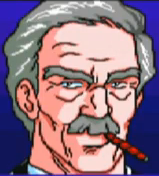

 ☜(゚ヮ゚☜)
☜(゚ヮ゚☜)