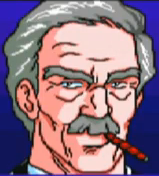PLATFORM VERSION INFO
Windows : 6.2.9200.0 (Win32NT)
Common Language Runtime : 4.0.30319.34014
System.Deployment.dll : 4.0.30319.34243 built by: FX452RTMGDR
clr.dll : 4.0.30319.34014 built by: FX45W81RTMGDR
dfdll.dll : 4.0.30319.34243 built by: FX452RTMGDR
dfshim.dll : 6.3.9600.16384 (winblue_rtm.130821-1623)
SOURCES
Deployment url : file:///C:/Users/Charles/Desktop/KongHackTrainer.application
ERROR SUMMARY
Below is a summary of the errors, details of these errors are listed later in the log.
* Activation of C:\Users\Charles\Desktop\KongHackTrainer.application resulted in exception. Following failure messages were detected:
+ The referenced assembly is not installed on your system. (Exception from HRESULT: 0x800736B3)
COMPONENT STORE TRANSACTION FAILURE SUMMARY
No transaction error was detected.
WARNINGS
There were no warnings during this operation.
OPERATION PROGRESS STATUS
* [1/14/2015 9:03:53 PM] : Activation of C:\Users\Charles\Desktop\KongHackTrainer.application has started.
ERROR DETAILS
Following errors were detected during this operation.
* [1/14/2015 9:03:53 PM] System.Runtime.InteropServices.COMException
- The referenced assembly is not installed on your system. (Exception from HRESULT: 0x800736B3)
- Source: System.Deployment
- Stack trace:
at System.Deployment.Internal.Isolation.IStore.GetAssemblyInformation(UInt32 Flags, IDefinitionIdentity DefinitionIdentity, Guid& riid)
at System.Deployment.Application.ComponentStore.GetAssemblyManifest(DefinitionIdentity asmId)
at System.Deployment.Application.ComponentStore.GetSubscriptionStateInternal(DefinitionIdentity subId)
at System.Deployment.Application.SubscriptionStore.GetSubscriptionStateInternal(SubscriptionState subState)
at System.Deployment.Application.SubscriptionState.Validate()
at System.Deployment.Application.SubscriptionStore.CheckAndReferenceApplication(SubscriptionState subState, DefinitionAppId appId, Int64 transactionId)
at System.Deployment.Application.DownloadManager.DownloadDeploymentManifestDirectBypass(SubscriptionStore subStore, Uri& sourceUri, TempFile& tempFile, SubscriptionState& subState, IDownloadNotification notification, DownloadOptions options, ServerInformation& serverInformation)
at System.Deployment.Application.DownloadManager.DownloadDeploymentManifestBypass(SubscriptionStore subStore, Uri& sourceUri, TempFile& tempFile, SubscriptionState& subState, IDownloadNotification notification, DownloadOptions options)
at System.Deployment.Application.ApplicationActivator.PerformDeploymentActivation(Uri activationUri, Boolean isShortcut, String textualSubId, String deploymentProviderUrlFromExtension, BrowserSettings browserSettings, String& errorPageUrl)
at System.Deployment.Application.ApplicationActivator.ActivateDeploymentWorker(Object state)
COMPONENT STORE TRANSACTION DETAILS
No transaction information is available.