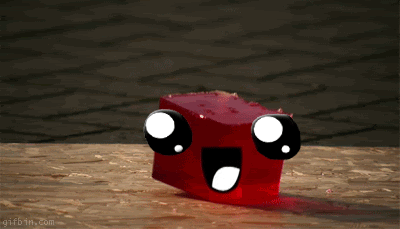|
Additional Info
|
So i've been using Konghack for a while, and in an attempt to get better preformance in SAS 4, I switched from firefox to chrome. But for whatever reason the KH application dosnt recognize chrome as being opened with the auto scan, and manually selecting the process dosn't do anything either. |
|
Additional Info
|
try uninstalling and reinstalling the trainer. It may work. |
|
Additional Info
|
When you say manually select, are you selecting the correct one? Chrome opens many processes, even if you only have one window open. To find the correct one, press shift+esc and google chrome task manager will pop up. Find the flash player task, and you will see a number under "Processs ID", far right side. Now you have that number, just find the google chrome process with that number. |
|
Level: 1
ADR Info
Additional Info
|
With the KHUT, you just click on the Flash button next to the Chrome icon and it's found for you automatically. No need for that shit anymore. :D
|
|
Additional Info
|
the op just forgot to manually select the game before targeting the process. And the autoscan has been fixed since he posted |
|
Additional Info
|
The Ignorant Masses Posted on: 10/26/2016 6:09am With the KHUT, you just click on the Flash button next to the Chrome icon and it's found for you automatically. No need for that shit anymore. :D |
|
Additional Info
|
The Ignorant Masses Posted on: 10/26/2016 6:09am With the KHUT, you just click on the Flash button next to the Chrome icon and it's found for you automatically. No need for that shit anymore. :D
|
|
Additional Info
|
kiowarory Posted on: 09/24/2016 8:19pm So i've been using Konghack for a while, and in an attempt to get better preformance in SAS 4, I switched from firefox to chrome. But for whatever reason the KH application dosnt recognize chrome as being opened with the auto scan, and manually selecting the process dosn't do anything either. |