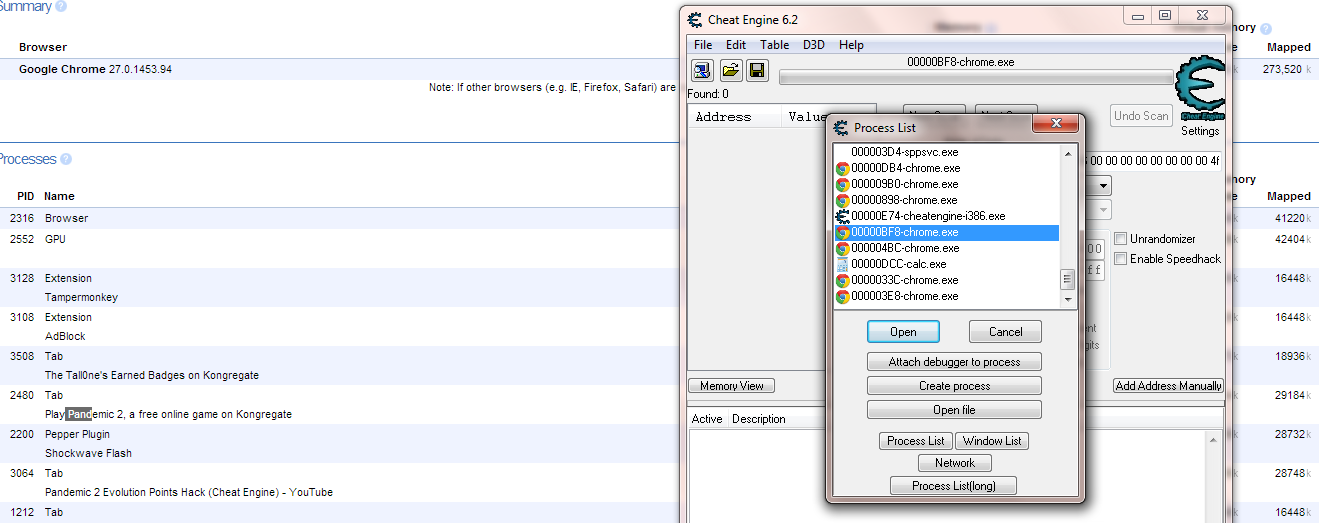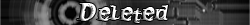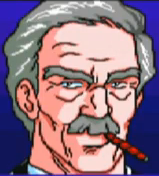|
Additional Info
|
how to determine in the process list the right game of chrome.exe theres so many of them |
|
Additional Info
|
Go to chrome://memory and look for the process containing the name of whatever the hell it is your doing, copy the number (PID) to the left of it and enter that into a calculator, change the number from "dec" mode to "hex" mode.
|
|
Additional Info
|
PID codes in chrome/memory and CE process list PID codes are not the same dude! |
|
Additional Info
|
kentpachi Posted on: 05/30/2013 10:55pm PID codes in chrome/memory and CE process list PID codes are not the same dude! Integrated Posted on: 05/30/2013 2:36am copy the number to the right of it and enter that into a calculator, change the number from "dec" mode to "hex" mode.
|
|
Additional Info
|
Or juse use Opera.. its alot easier |
|
Additional Info
|
Or juse use Opera.. its alot easier 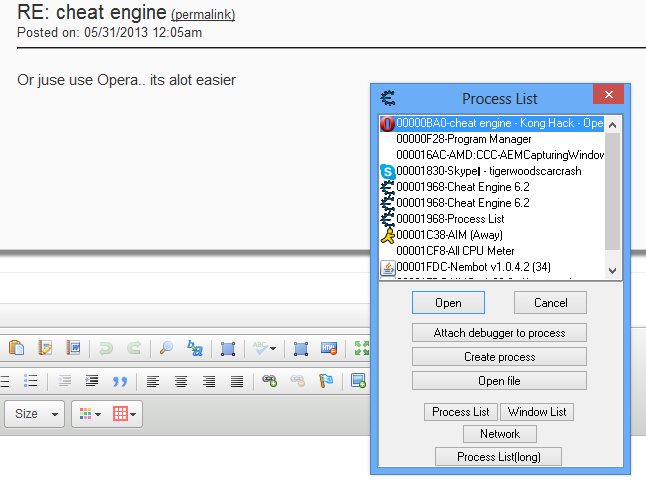
|
|
Additional Info
|
wtf.. IE is prone to viruses.. Opera alone prevents most viruses.. Opera works on EVERYTHING.. something no other browser can say. Sign up for an account and have all you favorites/history etc on ANY device that you're on. Really doesn't seem awful. Also you can easily convert FF extensions and GM to opera extensions.. |
|
Additional Info
|
again, ill stick with Firefox ;)
|
|
Additional Info
|
theres also a really nice tutorial here. I use this AoB tool to make all the AoBs I post. Try the online version if you dont feel like downloading it. |
|
Additional Info
|
I usually go with the dec to hex conversion of the PID (also works well if you have multiple eligible processes in firefox. Most of the time you want to check out the one consuming most RAM). |
|
Additional Info
|
kentpachi Posted on: 05/30/2013 10:55pm |
|
Additional Info
|
i use firefox v56.0.2 and it works fine, just have to locate plugin-container.exe process in cheat engine and done. |
|
Additional Info
|
I've just recently made note that in processes in chrome if you use the Shift+esc to pull up Chrome task manager, sometimes your game will show up as a subframe under your Kongregate tab, it'll be listed as konggames.com. |
|
Additional Info
|
After you get the process ID, use default calculator in programmer mode (I mean the calculator shipped with your windows), type you PID in DEC (just click it), and you will get the HEX. Search the HEX number in cheat engine processes list |