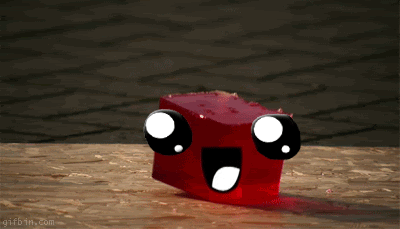Can't access chat
|
Additional Info
|
This is what it keeps doing..
 |
|
Additional Info
|
Someone must have the wrong idea that you are a jew and banned you from chat, most likely
|
|
Additional Info
|
i can guarantee you that you arent in the banned list for chat. sooo... i have no fucking clue whats up. might be your browser or flash
|
|
Level: 1
ADR Info
Additional Info
|
|
|
Additional Info
|
I'm trying to connect with pidgin.
Here's the info I put in: Protocol: XMPP Username: __null__ Domain: chat.konghack.com Resource: conference Password: [MyKongHackPassword] [Advanced Settings Tab] Connection Security: Use encryption if available checked: Allow plaintext auth over unencrypted streams Connect Port: 5222 Connect Server: conference.chat.konghack.com File Transfer Proxies: proxy.eu.jabber.org BOSH URL: [blank] checked: Show custom smilies The result of the above settings is that it connects, but shows no other users in the list, when I click Search for users: I get "501: cannot query web directory - feature not implemented" on every web address I try. |
|
Level: 1
ADR Info
Additional Info
|
Take a good look at that settings page. You forgot the @chat.konghack.com part of the username.
|
|
Additional Info
|
I tried that, but pidgin blows and it still didn't work. I got PSI compiled and working.
|
|
Additional Info
|
No luck with pidgin eh? It's not that hard to connect with it, though it's not the best program to use XMPP.
And what users would you like to show? Do you mean like the Friends? You need to actually join a chatroom first. To do that you have to click on Buddies, Join Chat, and then configure the Chat Room that you want to join. Gimme, a few minutes and I'm going to write a Pidgin Tutorial for you. @TIM You don't need the @chat.konghack.com, it's part of the Domain part. No number of hacks, good or bad, can replace Common Sense. |
|
Level: 1
ADR Info
Additional Info
|
Makes sense. It's Pidgin though, and I've only had to use it twice since setting everything up. :P
|