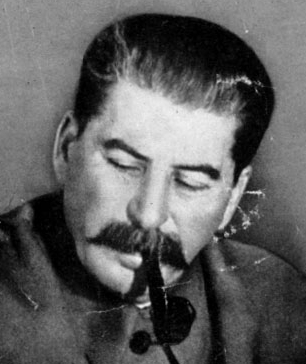|
Additional Info
|
I got this 3rd party Defragmenter, and it apparently has some sort of defrag mode called "Free Space Optimization". Hating the Soviet Union since 1924. |
|
Additional Info
|
free space is the space on your hard drive where theres no filer/folders written onto it (not unallocated, thats different)
|
|
Level: 1
ADR Info
Additional Info
|
I take it you just found O&O Defrag? Used to love using that program.
|
|
Additional Info
|
My first defrag software were Diskeeper but dead so i moved on O&O defrag but O&O got a flaw when electricity cut-off( my country does that a lot) while defraging the files that in process might get renamed into some sort of codename aliens to me. I wonder if it was fixed now, currently using UltraDefrag since its simpler and faster. you can check it out at filehippo for defrag softwares like ultradefrag, o&o, and others freeware but great software. |
|
Additional Info
|
This Free Space Optimization sounds nice. Hating the Soviet Union since 1924. |
|
Additional Info
|
Edit: Actually, just read this... http://www.auslogics.com/en/newsletter/archive/how-to-schedule-defragmentation/ |