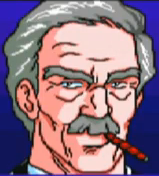My wife's computer had a ransom malware. Yick. We ran malwarebyte and hitman and removed it. I also ran them both on my computer (windows 8.1), why not?, just in case.
Now KHUT won't run. I downloaded the new file [ KongHackTrainer.application ] and it install. I tried running an older version that I downloaded in June [ konghack setup.exe, version 11.0.50727.1 ].
When I run either install, I get the window "Launching Application. Verifying application requirements. This may take a few moments.", and this window is open for a little more than a second (I had to take a screenshot to read what it said).
Then I get the window "Cannot Start Application. Application cannot be started. Contact the application vendor. Click here to send this error to the deployment server and check for known solutions to this problem."
When I click HERE in that window, Ten tabs open in my browser. These are the ten url's:
- https://konghack.com/forum/234-konghack_ultra_trainer?outer=System.Deployment.Application.DeploymentException&&inner=System.IO.FileNotFoundException&&msg=The?outer=System.Deployment.Application.DeploymentException&&inner=System.IO.FileNotFoundException&&msg=The
- system/
cannot/
find/
the/
file/
specified./
%28exception/
from/
0x80070002%29/
The .log file with the details is this:
PLATFORM VERSION INFO
Windows : 6.2.9200.0 (Win32NT)
Common Language Runtime : 4.0.30319.34014
System.Deployment.dll : 4.0.30319.33440 built by: FX45W81RTMREL
clr.dll : 4.0.30319.34014 built by: FX45W81RTMGDR
dfdll.dll : 4.0.30319.33440 built by: FX45W81RTMREL
dfshim.dll : 6.3.9600.16384 (winblue_rtm.130821-1623)
SOURCES
Deployment url : file:///D:/downloads/KongHackTrainer.application
Deployment Provider url : http://konghack.com/embed/khinst/KongHackTrainer.application
Server : cloudflare-nginx
Application url : http://konghack.com/embed/khinst/Application%20Files/KongHackTrainer_0_1_0_24/KongHackTrainer.exe.manifest
Server : cloudflare-nginx
IDENTITIES
Deployment Identity : KongHackTrainer.application, Version=0.1.0.24, Culture=en-US, PublicKeyToken=3d34636251264ac6, processorArchitecture=x86
Application Identity : KongHackTrainer.exe, Version=0.1.0.24, Culture=en-US, PublicKeyToken=3d34636251264ac6, processorArchitecture=x86, type=win32
APPLICATION SUMMARY
* Installable application.
ERROR SUMMARY
Below is a summary of the errors, details of these errors are listed later in the log.
* Activation of D:\downloads\KongHackTrainer.application resulted in exception. Following failure messages were detected:
+ Activation failed.
+ The system cannot find the file specified. (Exception from HRESULT: 0x80070002)
COMPONENT STORE TRANSACTION FAILURE SUMMARY
No transaction error was detected.
WARNINGS
There were no warnings during this operation.
OPERATION PROGRESS STATUS
* [8/18/2014 9:55:42 AM] : Activation of D:\downloads\KongHackTrainer.application has started.
* [8/18/2014 9:55:42 AM] : Processing of deployment manifest has successfully completed.
* [8/18/2014 9:55:42 AM] : Installation of the application has started.
* [8/18/2014 9:55:42 AM] : Processing of application manifest has successfully completed.
* [8/18/2014 9:55:43 AM] : Found compatible runtime version 4.0.30319.
* [8/18/2014 9:55:43 AM] : Request of trust and detection of platform is complete.
* [8/18/2014 9:55:43 AM] : Commit of the downloaded application has started.
* [8/18/2014 9:55:43 AM] : Installation of application has successfully completed.
ERROR DETAILS
Following errors were detected during this operation.
* [8/18/2014 9:55:43 AM] System.Deployment.Application.DeploymentException (Activation)
- Activation failed.
- Source: System.Deployment
- Stack trace:
at System.Deployment.Application.ComponentStore.ActivateApplication(DefinitionAppId appId, String activationParameter, Boolean useActivationParameter)
at System.Deployment.Application.SubscriptionStore.ActivateApplication(DefinitionAppId appId, String activationParameter, Boolean useActivationParameter)
at System.Deployment.Application.ApplicationActivator.Activate(DefinitionAppId appId, AssemblyManifest appManifest, String activationParameter, Boolean useActivationParameter)
at System.Deployment.Application.ApplicationActivator.PerformDeploymentActivation(Uri activationUri, Boolean isShortcut, String textualSubId, String deploymentProviderUrlFromExtension, BrowserSettings browserSettings, String& errorPageUrl)
at System.Deployment.Application.ApplicationActivator.ActivateDeploymentWorker(Object state)
--- Inner Exception ---
System.IO.FileNotFoundException
- The system cannot find the file specified. (Exception from HRESULT: 0x80070002)
- Source: System.Deployment
- Stack trace:
at System.Deployment.Application.NativeMethods.CorLaunchApplication(UInt32 hostType, String applicationFullName, Int32 manifestPathsCount, String[] manifestPaths, Int32 activationDataCount, String[] activationData, PROCESS_INFORMATION processInformation)
at System.Deployment.Application.ComponentStore.ActivateApplication(DefinitionAppId appId, String activationParameter, Boolean useActivationParameter)
COMPONENT STORE TRANSACTION DETAILS
* Transaction at [8/18/2014 9:55:43 AM]
+ System.Deployment.Internal.Isolation.StoreOperationStageComponent
- Status: Installed
- HRESULT: 0x0
- Manifest: QHLH5XN9.P5C.application
+ System.Deployment.Internal.Isolation.StoreOperationSetDeploymentMetadata
- Status: Set
- HRESULT: 0x0
+ System.Deployment.Internal.Isolation.StoreOperationSetDeploymentMetadata
- Status: Set
- HRESULT: 0x0
+ System.Deployment.Internal.Isolation.StoreTransactionOperationType (27)
- HRESULT: 0x0
Anyone have any ideas on how to get everything working again?
Thanks :)