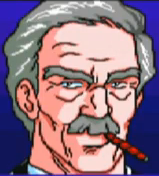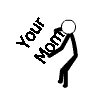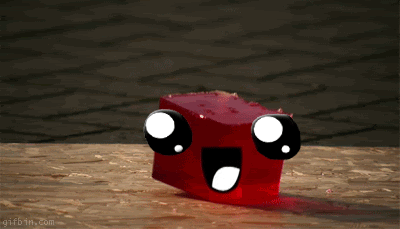So have not been on for awhile.Saw i still had this thread up so i thought i would try to install the trainer again and still gives me this error when i try.
PLATFORM VERSION INFO
Windows : 6.1.7601.65536 (Win32NT)
Common Language Runtime : 4.0.30319.1026
System.Deployment.dll : 4.0.30319.1029 (RTMGDR.030319-1000)
clr.dll : 4.0.30319.1026 (RTMGDR.030319-1000)
dfdll.dll : 4.0.30319.1029 (RTMGDR.030319-1000)
dfshim.dll : 4.0.31106.0 (Main.031106-0000)
SOURCES
Deployment url : file:///C:/Users/Administrator/Downloads/KongHackTrainer%20(1).application
Deployment Provider url : http://trainer.konghack.com/KongHackTrainer.application
Server : Apache/2.4.7 (Ubuntu)
Application url : http://trainer.konghack.com/Application%20Files/KongHackTrainer_0_1_0_64/KongHackTrainer.exe.manifest
Server : Apache/2.4.7 (Ubuntu)
IDENTITIES
Deployment Identity : KongHackTrainer.application, Version=0.1.0.64, Culture=en-US, PublicKeyToken=0000000000000000, processorArchitecture=x86
Application Identity : KongHackTrainer.exe, Version=0.1.0.64, Culture=en-US, PublicKeyToken=0000000000000000, processorArchitecture=x86, type=win32
APPLICATION SUMMARY
* Installable application.
ERROR SUMMARY
Below is a summary of the errors, details of these errors are listed later in the log.
* Activation of C:\Users\Administrator\Downloads\KongHackTrainer (1).application resulted in exception. Following failure messages were detected:
+ Exception occurred loading manifest from file KongHackTrainer.exe: the manifest may not be valid or the file could not be opened.
+ File KongHackTrainer.exe is not a valid Portable Executable (PE) file.
+ Could not find file 'C:\Users\Administrator\AppData\Local\Temp\Deployment\MEP65DRT.C60\ORC2GCT7.D7L\KongHackTrainer.exe'.
COMPONENT STORE TRANSACTION FAILURE SUMMARY
No transaction error was detected.
WARNINGS
* The manifest for this application does not have a signature. Signature validation will be ignored.
* The manifest for this application does not have a signature. Signature validation will be ignored.
* The manifest for this application does not have a signature. Signature validation will be ignored.
OPERATION PROGRESS STATUS
* [10/12/2015 10:31:44 PM] : Activation of C:\Users\Administrator\Downloads\KongHackTrainer (1).application has started.
* [10/12/2015 10:31:44 PM] : Processing of deployment manifest has successfully completed.
* [10/12/2015 10:31:44 PM] : Installation of the application has started.
* [10/12/2015 10:31:44 PM] : Processing of application manifest has successfully completed.
* [10/12/2015 10:31:46 PM] : Found compatible runtime version 4.0.30319.
* [10/12/2015 10:31:46 PM] : Request of trust and detection of platform is complete.
ERROR DETAILS
Following errors were detected during this operation.
* [10/12/2015 10:31:49 PM] System.Deployment.Application.InvalidDeploymentException (ManifestLoad)
- Exception occurred loading manifest from file KongHackTrainer.exe: the manifest may not be valid or the file could not be opened.
- Source: System.Deployment
- Stack trace:
at System.Deployment.Application.Manifest.AssemblyManifest.ManifestLoadExceptionHelper(Exception exception, String filePath)
at System.Deployment.Application.Manifest.AssemblyManifest.LoadFromInternalManifestFile(String filePath)
at System.Deployment.Application.Manifest.AssemblyManifest..ctor(String filePath)
at System.Deployment.Application.DownloadManager.ProcessDownloadedFile(Object sender, DownloadEventArgs e)
at System.Deployment.Application.FileDownloader.DownloadModifiedEventHandler.Invoke(Object sender, DownloadEventArgs e)
at System.Deployment.Application.FileDownloader.OnModified()
at System.Deployment.Application.SystemNetDownloader.DownloadSingleFile(DownloadQueueItem next)
at System.Deployment.Application.SystemNetDownloader.DownloadAllFiles()
at System.Deployment.Application.FileDownloader.Download(SubscriptionState subState)
at System.Deployment.Application.DownloadManager.DownloadDependencies(SubscriptionState subState, AssemblyManifest deployManifest, AssemblyManifest appManifest, Uri sourceUriBase, String targetDirectory, String group, IDownloadNotification notification, DownloadOptions options)
at System.Deployment.Application.ApplicationActivator.DownloadApplication(SubscriptionState subState, ActivationDescription actDesc, Int64 transactionId, TempDirectory& downloadTemp)
at System.Deployment.Application.ApplicationActivator.InstallApplication(SubscriptionState& subState, ActivationDescription actDesc)
at System.Deployment.Application.ApplicationActivator.PerformDeploymentActivation(Uri activationUri, Boolean isShortcut, String textualSubId, String deploymentProviderUrlFromExtension, BrowserSettings browserSettings, String& errorPageUrl)
at System.Deployment.Application.ApplicationActivator.ActivateDeploymentWorker(Object state)
--- Inner Exception ---
System.IO.IOException
- File KongHackTrainer.exe is not a valid Portable Executable (PE) file.
- Source: System.Deployment
- Stack trace:
at System.Deployment.Application.PEStream.ConstructFromFile(String filePath, Boolean partialConstruct)
at System.Deployment.Application.PEStream..ctor(String filePath, Boolean partialConstruct)
at System.Deployment.Application.Manifest.AssemblyManifest.LoadFromInternalManifestFile(String filePath)
--- Inner Exception ---
System.IO.FileNotFoundException
- Could not find file 'C:\Users\Administrator\AppData\Local\Temp\Deployment\MEP65DRT.C60\ORC2GCT7.D7L\KongHackTrainer.exe'.
- Source: mscorlib
- Stack trace:
at System.IO.__Error.WinIOError(Int32 errorCode, String maybeFullPath)
at System.IO.FileStream.Init(String path, FileMode mode, FileAccess access, Int32 rights, Boolean useRights, FileShare share, Int32 bufferSize, FileOptions options, SECURITY_ATTRIBUTES secAttrs, String msgPath, Boolean bFromProxy, Boolean useLongPath)
at System.IO.FileStream..ctor(String path, FileMode mode, FileAccess access, FileShare share)
at System.Deployment.Application.PEStream.ConstructFromFile(String filePath, Boolean partialConstruct)
COMPONENT STORE TRANSACTION DETAILS
No transaction information is available.