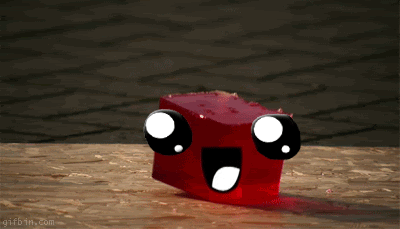|
Additional Info
|
Ive tried installing KHUT many times, but it cannot install. After that, I disabled McAfee but still encountered the same problem. I deleted all the files in C:\Users\sylvia\AppData\Local\Apps\2.0, and that didn't help. |
|
Additional Info
|
something is stopping it from installing KongregateBadgeHack. thats typically an antivirus issue. |
|
Additional Info
|
After disabling McAfee, I didnt see any antivirus related messages when I installed. |
|
Additional Info
|
someperson6 Posted on: 08/30/2015 12:23am Windows : 6.1.7601.65536 (Win32NT)
|
|
Additional Info
|
Strange. I have a 64-bit system. But I'll try downloading the 32-bit anyway. |
|
Additional Info
|
access is denied. that means that something is preventing it from running. is it the real time protection? also try running it in admin mode. Federation top zombie killer in a not-so-legit way. Inventor of the holy hand antidode that instantly kills zombies and any spawns. IGN: ZombieKillSpree2, although that won't be the player you see, but its the kong profile I operate from. |
|
Additional Info
|
check the file properties of C:\Users\USERNAME\AppData\Local\Temp\ and make sure it isnt read only or something. besides that, the only things it can be is a firewall/antivirus refusing the program access permissions
|
|
Additional Info
|
Ok, I turned off Microsoft Security Essentials and installed KHUT on an admin. However, i tried making C:\Users\USERNAME\AppData\Local\Temp not read-only, but I keep seeing a blue sqaure in the read-only box even if I uncheck it. |
|
Additional Info
|
Same for me too. Only some are read only. Are you sure you are on admin accounts? Limited rights accounts can't really mod some areas. Federation top zombie killer in a not-so-legit way. Inventor of the holy hand antidode that instantly kills zombies and any spawns. IGN: ZombieKillSpree2, although that won't be the player you see, but its the kong profile I operate from. |
|
Additional Info
|
Even on admin accounts the read-only thing can't be changed. |
|
Additional Info
|
Did windows firewall block anything? Also try googling around. Federation top zombie killer in a not-so-legit way. Inventor of the holy hand antidode that instantly kills zombies and any spawns. IGN: ZombieKillSpree2, although that won't be the player you see, but its the kong profile I operate from. |
|
Additional Info
|
I said that I turned off Microsoft security essentials, and I have googled this problem before. Found no working solutions. |
|
Additional Info
|
Wait a minute. Federation top zombie killer in a not-so-legit way. Inventor of the holy hand antidode that instantly kills zombies and any spawns. IGN: ZombieKillSpree2, although that won't be the player you see, but its the kong profile I operate from. |
|
Level: 1
ADR Info
Additional Info
|
WTF bro, you can't swap users mid install. :P
|
|
Additional Info
|
move the setup to a shared location that's accessible for all user accounts. Should be enough |