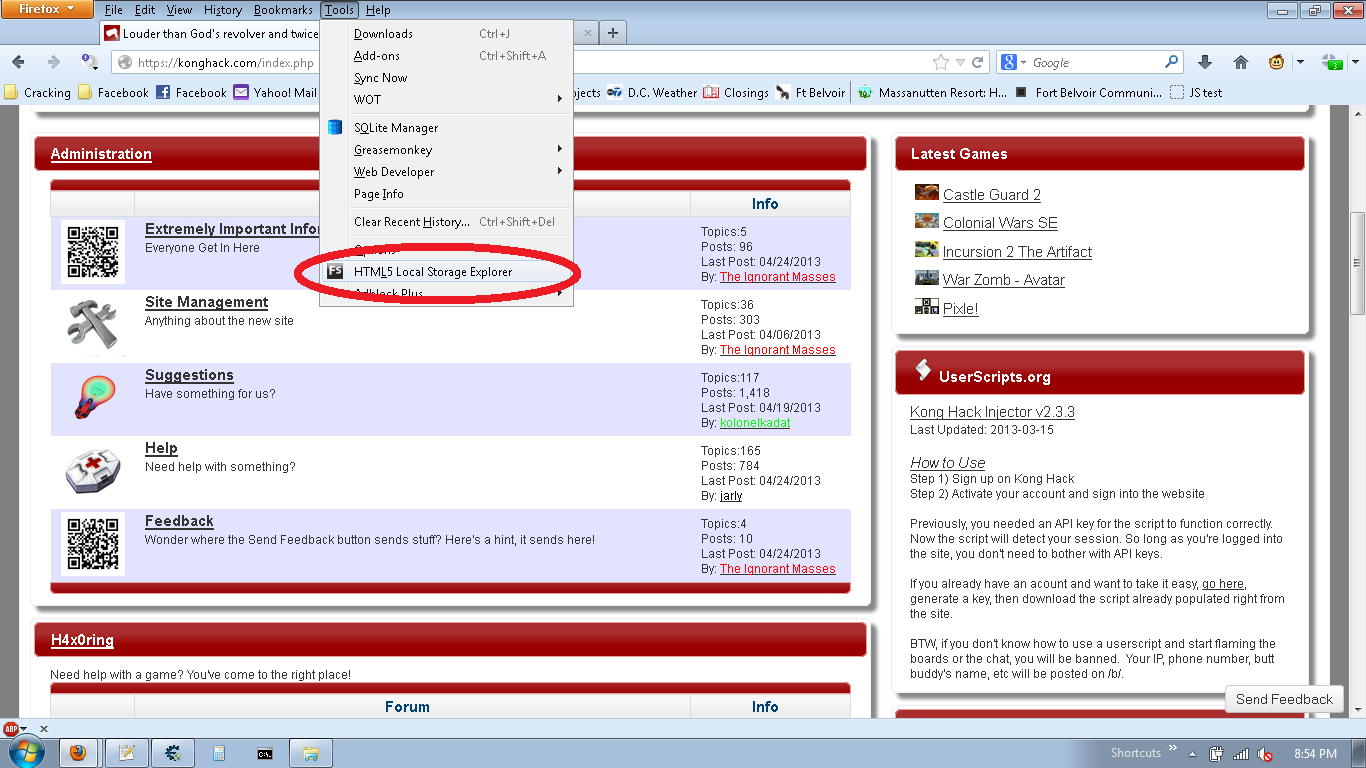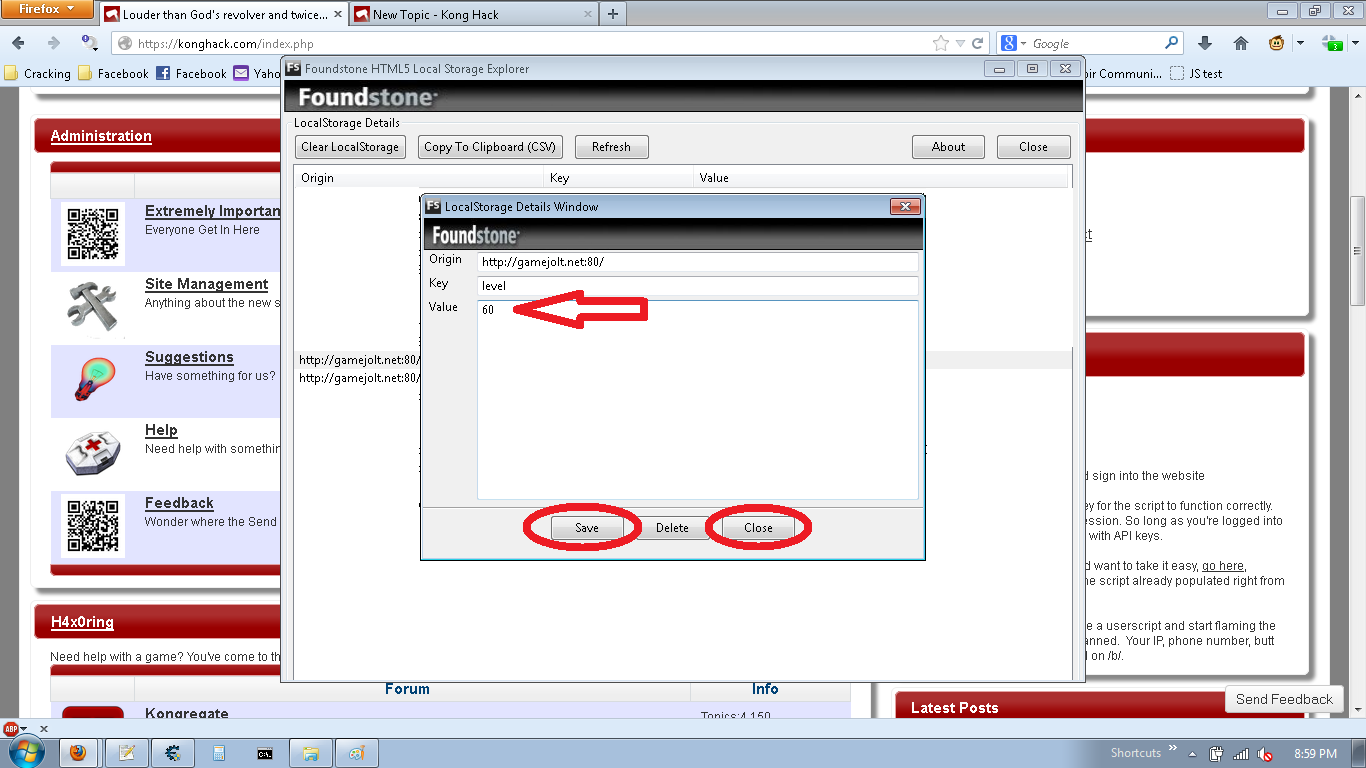|
Additional Info
|
Get the Firefox addon here: https://addons.mozilla.org/en-us/firefox/addon/foundstone-html5-local-storage/
If you can't find the variables and you have safari installed, you can use the web inspector to view and edit the localstorage for that game. Load the game. Right click somewhere on the page (not on the game) and select "inspect element". Click the "resources" tab and close the "frames" folder. Open the "local storage" folder if it is not already open and select "gamejolt. net" Click on the "died" value and set it to something high enough that you wont get a high score. (500+) Click on the "level" value and set it to 60. Reload the page and play the last level. - You should automatically get both badges.  |
|
Level: 1
ADR Info
Additional Info
|
I absolutely love how you used KongHack for the background in your images. :)
Chrome has a built in resources manager that allows you to mess with local storage.
|
|
Additional Info
|
I absolutely love how you used KongHack for the background in your images. :) Haha, I thought it was appropriate. |