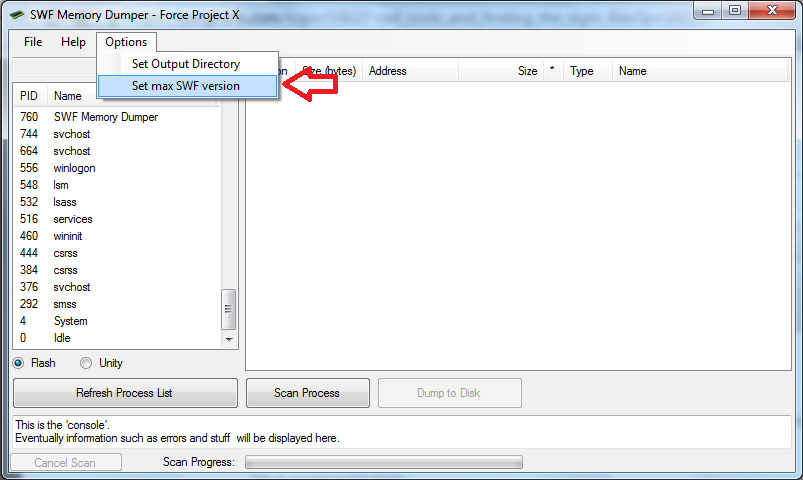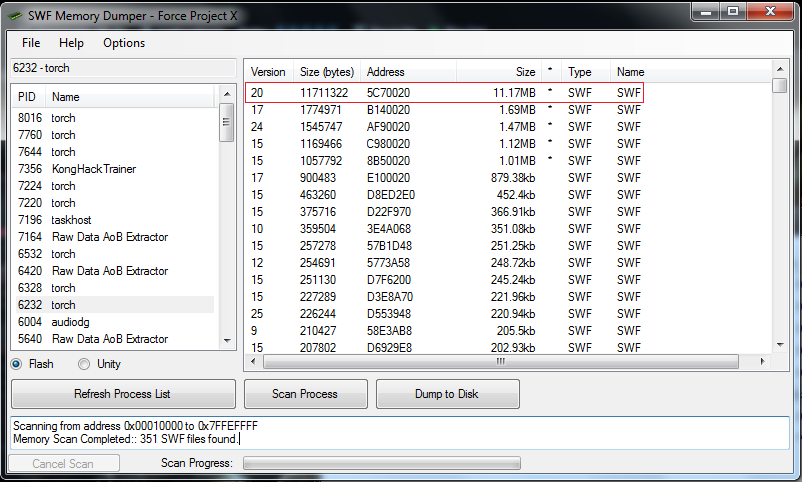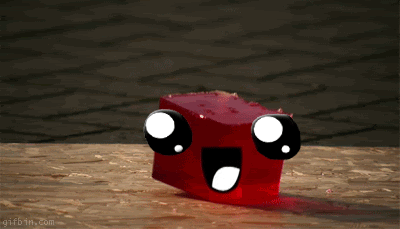|
Additional Info
|
Hello, |
|
Additional Info
|
|
|
Additional Info
|
Zenwaichi Posted on: 10/06/2016 11:41am Most likely you tried to dump a non flash game in a flash manner. Also sorry to break the magic but the asterisk is only a visual cue for big files(bigger than 1mb)
|
|
Additional Info
|
if with program you mean sothink then no, it's only for flash. For other cases you either go freestyle with ce like tools and/or debuggers. |
|
Additional Info
|
Zenwaichi Posted on: 10/06/2016 2:26pm if with program you mean sothink then no, it's only for flash. For other cases you either go freestyle with ce like tools and/or debuggers. |
|
Additional Info
|
moved from administration to FAQ's because this is a frequent question.
|